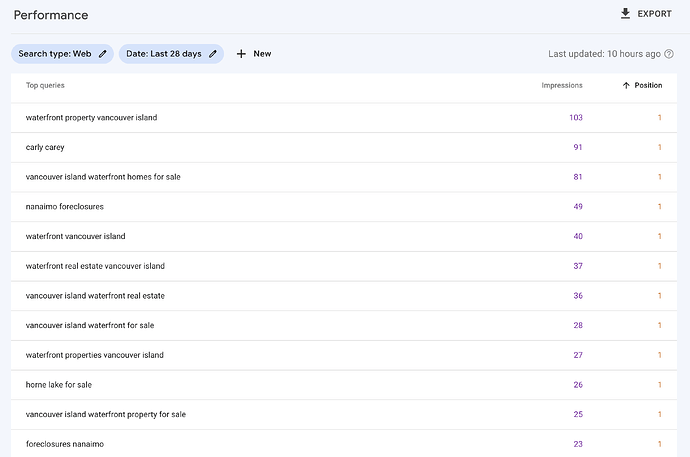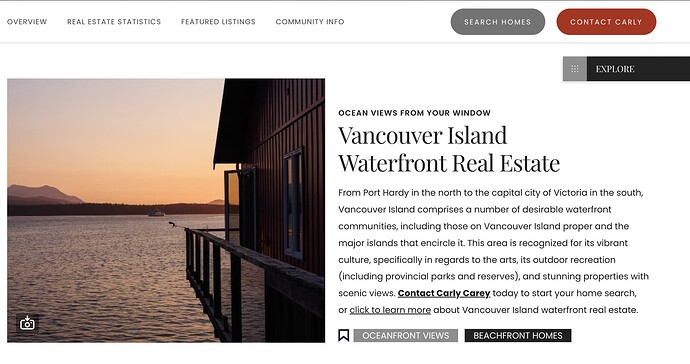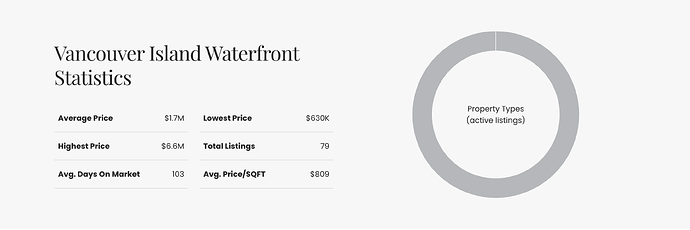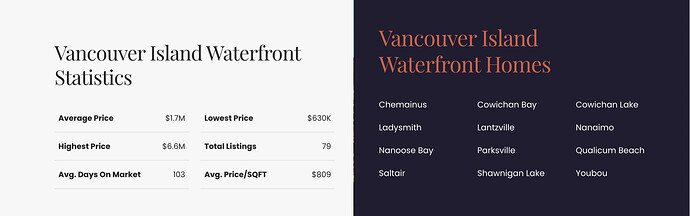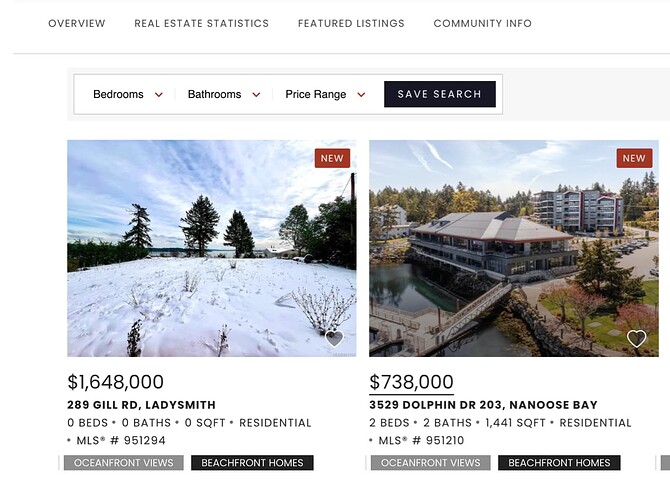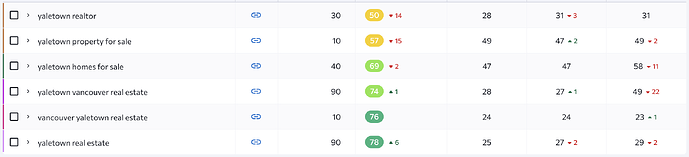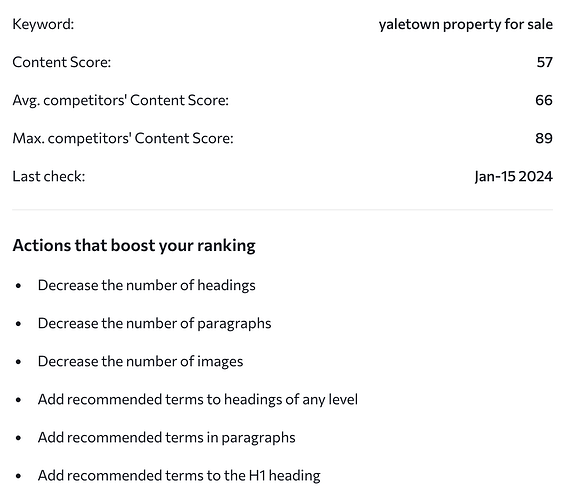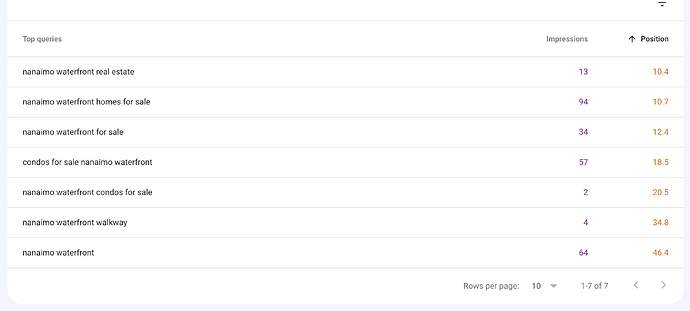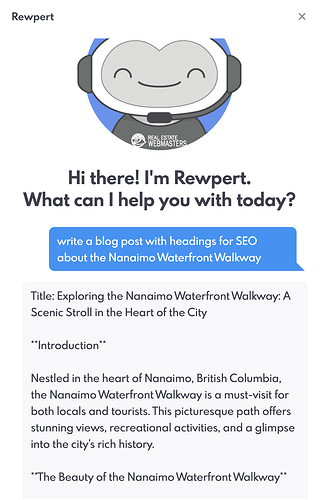This is for those of you focused on Real Estate SEO - a reminder to review your top ranking pages. (Those with the most traffic available in terms of impressions / clicks).
It’s a very simple process:
Go to webmaster tools (search console), choose the last 28 days or 3 months whatever and then sort by rankings: Should look like this (if you’ve worked hard on your SEO)
Then for the terms that are the highest value for you, actually do the search and see what page comes up - for example Waterfront Property Vancouver Island is a very good search term for us, something we intentionally target. And so I visit this page: Vancouver Island Waterfront Real Estate | Waterfront Homes, BC
What I’m trying to do in this visit is be very critical (not give myself a pat on the back for how good it is).
Does it serve EXACTLY what I want in terms of content and listings. Is it properly written? Where can it be improved?
Here are a few examples:
This is well written and has a nice photo - but those tags previously were missing a great keyword opportunity (I just changed them) . Before they said things “vibrant communities” and “great parks” or something (I can’t remember) - that’s actually not the best use of those tags. When I created those tags, I had a vision to first be a great place to sneak in keywords, but then also link those keywords to pages from the main page. So I changed them to “Oceanfront views” and “Beachfront homes” increasing my density in a non spammy way for “oceanfront” “views” “beachfront” and “homes” all keywords I want within the context of the page.
Next I am going to have the writers change the text. It’s not bad at all (and ranks #1) but the coverage area is too broad. While it’s true Vancouver Island runs from Port Hardy to Victoria - those areas are 9 and 2 hours away from our service area, so I don’t really want to be talking about them or attracting any leads for Port Hardy or Victory. We work from Lake Cowichan in the South to Parksville in the North so I’m going to have that text changed to further define what areas we work.
Next is stats: (Specifically the graph)
I’m actually going to speak to the team about this as when there is only 1 type of property type it’s actually kind of useless and not the visual feature it is meant to be.
A few options
1: Change the data graphed to something like “price bands” under 500k, 500-$1m $1-$2m etc could be interesting, but each market is different so the bands would need to be dynamic wich is a huge pain the ass.
2: Replace graph with custom snippet (if snippet placed) - this I like much more from a utility perspective. REW could then design a few well tested and optimized options to put in there (a graphic CTA, a list of property types) could be a bunch of pre-made things for you, but then you could also put in your own. I actually think this is the direction I’m going to go (@aporter @Rebecca let’s capture this - so if nothing placed, show default graph, if something placed use the something ![]() << I know that’s vague, I know what it means. I can explain. @AmyPye can you please mock this up for me - use the stats screenshot above, bue replace that graph with a heading “Waterfront By Property Type” and then a list of say 3 columns of links with types like “Waterfront” “Oceanfront” Lakefront" “Ocean View” etc
<< I know that’s vague, I know what it means. I can explain. @AmyPye can you please mock this up for me - use the stats screenshot above, bue replace that graph with a heading “Waterfront By Property Type” and then a list of say 3 columns of links with types like “Waterfront” “Oceanfront” Lakefront" “Ocean View” etc
Here is a quick mockup for inspo for @AmyPye
Next were our listings - specifically the snippet. It was too broad. We had all Vancouver Island listings that are waterfront, but the reality is, we don’t service all of Vancouver Island. A simple change to make it limited to just those areas we really care about and we’re golden there.
One thing we could do with snippets though (and this is likely a larger feature discussion) is we could start tagging the search results with specific modifiers based on IDX data when they exist (in this case waterfront is an obvious example) but you could have 2, 3 even more (a small cloud of them) which would further differentiate the page and also give it some density. (Here is a simple example) note, the tags would be different per property based on unique characteristics of said property AND… those tags should be clickable and take you to a search result or list (maybe a page) of all properties that have that tag.
Hopefully, you can see how beneficial revisiting your pages is in this way. Could you do it more often than annually? Sure. But every process starts with a first step, so let’s get started!
You’ll be surprised how many good ideas you can come up with just by asking yourself how could this page be even better than it is today.