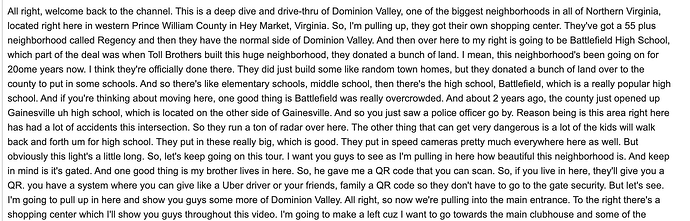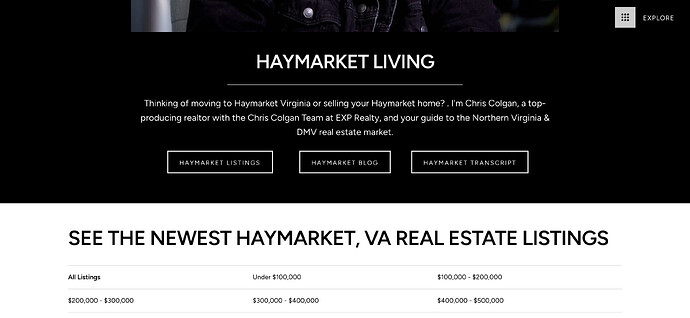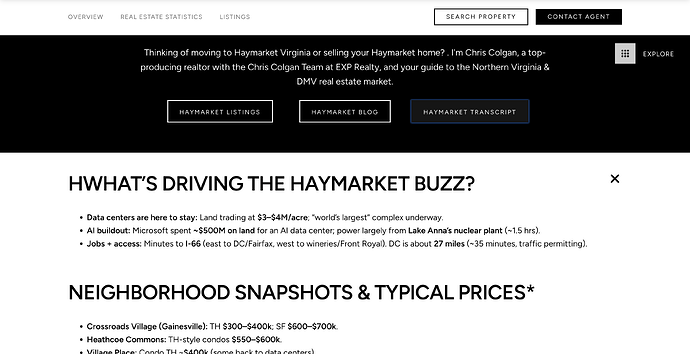One of the fun things about getting back involved in custom SEO projects is coming up with new/creative ways to engage with the client on unique content creation.
In the case of @ChrisColgan, he’s already a beast when it comes to video creation (long form) and he’s able to pump out great hyperlocal content that will crush for E-E-A-T
The problem (or challenge) is how to use it in the best way possible.
So here’s what we get today
Stream of consciousness, awesome, highly qualified real estate talk on a specific area but NOT organized for a content page nor is at all organized for SEO purposes.
What do I want to do with it?
Let me show you what I’ve done (and tell you my bigger plan)
So first off - if you can create video for specific communities, DO IT! (Chris does this super well)
And since he’s on the LUX version of Renaissance, there is already a really nice video deck built in for use. (Takes some code knowledge FYI)
So here is what that looks like out of the box:
So I said to myself - how do I get this transcript content in a nicer way onto this page since it’s unique and high quality without driving down the listings too much or having a giant text blob
Well first of all - there is WAY too much content for one page (great job Chris) - so I needed to solve that first. (And yes I’m going to use AI here)
What I’ve decided to do is create a “Summary” of the transcript (shoutout to REW’s latest CRM release on call transcript summaries for inspiration)
This way it can be shorter and more manageable - my prompt will be more complex than this, but for example purposes I’ll keep it short:
REWPert - Take this transcript and give me a summary around 250 words. Keep the tone, facts and use most if not all of the actual words (don’t change the content) but summarize it for me in an SEO friendly way with the intention of linking to the full transcript for more info) - I’ll be placing this summary alongside a page with listings below, so please ensure it’s focused on real estate and encourages the user to want to look at properties.
I do want to use ALL of said content later on a blog - and so I’m also planning on linking this summary to the full video (which will be an optimized blog post)
Now - I DON’T want this summary to distract too much from the listings below (that is the CTA gold for users not looking for the summary) so my solution is a new set of buttons including a show / hide button for the trascript summary - looks like this: (Note the summary is not currently visible so the page is more compact and it goes high impact video right into listings?)
Now, when you click the “Haymarket Transcript,” it expands and collapses the transcript summary so you can read all that juicy unique (AI Summarized) content - this is HUGE VALUE for SEO because it’s not what you can get anywhere else.
Once I have the actual blog post created (I still need to plan the strategy around this, and when I say I, I mean in this case @WesMartin) - I’ll go to the summary and link it to the full video/transcript - but for now, hopefully you get the idea.
What are your thoughts? Do you like this implementation?
What would you do different or how might you improve this feature?