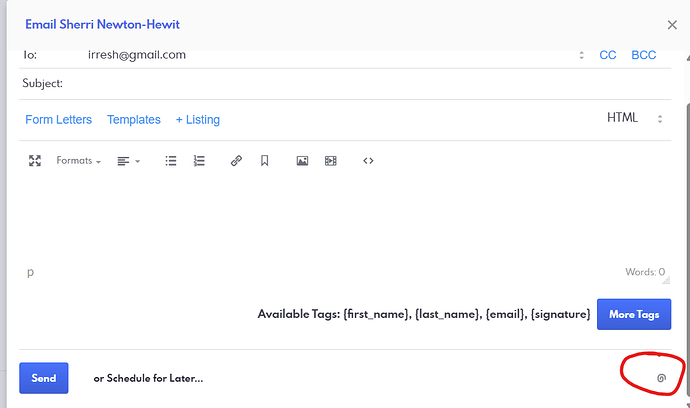@Morgan I am trying to add floor plans and other documents like the PDS etc, to an email for a client who has saved a property on their search. (Im trying to add some value). Is there a way to attach them to an email. I see there is a way to attach an picture, video or a link, but I dont see where I can attach a document. (I might have missed it). Thanks.
The CRM email modal doesn’t support native attachments I don’t think @FernandoOrtiz ? - but if you have your Gmail sync’d you can send (and attach) from Gmail, and a record of that email will be in your CRM as well.
Alternatively you can always have attachments in drive or dropbox links which will likely increase the deliverability of the email (emails with attachments can get clogged in filters)
That’s right, the CRM emailers support attachments of up to 10mb of size using the paper clip icon on the bottom right corner!
I tried sending an email from my Gmail, and my Gmail is sync’d to the CRM, but I don’t see a record in the CRM under that lead?
Hi @Chasesalisbury - did you recently change your Gmail password? If you did after you sync’d it on the CRM you will need to sync it again on your agent preferences (uncheck “enable gmail integration” and repeat the process). Let me know if that changes anything ![]()
@FernandoOrtiz I did not change my password, but I just un sync’d my gmail, then resync’d it and the email is not there. Maybe im missing something, but I can see it in my sent box on Gmail, but not in the CRM lead email.
Resyncing would only make the functionality work moving forward. Unfortunately, if there was a password mismatch at the time you sent the email, the CRM won’t be able to historically show old emails. If you send a new email now that you have sync’d again, does that email now show on the corresponding lead?
Thanks Kim, learn something new every day! ![]()
Realtor.ca is in beta for adding floorplans to all listings with floorplans submitted. It will become it’s own idx field I assume?
Hard to say - they are private now, aren’t they? I don’t think there are any guarantees just because they have it, we can access it. (Also I think they use the DDF feed, not direct IDX, so there can be some differences)
That’s a good point. Perhaps because so many providers offer a document upload / FP upload option (manually), maybe they won’t include it. It’s like realtor.ca is playing catch up. Anyway, I’ve asked the question and can let you know what they say if you’re interested. Be well!