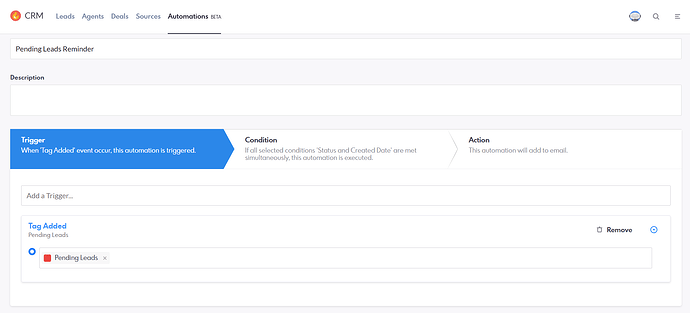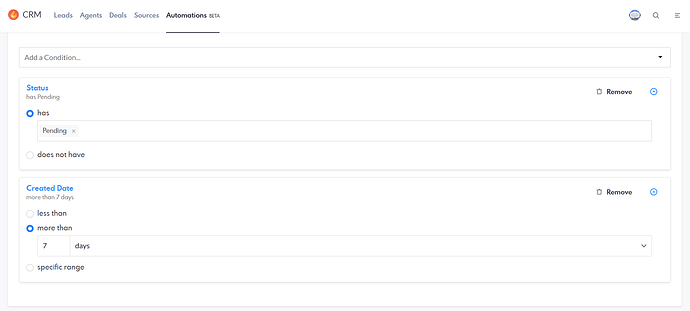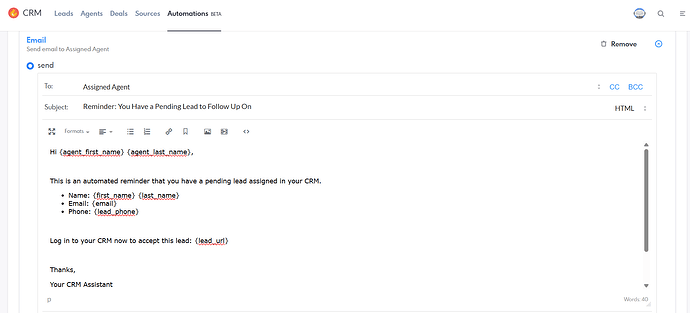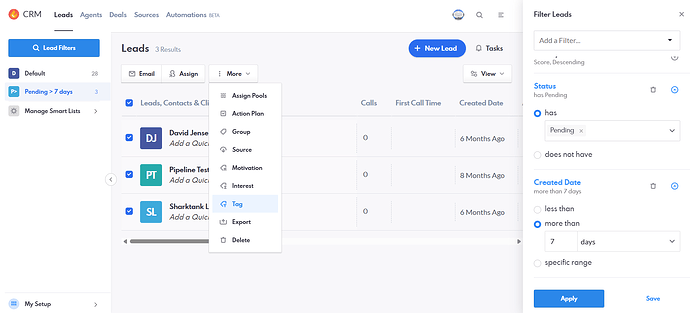Hi everyone,
REW CRM’s Automation Phase 2 is coming soon, and I’ve written a blog about what to expect. If you’re using Automations (or thinking about it), I’d love for you to check it out.
Automations Phase 2 blog post
We’ve been getting great feedback after the initial release and we’re thankful for all your responses and suggestions. We used these in the planning of Phase 2, so we hope you find the upcoming new triggers, conditions and actions useful.
Here are the upcoming new ones:
Triggers
Lead Created
Form Submissions
Lead Deleted
Lead Rejected
Lead Saves a Search
Lead Unsubscribed
Deal Closed- Won or Lost
Lead Returns
Deal Created
Appointment Created
Offer Created
Conditions
Last Active
Last Touch
Phone number status
Last Call Made
Last Email Sent
Last Email Received
Last Text Sent
Last Text Received
Last Conversation
Last Inquiry
Actions
Push Notification
Add Group
Add Tag
Add Pool
I’m excited to see what automation rules you’ll create with these! Also, we’re still collecting feedback, so if you’ve got suggestions, use cases, or just want to brainstorm, feel free to share it here.
2 Likes
These are great! Will there be (or is there already) a way to have emails and/or text messages to remind agents of their pending leads to make sure they are followed up with in a timely manner? I recall there being a feature that was in a very old version of REW that did this automatically.
Hi @brianpearl!
Currently, the CRM notifies agents when a lead is assigned to them, but I don’t believe it does a follow-up reminder if the lead hasn’t been accepted for a certain amount of time. I wonder if you’re thinking lead rotation, while not specifically a reminder, it rotates leads through the selected agents if they’re not accepted after a set amount of time and technically does notify the new agent as they are receiving a new lead.
While none of the current triggers specifically target this scenario, there are some workarounds that could be useful for this use case as the site admin, example below:
You could create a lead tag (e.g. Pending Leads), then create an automation rule that uses the Tag Added trigger:
For conditions, we could use Status = Pending and Created Date > 7 days:
And finally, your action would be an email and/or text to serve as a reminder to the assigned agent:
One the automation rule is created, you can create a smart list on lead view using the same filters and mass-assign tags whenever you’d like to remind agents. This can be done over and over again since lead tags can also be mass-unassigned. I do recommend filtering the leads vs tagging/untagging every lead in the system if the total lead count in your CRM is very high:
Even though this isn’t a fully automated notification, it simplifies the task of sending follow-up reminders to your agents! Let me know what you think 
Thanks for this! I’ll test it out and let you know if I have any questions or feedback but the idea seems like it will work great!
1 Like