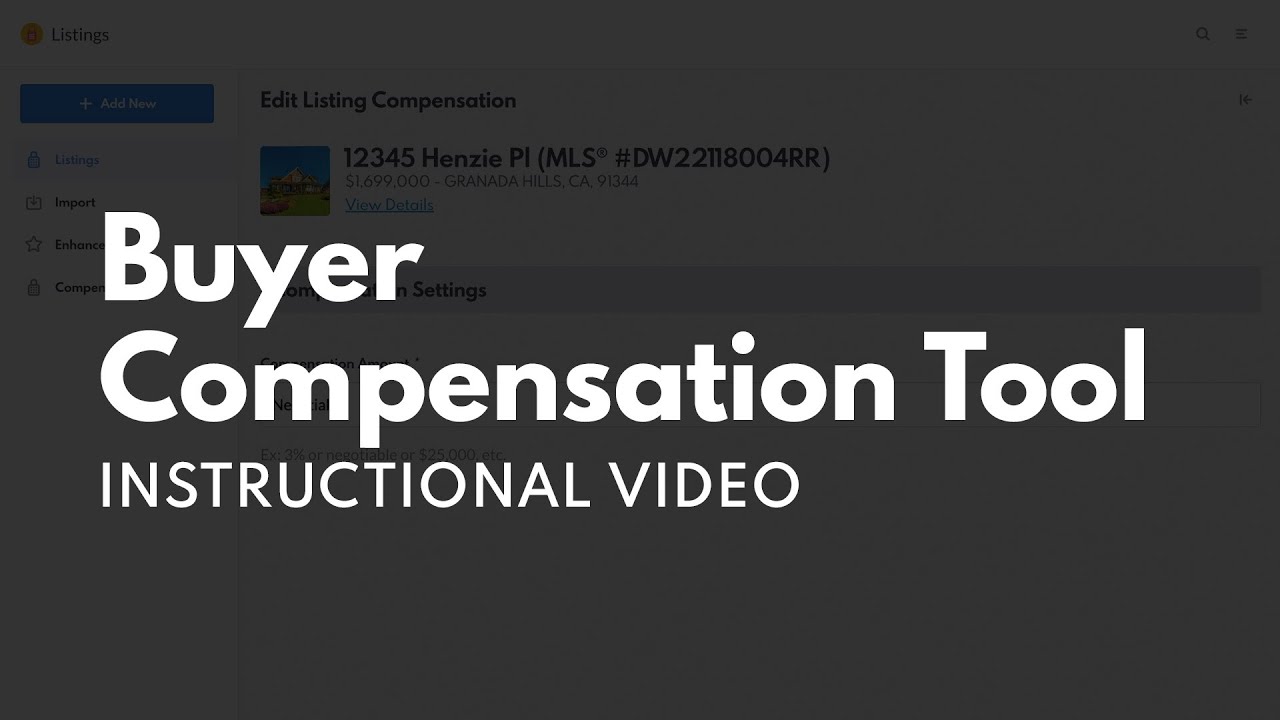Hey Everyone!
Just popping in to see how you’re all holding up after the NAR settlement. It’s been quite the ride, hasn’t it? We want to support you through these changes, so we released the Buyer Compensation Tool in REW CRM. Now you can display buyer commissions on your own listings while staying compliant with the new rules—no legal gymnastics required (I promise!). If you’re curious about how it all works, our CEO, Morgan Carey, laid it all out in another Buyer Compensation forum post.
I know these big changes can be challenging and confusing, but don’t give up on showcasing buyer compensation. Doing so boosts transparency, builds trust with your clients, and get your listings the attention they deserve! After the case, we noticed concerns about how agents could still do this without stepping on any legal toes, so our team jumped right in to create this tool.
If you’re using the latest version of Renaissance, setting it up is super straightforward. Here’s how:
- As an Admin, head over to REW CRM and click “Settings.”
- Go to the “IDX” section and select the “Compensation” tab.
- Fill in the “Compensation Label.”
- Under “Configure Offices,” select the offices you manage.
- Head back to the REW CRM menu and select “Listings.”
- On the left side, click “Compensation.”
- Click the “+ Add New” button.
- Choose the Feed.
- Find the specific listing you want to update.
- Click “Save.”
- Add a “Compensation Amount,” then hit “Save” again.
- Finally, take a look at the listings’ page to make sure everything looks good.
A quick note: while many MLS boards are on board with our tool, it’s always better to confirm with your MLS for full compliance.
Don’t forget to also check the Buyer Compensation Tool video on REW Academy.
Have you had a chance to try out the tool yet? I’d love to hear what you think! Your feedback is really important for us to keep improving, so don’t hold back.
Can’t wait for your replies!