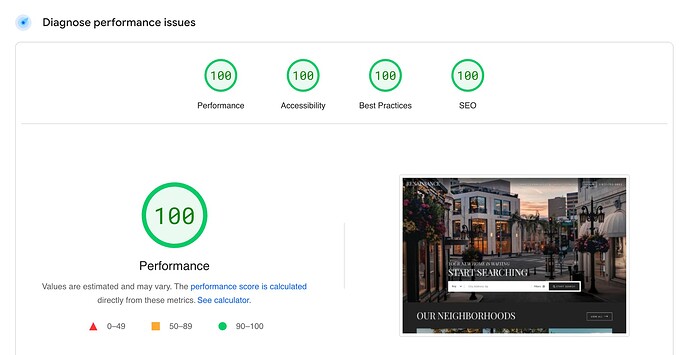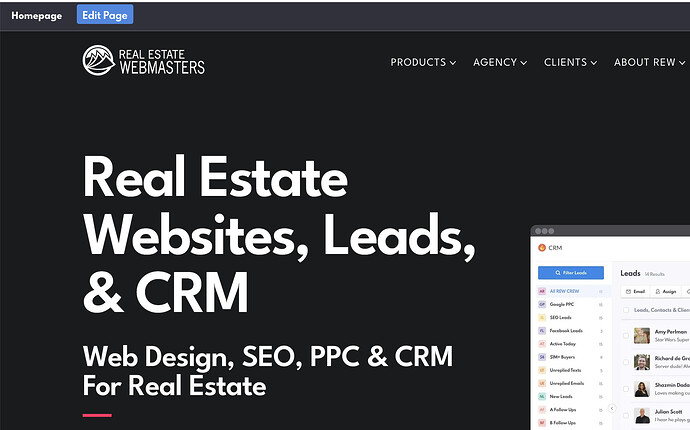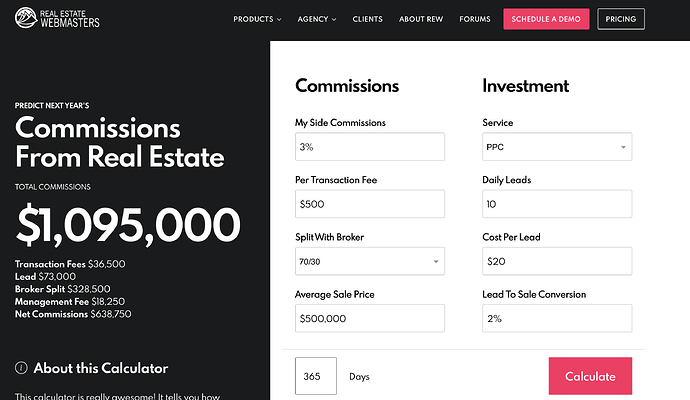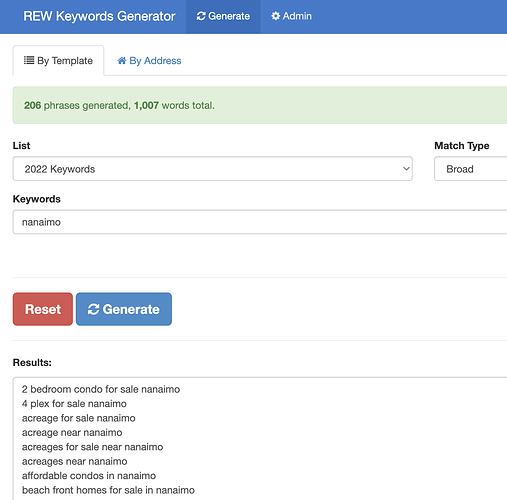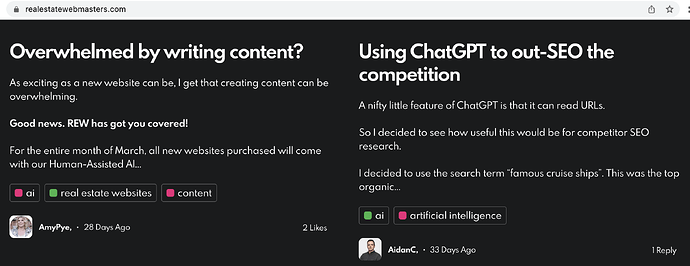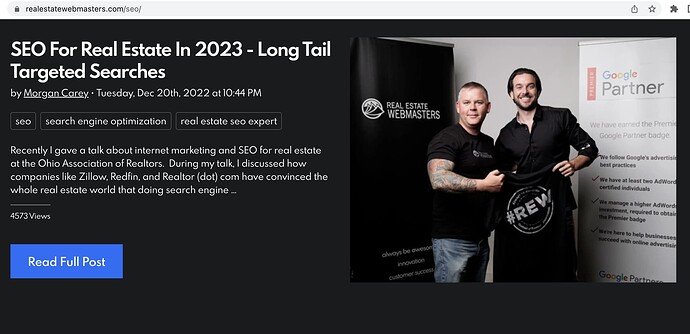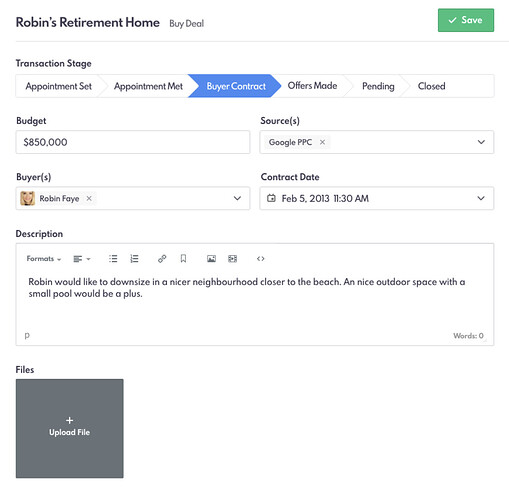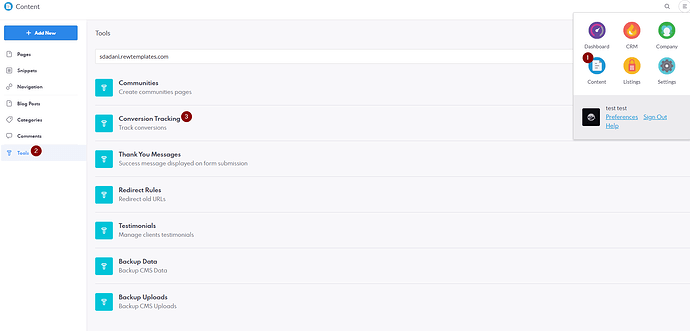Today is a pretty big day!
We’re taking the latest Real Estate Webmasters website live on Renaissance (our own corporate domain)
It also means we are beginning our process of migrating our company away from Salesforce and Pardot.
Why did we spend over 1,000+ hours migrating away from the old framework + Salesforce / Pardot?
Since others might be thinking about migrating an enterprise-level solution, I’ll explain.
Let’s start with the front end - Renaissance.
Our site was on an aging framework. Even though we’re ADA and WPO (page speed) experts, we had the classic carpenter’s house problem. (We were never working on our own stuff).
The result was we fell behind and our site as no longer as fast or as accessible as we wanted.
The choice was between trying to bring the old site up to today’s standards or to relaunch on Renaissance which already has the latest and greatest WPO built in.
Since we’ve done hundreds of WPO projects (perhaps even thousands) experience tells me that it is MUCH harder to WPO an old site than to work with a new fast one on a better framework. (And there is no guarantee you can make an old site perfect. It’s just often too old).
A fast site matters - it matters for Google, but more importantly it matters for customers (and conversions).
And so for this reason alone, we would make the move to Renaissance.
ADA compliance - Renaissance also has these features built in, and while we’re Canadian (and in British Columbia) so technically ADA compliance does not apply to us, I do feel it’s important to be accessible to everyone and also to show the world that we practice what we preach to customers.
Cleaning up old content:
I know I said it was over 1,000 hours, but this isn’t all dev work. Real Estate Webmasters turns 19 years old on April 9th, and we have had many websites over the years.
Each time we’ve upgraded, we’ve done our best to eliminiate old content, update new etc, but with sites this big, you’re going to end up with vestigial content, pages that are no longer relevant, and media (images, videos etc) that need to be re-optimized.
It is actually quite a process to do well with a big site. We have project managers, SEO’s / writers, Designers, Programmers and QA all participating in evaluating, grading, deciding and acting on the content.
Do we delete? (and 301 redirect) Do we edit? Or do we just keep as is and optimize for ADA and speed.
THE EDIT PAGE BUTTON!
This may seem trivial to some who don’t work on big sites, but one of the most exciting things for myself and my team in this upgrade is the Renaissance “Edit page” button.
What this does is allow you to edit a page directly from the page (instead of trying to find it in the backend across what may be thousands of pages).
So if you see something online on your site and you want to change it, you just hit “edit page” when logged in, and it takes you right to that page. It’s actually a MASSIVE game changer in terms of time savings and is far less frustrating.
Insertion of schema and json in head section.
Another cool (more technical) feature of the Renaissance framework is the ability to insert code directly into the <head /head> section of any page.
This is super useful when creating schema markup such as FAQ’s and supporting other code that requires access to that section of your header.
Forms to groups and action plans.
And of course because we’re moving to REW CRM, the ability for Renaissance to send lead forms direct to groups and action plans is an exciting feature. Did you know we do that now?
It’s super handy for automations
REW Blogs
We have made a lot of improvements in the REW Blogs as well. Things like separating our the page slug from the title and and many more configuration and SEO options.
Moving custom features (the must have’s)
This is a big part of the budget too! We have some really cool tools here at Real Estate Webmasters (some public facing and some private) as well as some very unique SEO features that involve dynamic linking of our blogging and community content. These were “must have’s” as we moved.
Some examples are the Commissions Calculator (coolest front end tool for consumers) imho not used enough.
Or our PPC Keyword Generator (private tool)
This is one of our proprietary tools that lives at REW and does some AMAZING things (like auto generates keyword lists based of the best performing keywors data from hundreds of thousands of keywors data points.
Our dynamic tag based snippet embed for the forums onto relevant pages on the site ![]()
It rocks for SEO, that’s all you need to know heh (jk feel free to ask about it)
Dynamic blog topic inclusion based on tags as well? ![]() Yes, we did that.
Yes, we did that.
Summary on front end…
There are SO MANY reasons we have to move to Renaissance (this is just a taste) but for us, even though front end was not even our motivation for the move, this is such an exciting bonus.
Our page speed, ADA, SEO and best practices are all taking a giant leap forward.