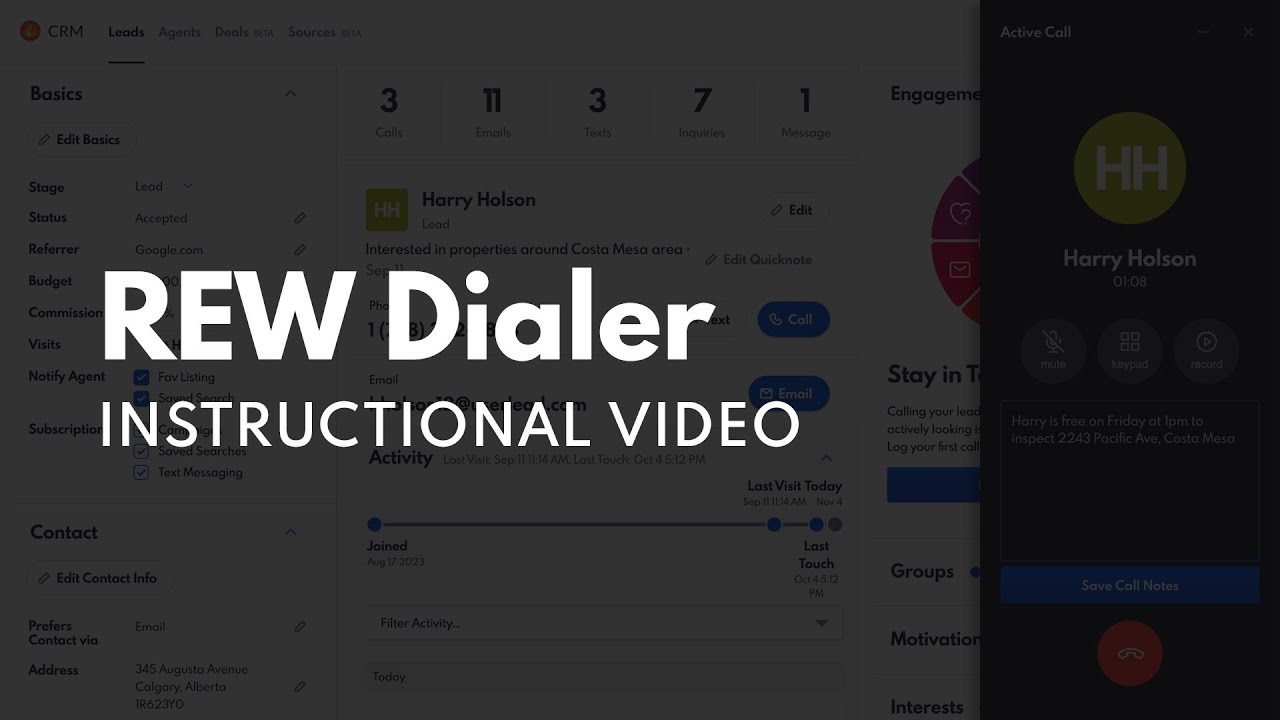Hi everyone,
If you haven’t explored REW Dialer yet, it’s definitely worth checking out. I love that you can just click to call directly in REW CRM, add notes as you go, and have everything tracked automatically in one place. No need to hop between devices or have a panic attack about losing track of conversations!
REW Dialer makes it easier to record notes mid-call or even (with permission!) record the call so you can focus more on talking and less on typing. The data insights are also super helpful! Seeing call metrics right in the CRM lets you track engagement performance with no hassle.
If you want to try REW Dialer, here’s a quick guide to get you started:
- Contact your Account Manager to get access to the REW Dialer.
- Log in to your REW CRM.
- Head to Settings and click on Dialer.
- In the upper-right corner, click the “+” button.
- A modal will appear—select the agent and phone number you want to assign them.
- Click Save to finish up.
Once it’s set, you’ll be able to call any lead right from the CRM with just a click, take notes during the call, and even record it if needed. You can check the full details in our blog post.
Don’t forget to also watch our REW Dialer instructional video on REW Academy for the visual guide.
For anyone already using REW Dialer, how’s it working for you? Any tips or insights on how you’re making the most of it? And if you’re not using it yet, are there features you’d like to hear more about?
Oh, and here’s a little holiday bonus: REW Dialer is currently part of our 12 Days of Christmas promo! So if you’re thinking about using it, this is the perfect time to do it. Make sure to explore all our offers before the year ends!