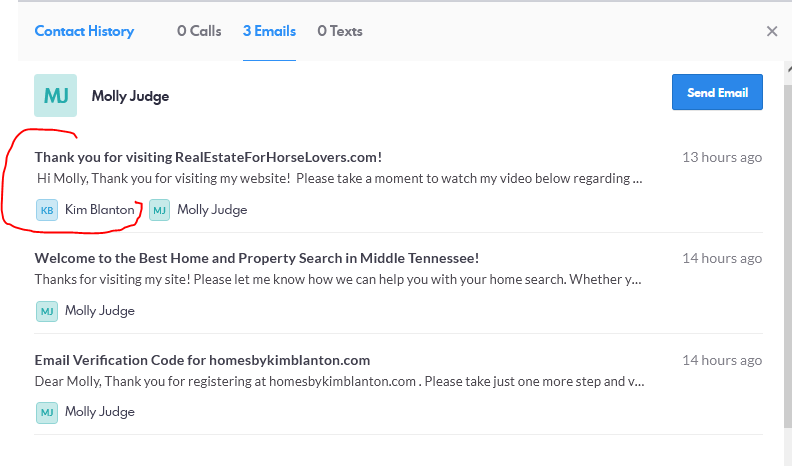Hi Everyone,
Here are some of the exciting new features you can expect in the latest release. ![]()
Lead routing rules
Admins now have the ability to set up and create rules that automatically assign new leads to agents. Login as a Admin and go to REW-CRM >> Settings >>Leads>> Routing to create and edit rules. Leads can be routed by city, subdivision, price, property type and zipcode.
Here is a video tutorial to help you understand this feature better.Lead Routing Rules | REW CRM.
Ability to associate a testimonial to an Agent
A very anticipated new feature, Admins can assign testimonials to Agents! New leads can now read great reviews on the Agents subdomain.
Go to REW-CRM >> Content >>Tools>> Testimonials and create a new testimonial, you will now be able to assign to the agent. To view the testimonial simply add the testimonial snippet to the agent’s subdomain.
Listing remarks on single property websites now have a WYSIWYG editor.
For enhanced listings you can now edit the content to change the format or add videos or images.
Route leads to agent based on agent query parameter
Admins can now use the Agent ID parameter on urls to route new leads to agents. Keep an eye on our future forum posts as we will be posting a tutorial video to show you what to do!
Big thanks to our REW rockstars ![]()
![]()
![]() @MattPinneo , @REW.Michael , @Phil , @Richard , @FernandoOrtiz, @Alex and @Mojolagbe for all their hard work and support!
@MattPinneo , @REW.Michael , @Phil , @Richard , @FernandoOrtiz, @Alex and @Mojolagbe for all their hard work and support!
We are here to support you during this transition and if you have any questions, please email us at support@rew.com.
Thank you for sharing your incredible ideas and thoughts here!! Stay tuned to find out more about our upcoming features and videos! You can also connect with your Account Manager or Project Manager for updates.