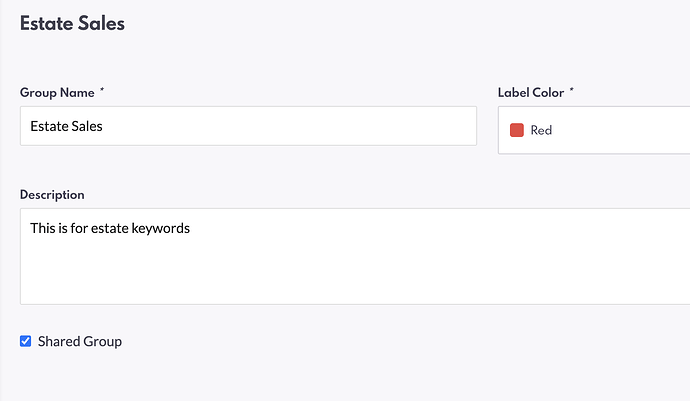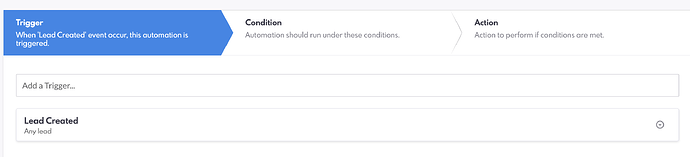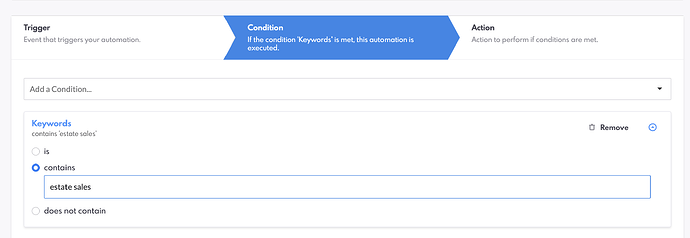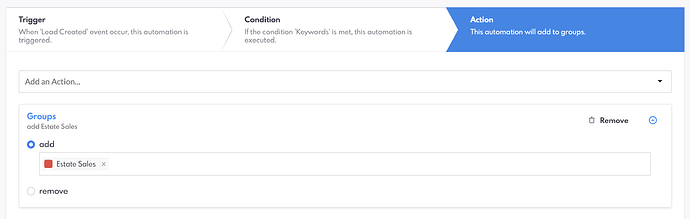@Chasesalisbury was asking me today about “Groups”, so I thought I’d drop some recommendations in here about the various tagging options in the CRM — and why we’ve built it that way.
 Let’s Start with Groups
Let’s Start with Groups
Groups are unique in the tagging system because they serve an important function — namely, the way you add a lead or client to a drip email campaign is by adding them to a group.
![]() If you’re going to use email campaigns (and you should), then you need to use groups.
If you’re going to use email campaigns (and you should), then you need to use groups.
In the system, there are a few groups that are automatic (and not editable) — these are related to forms, such as:
- IDX registration form
- Contact form
- Etc.
 Why Automatic Groups Exist
Why Automatic Groups Exist
This is done for a simple reason:
You should ideally have all new leads automatically on a campaign.
If you have groups for specific forms, then you can also plan campaigns around those specific use cases.
Example:
Let’s take the IDX registration form.
What is it? Someone wanted to look at a property, and in doing so, they were required to register.
You know there is a high likelihood they are buyers (not always, but likely).
You also know that, since they’re not already registered, they are new to the website (and likely new to you).
With just these two pieces of information, you could create a high-value campaign that goes out automatically.
 Custom or Client-Specific Groups
Custom or Client-Specific Groups
Now let’s take a custom or client-specific use case.
For example, I know that Jessica at Annex is strong in estate sales and all the various components.
If you knew a lead was interested in estate sales, you could put them on a much more specific campaign that talks just about that. Jess might:
- Highlight her track record of success
- Share client case studies
- Educate the market on the process
Now, there’s no way to know automatically that someone is interested in estate sales — so in this case, the form method wouldn’t work.
But if you created a Group called “Estate Sales”, and when you found out a lead was interested (or you added them to your CRM because they were interested), then you simply:
Add them to that group and BOOM, they’re getting a long-term, high-value drip about estate sales that positions you as the expert.
 What About the Other Tagging Options?
What About the Other Tagging Options?
Now let’s talk about the rest of the tagging options:
Tags, Motivations, Interests, etc.
Fundamentally, these are all just labels (the UI is similar for each).
But we’ve constructed the system this way to:
- Assist with organization, and
- Encourage agents to perform proper discovery on leads, contacts, and clients.
You can then create more sophisticated cross-segments when building queries and automations.
 Quick Deets for New Agents
Quick Deets for New Agents
Let’s say you’re a new agent (or new to the CRM), and I’m training you as your manager or coach on how to prospect effectively.
Here’s how to think about each type of tag:
 Motivations
Motivations
These help you understand why a client is considering a move or purchase.
Think: Diamonds, Diapers, Divorce, Death — all the life events.
If you can understand a client’s motivation, you’ll:
- Better assist with their search
- Show more empathy and insight
- Build a stronger, more trusting relationship
 Interests
Interests
These are things your prospects are into: Sailing, Golf, Hobby Farms, Shopping — whatever.
If you know what someone enjoys, you can connect through shared interests and build rapport faster.
 Tags
Tags
Tags are for the more transient bits of data — things that can change frequently.
Examples:
- “Needs pre-qualification” (a temporary condition)
- “Out of town” (short-term status)
- Or even notes like “Nice person” or “Not tech savvy”
Think of tags as quick labels that help remind you how to best serve each contact.
 Summary
Summary
Use Groups to drive automations and campaigns.
Use Motivations and Interests to deepen discovery and relationships.
Use Tags for dynamic, short-term, or descriptive identifiers.
This layered system gives you both structure and flexibility — helping you stay organized while also driving smarter, more personalized follow-ups.