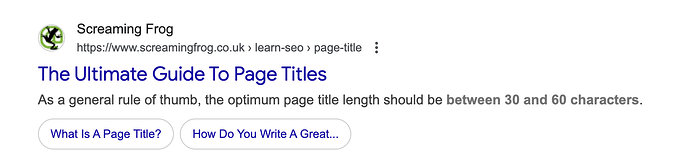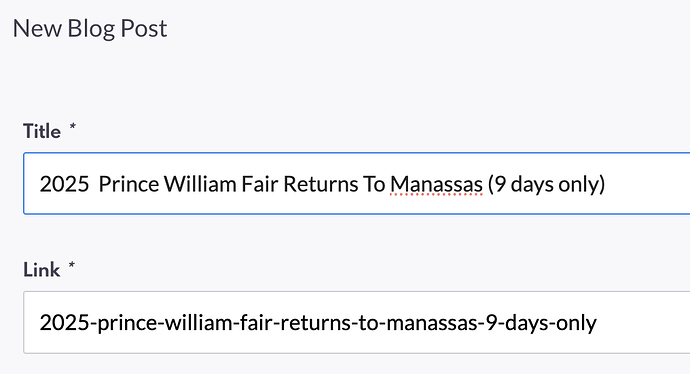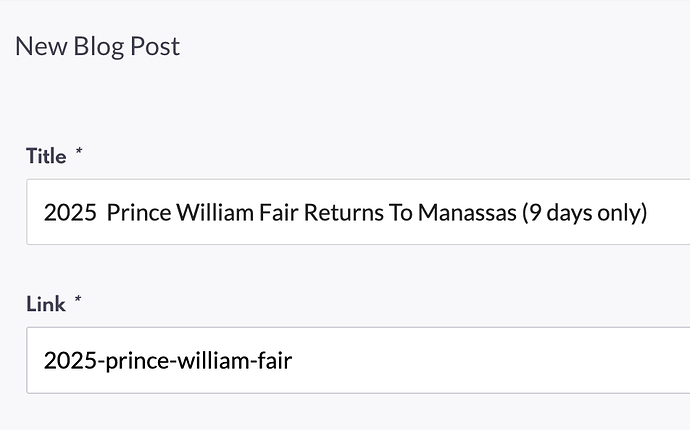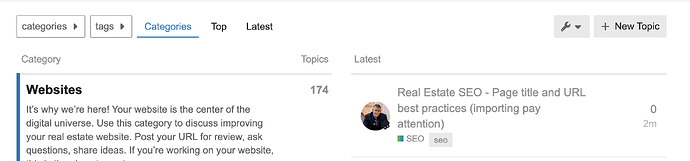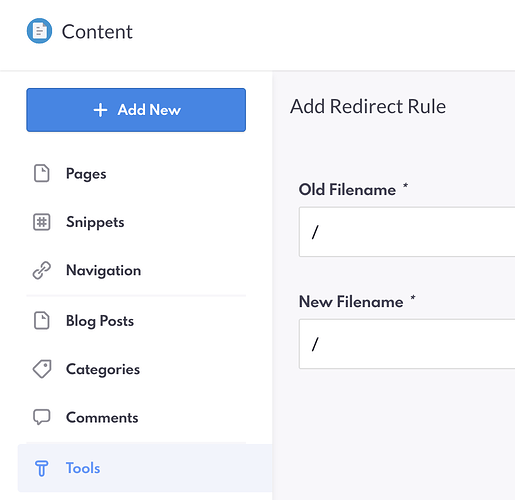Morning all,
Today I was doing an audit on www.colganteam.com, which went live the other day and I noticed a few of his blogs that were ranking in Google went to broken pages.
It should not have happened, as we imported his blogs from his past WordPress site - so I decided to investigate.
What I found was that it was only happening on blogs with extremely long filenames (from the previous platform) - it’s an easy fix (@WesMartin and @matthutchings are on it), but since I’m here, I wanted to take the time to drop some best practice advice for titles (and filenames) for @ChrisColgan and the rest of our real estate SEO fans in the room ![]()
Ok - so why are those filenames so long in the first place?
On his old platform, Brivity (and REW works this way to) - the filename is automatically generated from the page title (your most important SEO element).
In general (if you write your titles using best practices), this is totally fine. (though I like to go in and shorten my filenames to make them cleaner).
But what happens when your title is WAY too long? Well, you end up with a really long filename.
In REW - we have an upper limit of characters for filename (since you never should have a 10,000-character filename) but Brivity does not (nor does WordPress I don’t think).
Here’s an example filename (that is too long) URL in Google /prince-william-county-fair-2025-virginias-largest-county-fair-returns-to-manassas-for-9-days-of-family-fun
So what’s the best practice? Well since that filename (and all blog filenames unless you edit them) are derived from the page title - the solution or best practice is to write a shorter title.
And you WANT to do this.
Here’s why:
The page title is what shows up in Google and other search engines, but there is an upper limit of how many characters will show (it’s around 60 characters)
So when you’re writing any CMS page or blog post, you should aim for 60 characters or less in your title (including spaces) so that you can ensure the page title reads well and is not cut off
By optimizing your page title in this way, you can improve “CTR” (click through rate)
Here’s what it should look like:
You see how Screaming Frog has “The Ultimate Guide To Page Titles” < That’s the title.
In their case, it’s 33 characters with spaces - looks great, says what’s on the page, and even has ultimate to get the users interest piqued.
So for the blog example above - how could we shorten the title (in the future)
How about something like:
“Prince William Fair Returns To Manassas For 2025”
That’s 49 characters. It fits nicely.
But if you REALLY wanted to squeeze something else in there (Family Fun) or (9 days only) something - then you still have room for a small hook
2025 Prince William Fair Returns To Manassas (9 days only) < This is 59 characters and still fits
Now for the filename (REW Blogs) it will automatically create it for you (and it will also be shorter)
While that is already better - I like to cut off any excess for a cleaner filename but still keep it descriptive:
So here is what I would personally do
Hope this helps you bloggers out there ![]()