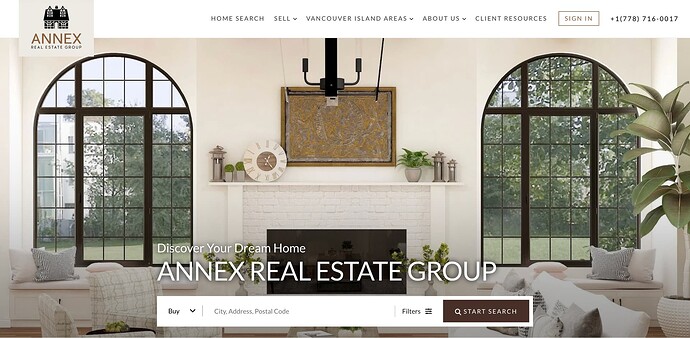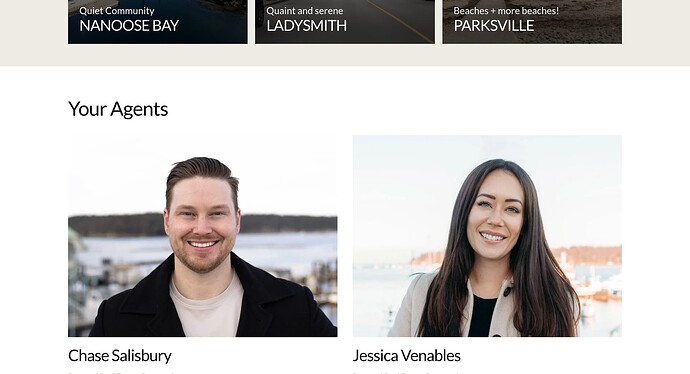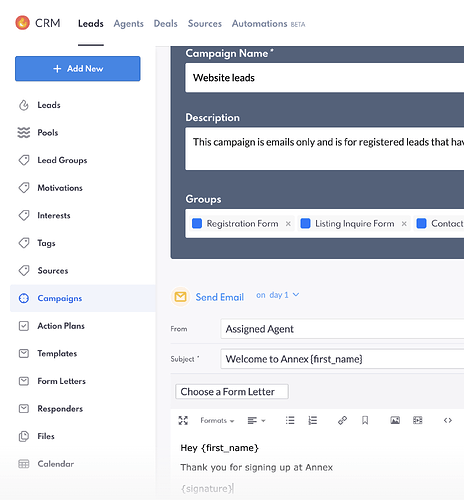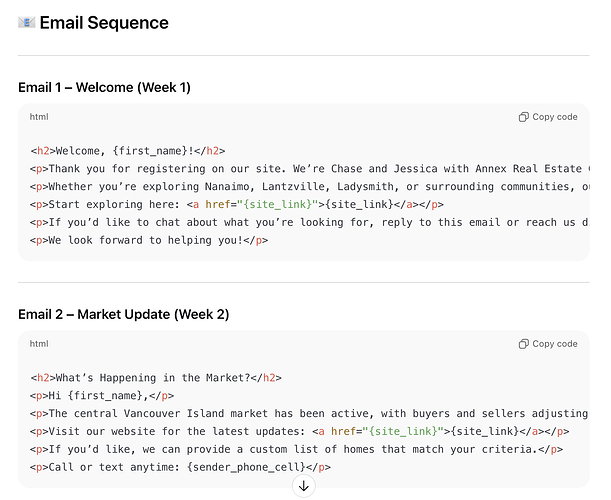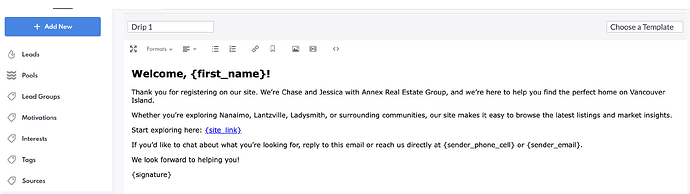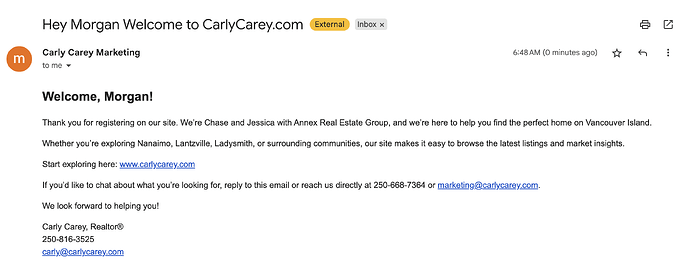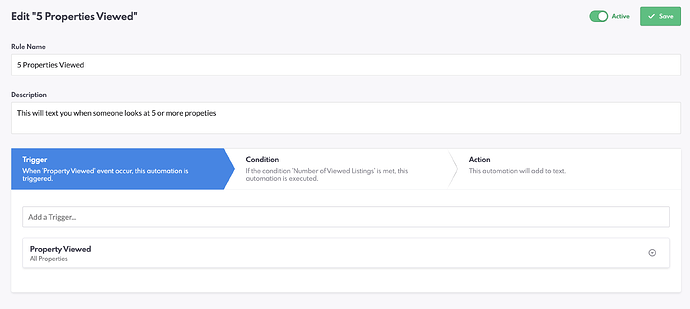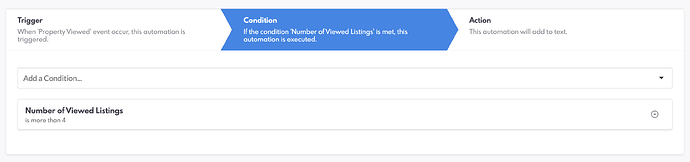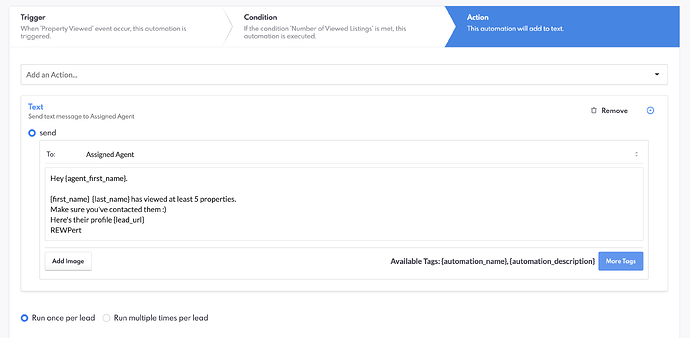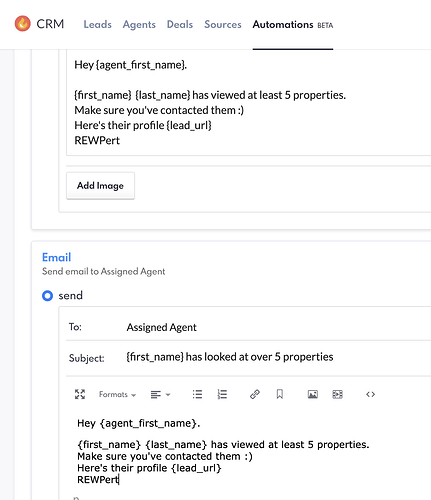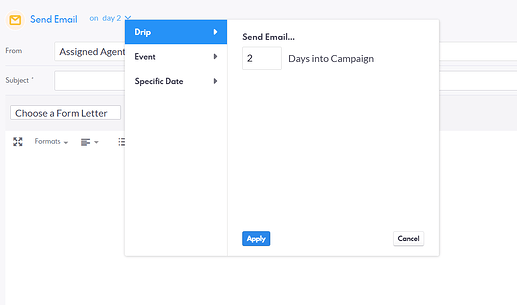Hey all,
We have some good friends going live with their brand-new website on Monday. This is always exciting, but I know it can also feel stressful, so I wanted to share a few things to keep in mind (for them, and for anyone else about to launch).
Nice site, right?
And very nice people too!
Step 1: Don’t Sweat the Small Stuff
A website is always a work in progress. There will always be things you want to tweak or add later. The most important part is that you’re going live — that’s step one. ![]()
Quick Techy Odds and Ends (Post-Launch)
These are simple and don’t take long:
- Google Maps API Key – Get one for your domain. For virtually all Realtor® websites, the free tier is enough. Connect it and you’re good to go.
- Gmail Integration – Connect Gmail + Calendar to the CRM. This syncs emails both ways (CRM ↔ Gmail) and does the same for Calendar. Massive value, just a few clicks.
- Google Search Console – Sign up and verify your site. It’s simple and shows your organic traffic data. (Google Analytics is optional/overkill for most.)
PPC: What to Expect
- Timing – PPC campaigns launch on the 1st or 15th. At first, traffic and leads drip in slowly (the learning phase). After a few weeks, things stabilize.
- Optimization – Over the coming months, we refine your PPC so you reach an average CPL (cost per lead).
- 90-Day Check-In – We recommend a call with your AM (in this case, me) around the 90-day mark.
PPC Leads Breakdown
- 30% trash (e.g., “mickeymouse@disneyland.com”)
- 30% don’t answer / hard to reach
- 30% answer but need relationship building
- 10% gold (ready for a personal meeting if you have the right process)
Conversion math:
Raw web leads → sales average 1–2%. At $20–30/lead, cost per deal is $1,000–3,000.
With a $10K average commission, that’s a 3:1 to 10:1 ROI.
(Some agents do much better by working their butts off on best practices.)
How to Turn Leads Into Money
Forget the tech for now — focus on the basics:
- Speed to lead (call within 5 minutes)
- Smart lists (keep trying until you reach them)
- Time block CRM sessions (2 blocks a day, 1–2 hours each, just calling the database)
If you do those 3 things, you’re already winning.
Notice: no mention of campaigns, automations, texts, or emails. Those help, but nothing compares to the basics above.
Techy Checklist (Helpful)
- Set up autoresponders – Let clients know their inquiry was received.
- Enable notifications – Email, push, texts — you can’t follow up fast if you don’t know a lead came in.
- Add CRM to your phone’s home screen – This enables push notifications. No app to download, just a responsive web CRM.