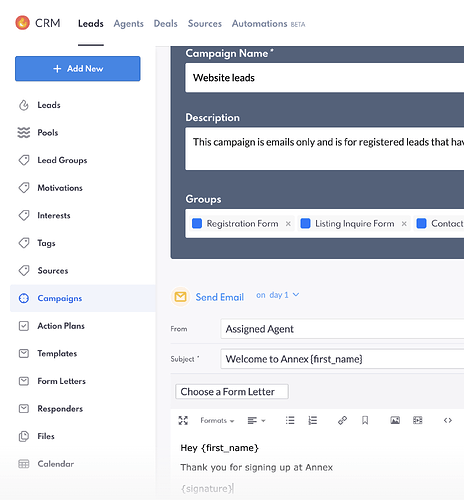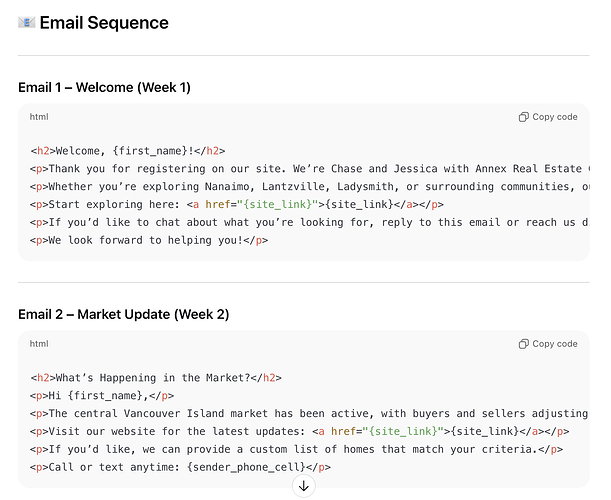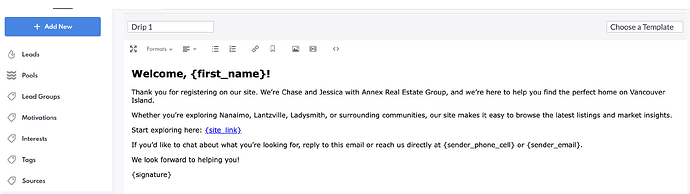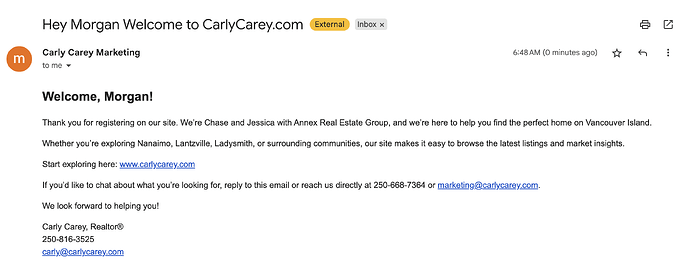Once you’ve got the basics down, there are definitely some quick and easy wins for starting to leverage the more automatic parts of the tech.
Let’s take “Campaigns” - this is the drip email functionality of the system
You find them by going to “My Setup” (bottom left on the main leads screen)
There are 3 different main kinds of campaigns that you can create
#1: On day x - this is from the time they are assigned to the group that triggers the campaign.
#2: On custom dates (like birthdays or purchase anniversary dates)
#3: On specific dates: Dec 25th, Jan 1 - (holidays, or other days that are consistent every year)
To write these, I recommend using Chatgpt - it’s super easy, just give it a prompt (pro tip, you should also feed Chat GTP the merge codes you’re working with as well. )
Here’s an example prompt:
We are Annex Real Estate Group - Chase Salisbury and Jessica Venables we’d like you to write a 15 email sequence that all our leads will receive (A lead is someone who has registered on the website by looking at properties)
Use these merge codes {first_name} (which is their first name) {site_link} (this is a link back to our webiste) {sender_phone_cell} (which is the sender agents cell phone) {sender_email} (which is the senders email) - chatgpt please note anywhere it says link in a merge code the system will provide the full href so you don’t need to wrap it in code for those
We work Nanaimo, and central Vancouver Island including Lantzville, Ladysmith (put your list here)
The sequence should be 1 per week for the first 4 weeks and then once every two weeks for the next 2 months and finally once per month for the rest of a twelve month period.
I need them separated and with an html version (no graphics or heavy html, just necessary formatting, paragraph tags, headings, hrefs etc (deliverabiliy is important)
Our style is professional and informative, but never pushy. We want to ensure they find the right home and feel confident in their Realtors that we can negotiate a great price for them.
You’ll get something like this:
And when pasted into your CRM, it will look like this:
Easy, peasy right? Now you’re always in touch via emial no matter what!
Here’s the email I just sent myself from that sequence:
Please do keep in mind, these will only send to opted-in leads; those that unsubscribe (or don’t opt in) cannot be sent automations or mass communications due to CAN-Spam