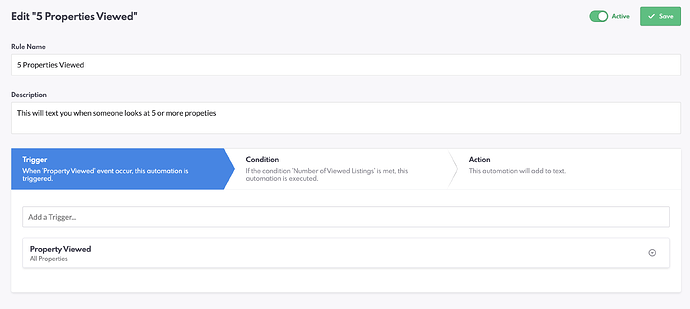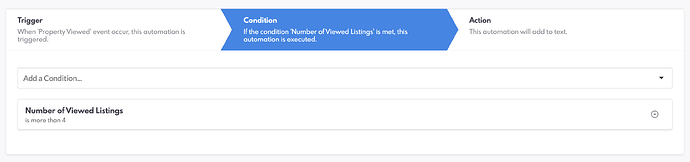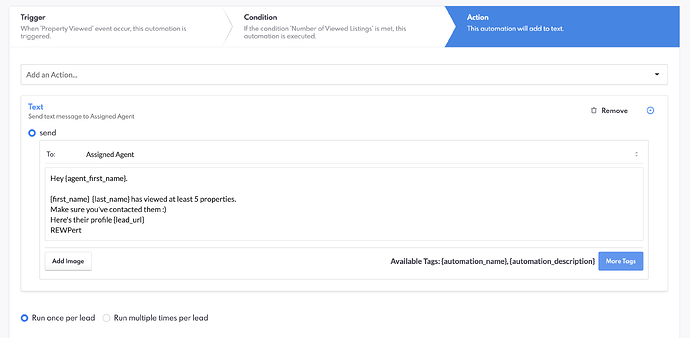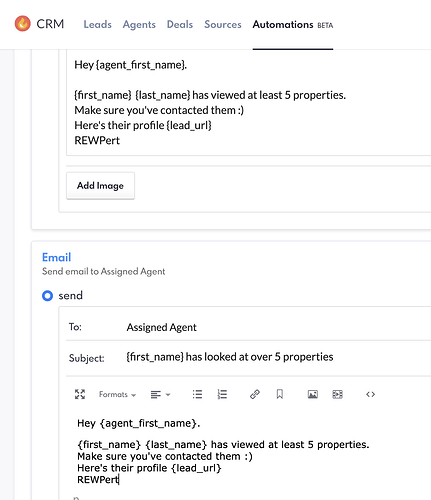Ok, now that you’ve got some basic drip emails going via the campaigns, you could next explore “Automations”
I set one up for you so that you can see what this looks like and how it works:
What is an “Automation” - think of it like this “If this happens, then the system automatically does that”
Here’s your example: (one of my favorites)
You first need a trigger: Something has to happen. in this case, we want to have an automation to trigger when someone has looked at a certain number of properties. So we’ll use “properties viewed” as the trigger.
But we don’t want it to be just one property (you already get notified of that by default when someone registers, since you’ll get a new lead notification)
What we’re looking for is to be notified when there is a higher level of engagement. In this case, when someone has looked at “at least x properties”
I like to use 5, but adjust it to whatever you like: To set this limit, you use “condition” (ie, look for anyone who has looked at properties BUT I only really care if they cross the 5+ threshold.
And finally, take an action - in this case, I’m going to have the system send the assigned agent a text. Like so ![]()
Now notice (this is important), I am only running this automation once. If you allowed it to repeat, it would spam the heck out of you if they look at 6, then 7, then 8 properties, since each of those events would be above the 5 threshold - does that make sense?
What’s extra cool about REWPerts automation engine is that you can run multiple actions off of a single trigger - so let’s say you also wanted an email (in case you missed the text) or a push notification etc - you can add those so they all go out based on the trigger.
Alright - now you have no excuses for missing important leads - automations have your back!