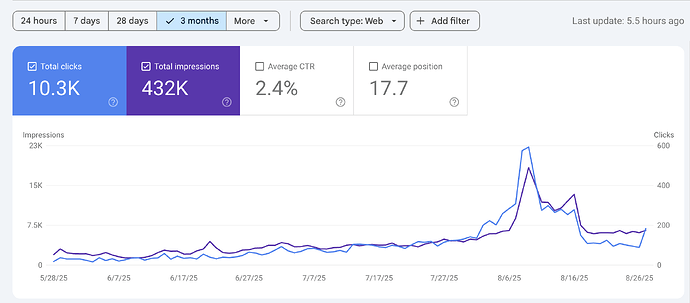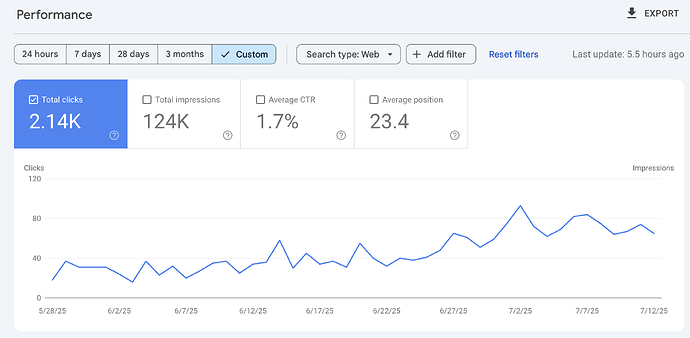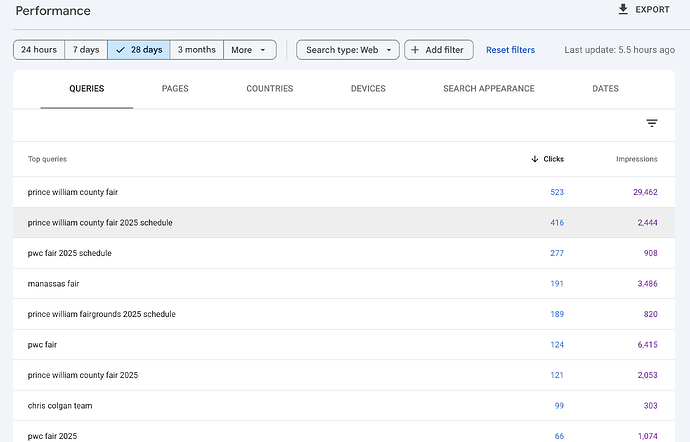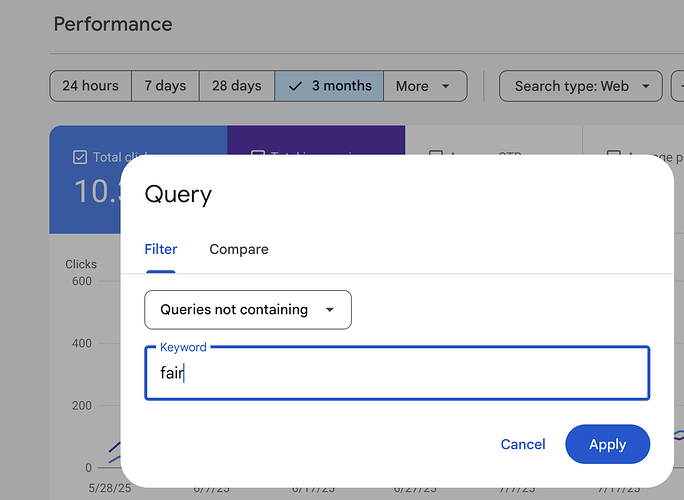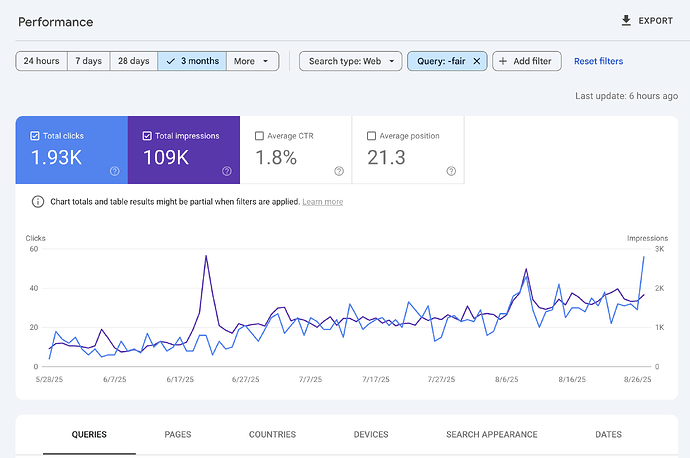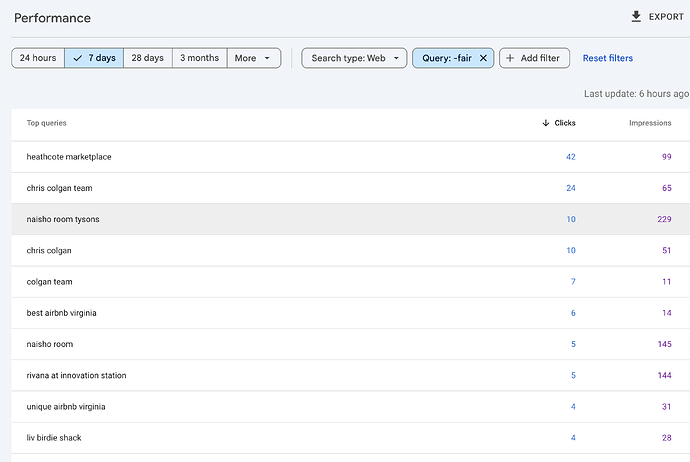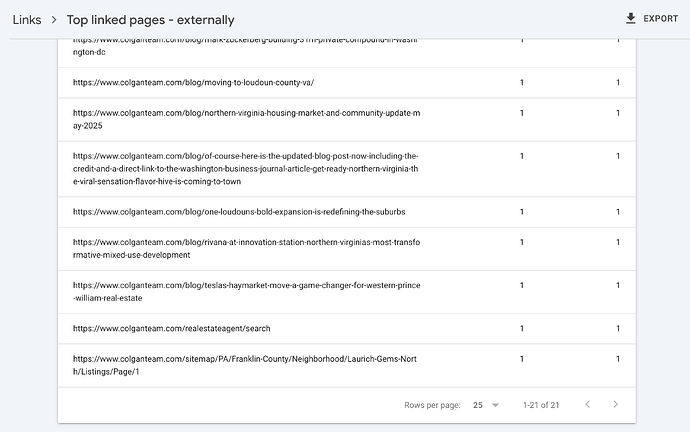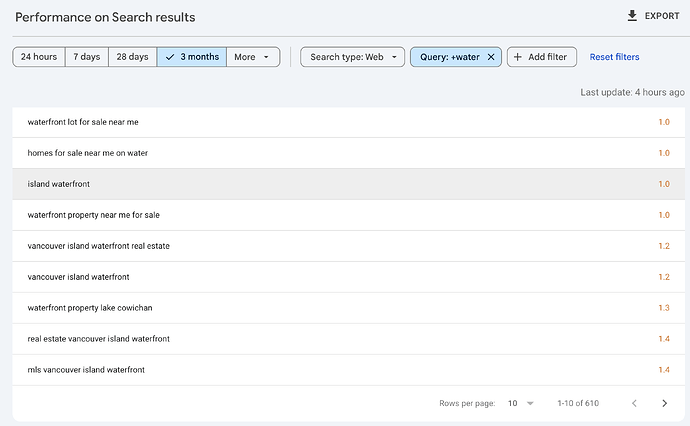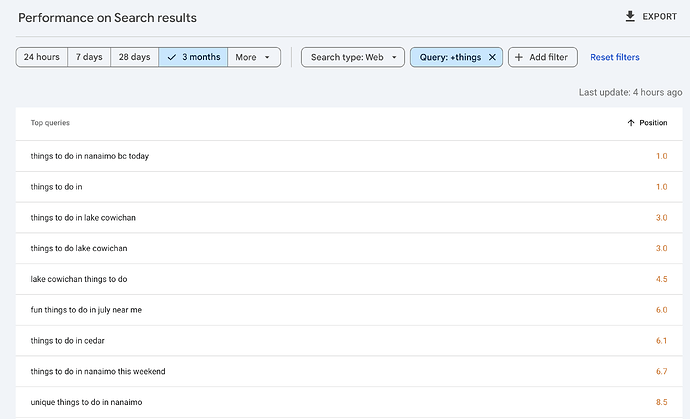Ok team, @ChrisColgan’s site design is done, we’re now working on the content migration so we can go live.
As part of any SEO campaign it’s important to get a baseline (if it’s an existing site) so that you can create targets and measure progress over time.
We also use Search Console to identify critical pages (those that already rank well and drive traffic, or those that have inbound links) so that we can ensure the migration has all the proper 301 redirects and the negative traffic impact on launch is reduced.
(Note: there will always be a traffic shakeup in the first couple of months when wholesale replacing a site, so don’t be alarmed—but there are things you can do to reduce that impact.)
Step 1: Initial Summary (3 Months of Data)
It “looks” like around 115 visitors per day (on average), but I would caution you to dig deeper here.
Do you see any outliers?
Yes! Something happened (clearly a single event) that spiked impressions and traffic for a couple of days (way beyond the average). We won’t use that outlier in our average calculations—it would skew our baseline.
(We’ll still look into what caused it—sometimes that’s an opportunity. More on that later.)
Step 2: Traffic Before the Spike
Before the spike, traffic was closer to 50 clicks per day.
After the spike, it dropped—but settled much higher (~100/day). That’s the first thing to dig into.
Step 3: Investigating the Spike
How do we dig in? Very simple:
- Choose a timeframe that represents the spike.
- Sort traffic by volume (keywords).
As expected, there’s a single topic driving it: The Prince William County Fair.
Step 4: Targeted vs Non-Targeted Traffic
- Targeted Traffic = high intent. You’d choose to rank for it, or even pay to rank for it.
Ex: “Vancouver Island Waterfront Homes For Sale” (if you’re my wife, who sells those kinds of homes). - Non-Targeted Traffic = incidental, low intent.
Ex: “Prince William County Fair.”
If someone searches for that, are they looking for a Realtor? No—they’re looking for info about the fair.
As SEOs, we care about targeted traffic, not just traffic. That’s the difference that represents 1000x value.
Step 5: Cleaning Up Baseline Data
Exclude “non-targeted” terms from your baseline. Here’s how:
Go to: More > Queries > Does Not Contain
Example: Enter “fair” → excludes all fair-related queries.
Step 6: Results After Filtering
Now, let’s run that 3-month report again and see how much it changes. Removing Fair (just that one word) changes the traffic to this:
Traffic drops from 10,300 clicks → 1,930 clicks (just by removing “fair”).
This process can be repeated to strip away more non-targeted terms until you’re left with true targeted traffic.
Step 7: Drawing Conclusions
After filtering, I see:
- 1,093 organic clicks over 90 days (~12/day).
- That’s the true baseline: very little targeted traffic.
Final check: most recent week’s data (with “fair” removed):
Conclusion: This site currently has no targeted traffic.
Final Thoughts
Does this process make sense?
Do you have any questions on how to go about this for your own website?