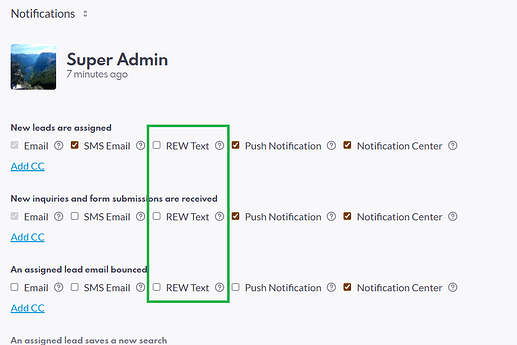Hi Everyone,
Raise your hand if you’re always glued to your phone. I know I am! ![]() From catching up on the latest memes to staying on top of work, we’re all a bit obsessed with our mobile devices. For agents constantly on the move, staying connected and updated is important. Leads and clients are most likely on their phones as well, which makes calls and texts an ideal way to reach them. This is why I want to highlight this REW CRM feature: REW Text!
From catching up on the latest memes to staying on top of work, we’re all a bit obsessed with our mobile devices. For agents constantly on the move, staying connected and updated is important. Leads and clients are most likely on their phones as well, which makes calls and texts an ideal way to reach them. This is why I want to highlight this REW CRM feature: REW Text!
So, what is REW Text? This feature allows you to send and receive text messages and notifications directly through REW CRM. Here’s why you’ll love it:
- Stay in the Loop: Get instant notifications about new lead activities. This ensures you’re always up-to-date on what’s happening in your pipeline.
- Automate Your Follow-Ups: You can automate texts through Action Plans. This means you’ll have more time to do other tasks without sacrificing lead engagement—who doesn’t love that?
- Send Instant Messages: You can easily send text messages in the REW CRM, centralizing your lead management activities in one platform.
- Retain Communication History: You can access REW Text history which is beneficial when agents decide to move on.
Here’s how to use it:
- REW Text is powered by Twilio, so connect with your Account Manager to set up your Twilio account.
- Click the “Text” button (next to call) on the Lead Details page to send a text.
- You can also click “Texts” in the communication totals to send a text, log texts, and view the text history.
I also encourage you to check out our REW Text blog post for a detailed guide on setting up and using the tool to send texts, automate messages with Action Plans, and grant agents permission to manage this tool.
Don’t forget to also watch our REW Text instruction video in REW Academy’s Video Gallery! It’s super helpful and makes the setup process easier to understand.
I’d love to hear your thoughts! Do you have any tips for leveling up your texting game? Let’s chat in the comments below!
Happy texting!