REW Dialer: Real Estate Webmasters' Powerful Communication Tool
In real estate, you miss a call, and you might just miss a deal. That’s where our REW Dialer comes in. Built to help you connect with leads faster and keep conversations organized, it keeps you on top of your client relationships. Let’s dive into REW Dialer and say goodbye to scattered notes and missed opportunities!
REW Dialer Overview
The REW Dialer is an add-on to the REW CRM that makes staying connected with leads easier than ever. With REW Dialer, you can receive and make calls directly from the CRM—just click on a phone number or the call button on a lead's details page, and a dial session slides out on the right side of your screen. This simple, user-friendly setup allows you to quickly connect without switching between tools, saving you valuable time.
Calling is just the beginning. REW Dialer includes several smart features to enhance every conversation. You can record calls (with permission) for future reference and even take notes in real time during the call. Once you hang up, the call is automatically logged, with notes and recordings attached to that contact’s record. This means you’ll always have an accurate history of your interactions without the hassle of manual tracking.
For a clear view of your calling performance, you can head to the Agents page on REW CRM and customize your view to see metrics like number of dials, unique leads called, and number of calls per lead. With REW Dialer, you’re not only able to make calls effortlessly, but you’re also making every connection count.
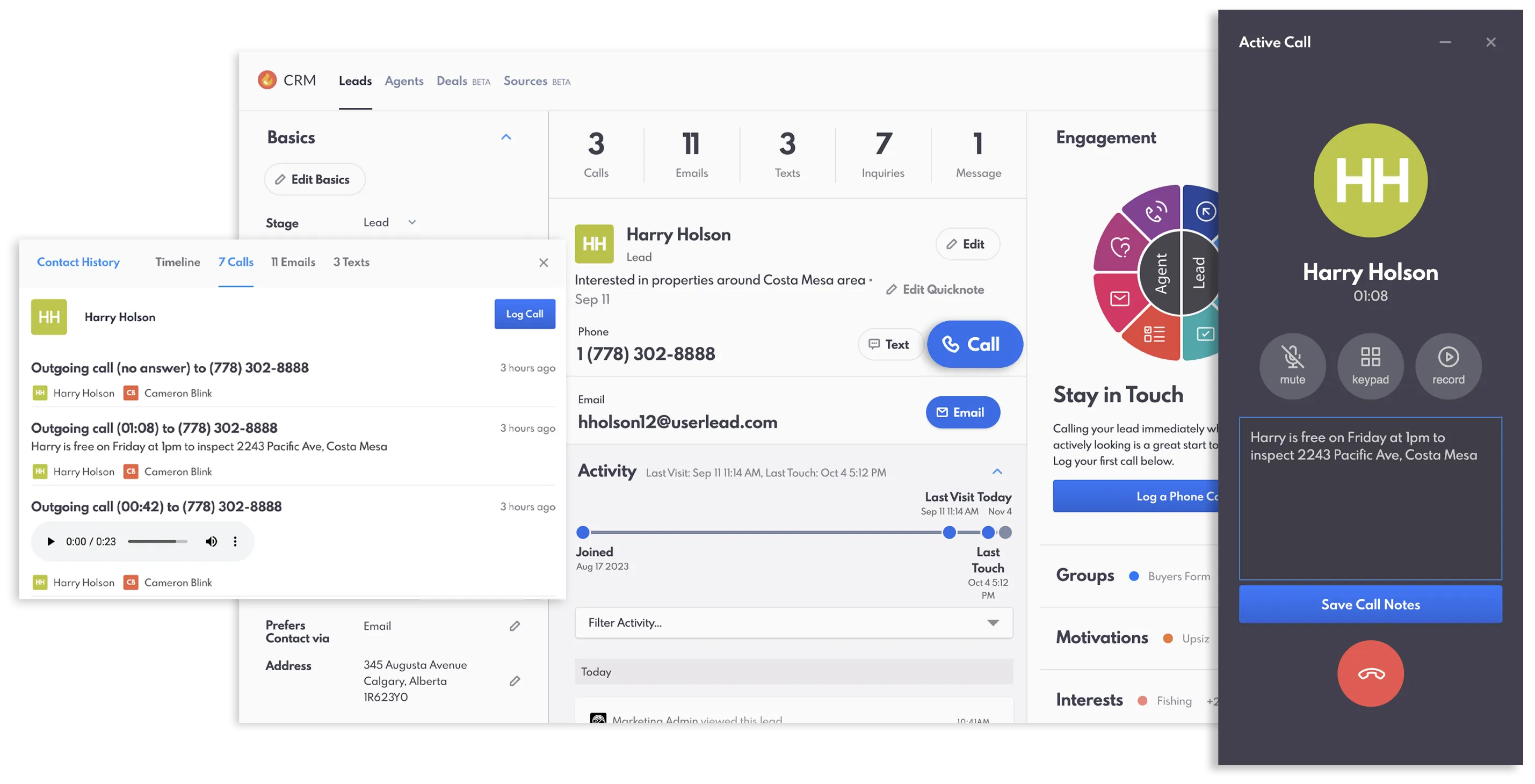
The Dialer features on REW CRM.
The Creation of REW Dialer
REW Dialer was designed with one goal in mind: to make client communication faster, easier, and more effective. We know that reaching out to leads quickly, diligently following up, and keeping detailed records of every interaction are key to closing deals. However, we also know that juggling multiple tools for calls, notes, and tracking can slow down the process and lead to missed opportunities.
REW Dialer solves this by integrating directly into REW CRM, giving agents an all-in-one communication tool that fits right into their existing workflow. REW Dialer eliminates the need for separate call-tracking apps, saving time and helping agents keep their follow-up efficient.
Set Up REW Dialer
Getting started with REW Dialer is easy and takes just a few steps. To begin, contact your Account Manager to gain access to the Dialer. Once you’re all set, log in to your REW CRM and follow these steps:
1. Navigate to “Settings” in the CRM.
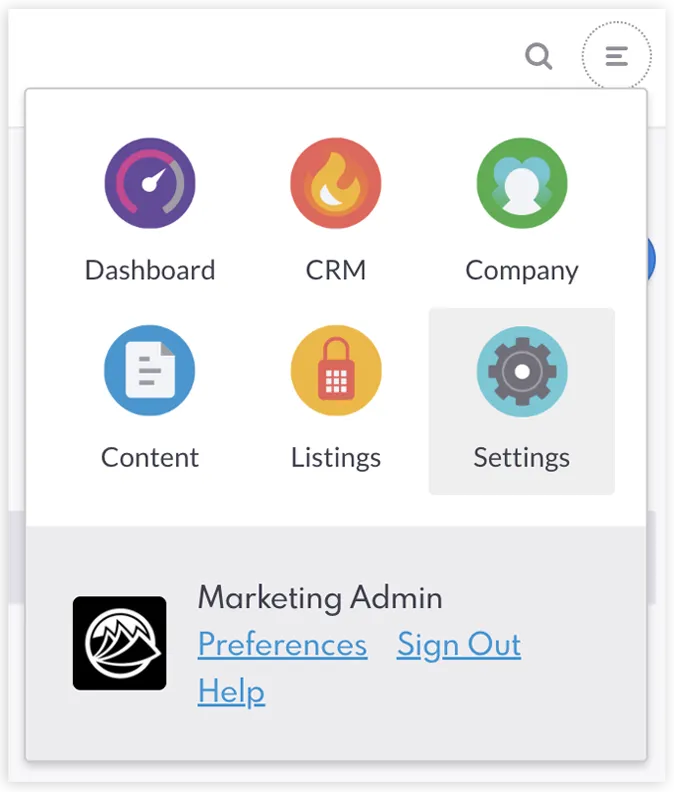
2. Select the “Dialer” option.
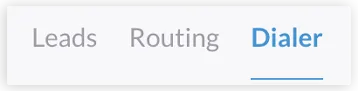
3. Click the “+” button in the upper-right corner.
4. In the modal that appears, select the agent and assign their phone number.
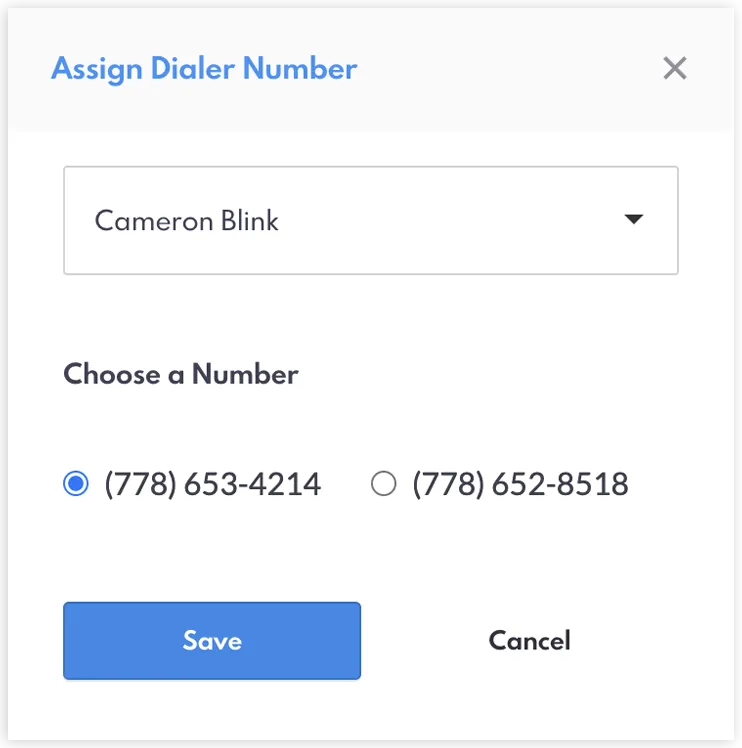
5. Click “Save” to confirm your setup.
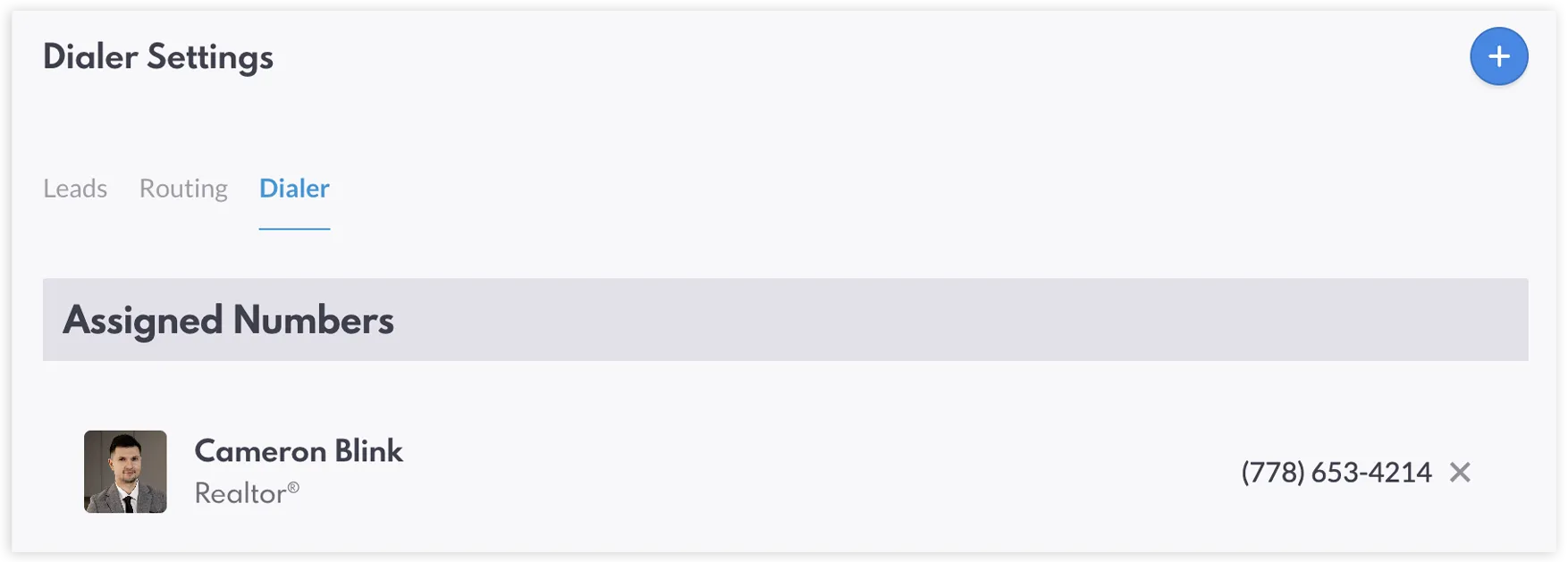
That’s it! You’re now ready to start taking calls and dialing directly from REW CRM.
Leverage REW Dialer
Using REW Dialer to connect with leads is quick and convenient. Here’s how to get started:
1. In the REW CRM, go to the Lead Details page for the contact you want to call.
2. Click the “Call” button to initiate the call. Look out for the Dialer modal that will appear on the right-hand side of the screen.
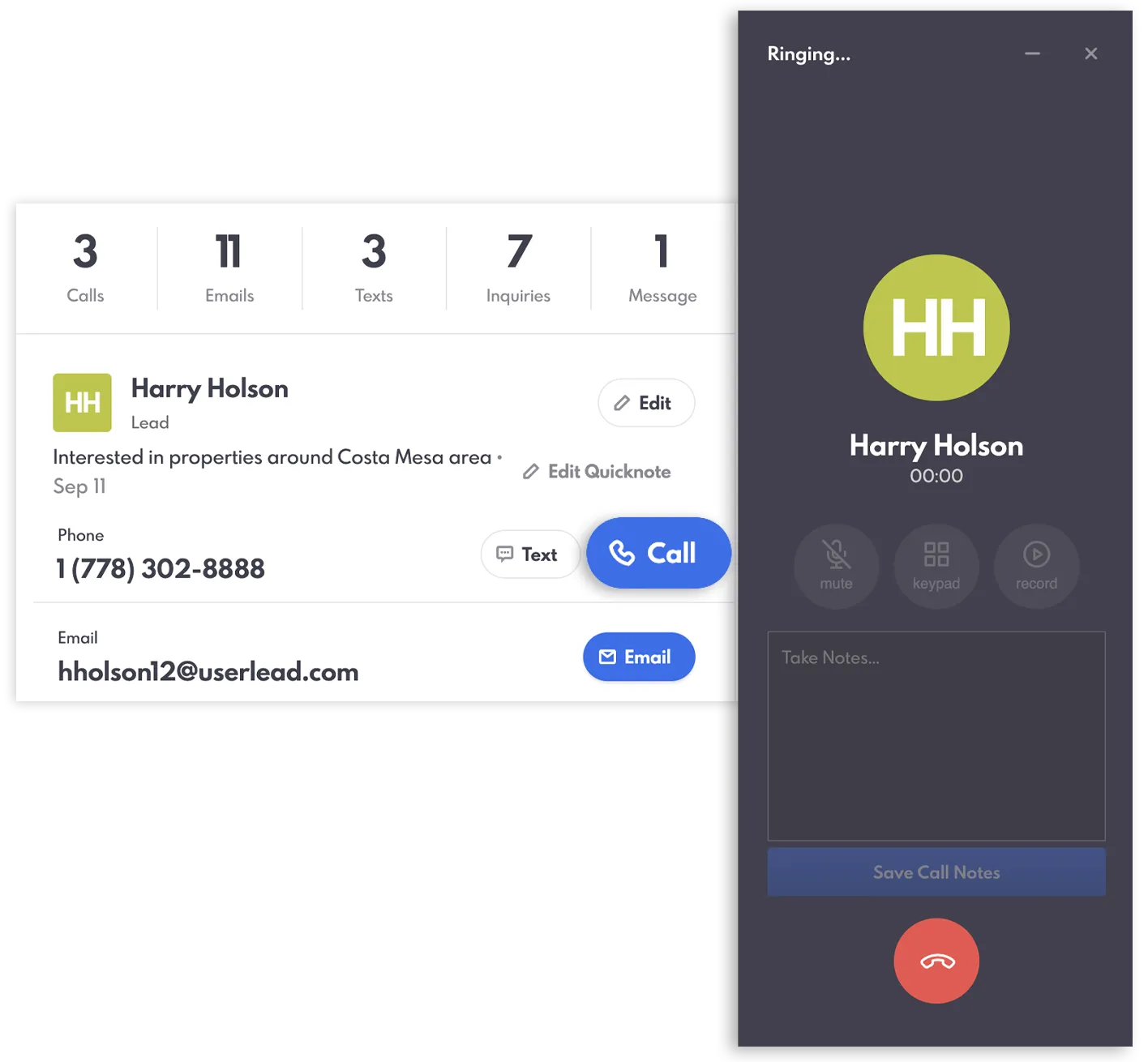
3. If you want a recording of the call, click the “Record” button (remember to ask for permission and receive explicit consent before recording).
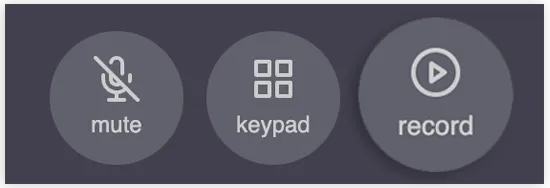
4. To jot down any important details during the conversation, click the “Take Notes” field and start typing.
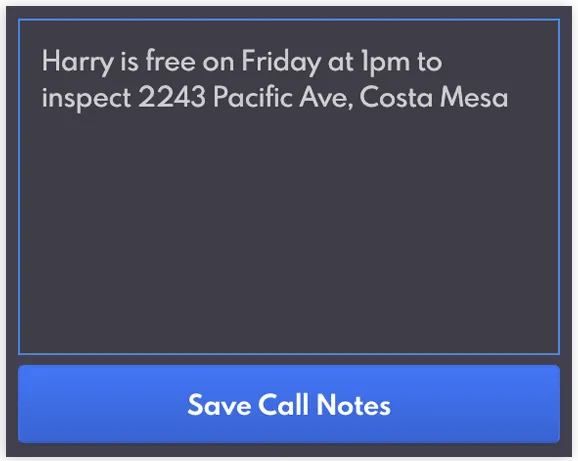
You can also initiate calls by clicking directly on a lead’s phone number from the Lead’s page on REW CRM. Each call, along with any notes and recordings, is automatically logged in the lead’s activity and call history. You’ll find everything in one place, making it easy to review and track interactions for efficient follow-up.
As mentioned, agents can create custom views to review key call metrics. Here’s a guide on how to set this up:
1. Go to "Agents" in REW CRM.
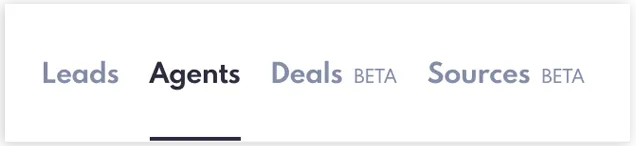
2. Click the "View" button in the upper right corner and select "Manage Views."
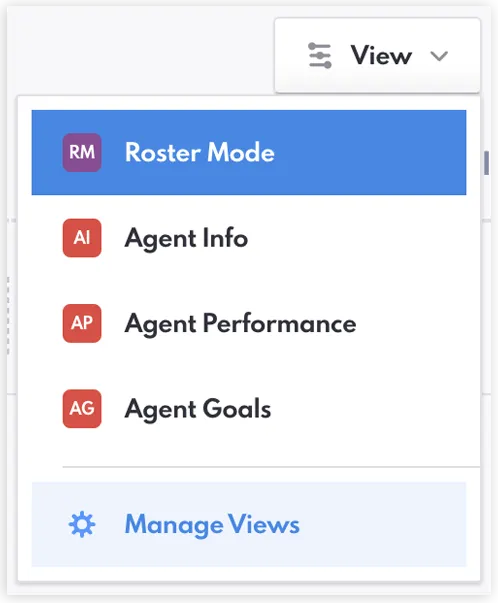
3. Click the "+" button to create a custom view.
4. Choose call-related columns like average calls and total calls to display. Once done, click "Save."
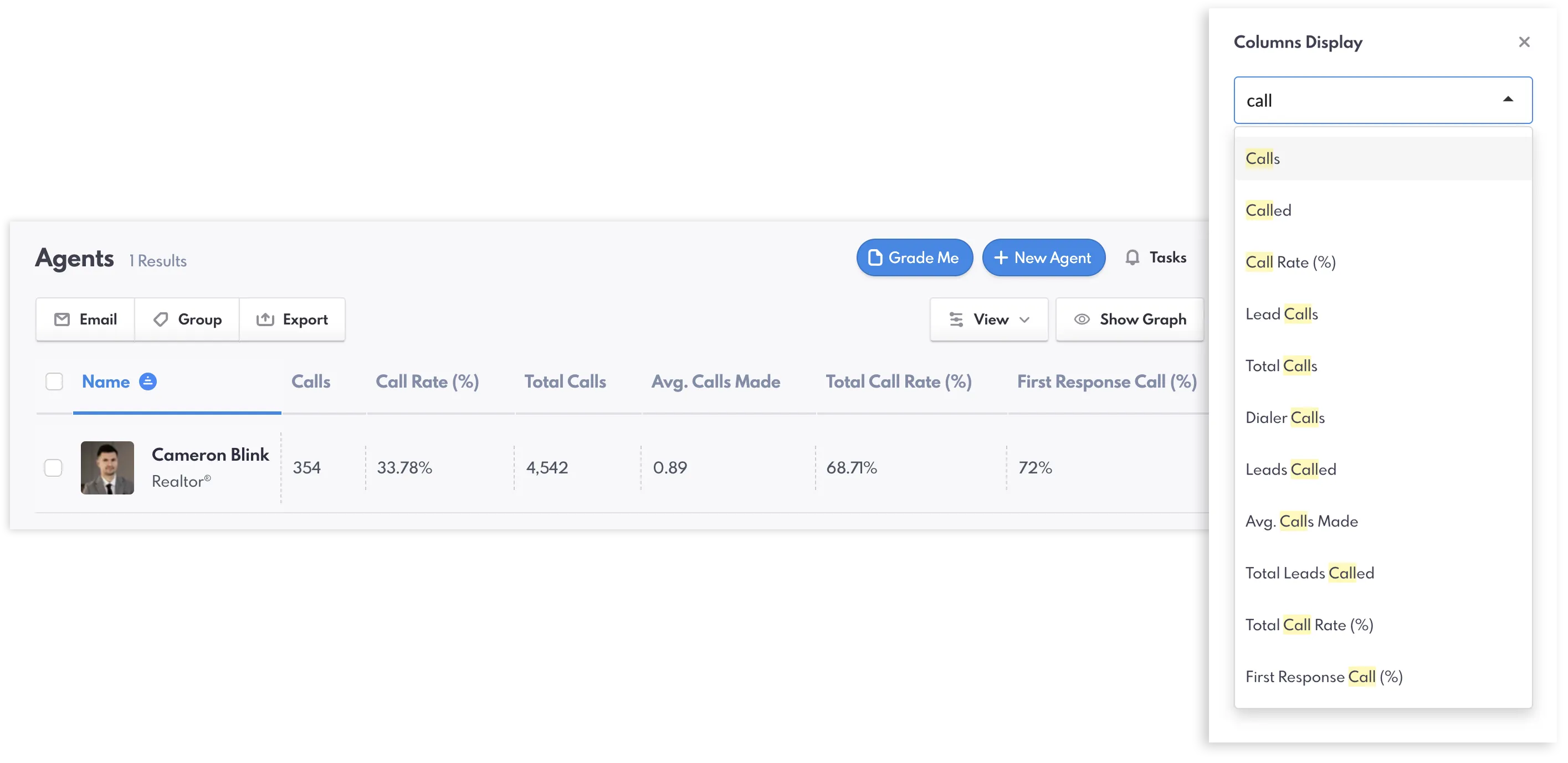
5. Name the layout view and then click "Save" to create the custom view.
Don't forget to visit REW Academy's Video Gallery for the REW Dialer instructional video.
REW Dialer's walkthrough video on REW Academy.
Best Practices for Using REW Dialer
REW Dialer enables seamless communication with clients, and following best practices ensures your outreach is not only effective but also secure and legally compliant. Here’s a guide to help you use REW Dialer responsibly and maximize its benefits:
- Call Recording Compliance: When recording calls, you have to understand and adhere to compliance laws. Always inform leads or clients at the beginning of each call if it’s being recorded, clearly explain its purpose, and secure their explicit consent before proceeding.
- Data Privacy and Security Regulations: Protecting client data is vital to comply with regulations like GDPR (in the EU) or CCPA (in California). All information recorded in REW Dialer should only be accessed by authorized users. Review access permissions regularly to ensure that only those with proper authorization can view call logs, recordings, and client information.
- Do-Not-Call (DNC) List Compliance: To avoid regulatory issues and respect client preferences, always follow the Do-Not-Call list guidelines. Always check leads against your company’s DNC list before calling, and keep this list up to date with client preferences to stay compliant and maintain positive relationships.
- Leverage Note-Taking: Use REW Dialer’s note-taking feature so everyone on your team has a complete, up-to-date picture of each client interaction.
- Personalize Each Call: Before each call, review the lead’s past interactions and notes in the CRM. This personalized approach improves engagement and shows your clients that you value their unique needs.
- Tracking and Optimizing Call Performance: Use REW CRM’s customizable views to track important metrics like number of dials or unique leads called. Setting regular targets based on these metrics allows you to review and improve your performance over time.
- Consistently Update Your Leads’ Contact: Remove outdated or incorrect contact information regularly. This ensures you’re not wasting time on unresponsive leads or unintentionally reaching out to clients who are no longer active.
By following these best practices, you’re able to protect client data, build stronger relationships, and achieve your communication goals effectively and legally.
Enjoy These Benefits!
Using REW Dialer comes with great perks that make reaching out to leads easier and more effective. Here’s a look at how this tool can boost productivity and help build stronger relationships.
- Streamlined Workflow: With REW Dialer, you can make calls directly from REW CRM, saving time and reducing the need to switch between systems. Features like call recording and in-call note-taking also help agents stay organized and efficient.
- Improved Performance Insights: REW Dialer’s customizable views provide you with key data that helps you evaluate performance, identify trends, and optimize your calling strategy.
- Better Engagement and Conversation Quality: With direct access to lead details, past interactions, and customized notes, you can personalize every call to the client’s needs and preferences. This attention to detail can enhance client satisfaction and build stronger relationships, boosting the likelihood of conversion.
- Seamless Collaboration: Every call, note, and recording is stored within the lead’s activity log, making it easy for team members to maintain consistent communication even if someone else takes over the lead in the future.
Grab Our Holiday Offers
We're offering amazing holiday deals on our tools and services through our 12 Days of Christmas promo! Right now, there’s a special offer on our texting module and REW Dialer—valued at $1980. It’s the perfect time to take advantage of the Dialer’s seamless call features especially during this busy season.
Additionally, our 12 Days of Christmas promo also includes exciting deals on SEO, PPC, additional websites, custom work, and more. The cherry on top? Every demo you book earns you an entry into our iPhone 16 giveaway! Check out all our holiday offers in the 12 Days of Christmas promo, and don’t hesitate to reach out if you’re ready to get started!
.webp)
Enjoy big savings with our 12 Days of Christmas promotion.
Join the REW Forum
Do you want to connect with fellow real estate professionals and make the most of our tools? Come join the REW Forum! It's a great spot to ask questions, share your experiences, and pick up tips from others in the industry. By jumping into the conversation, you can discover valuable insights and share your own thoughts. It’s all about learning together and supporting one another. Join us in the REW Forum today and become part of our friendly community!
REW Dialer FAQ
What is REW Dialer?
REW Dialer is a feature in REW CRM that lets you receive and make calls directly from the CRM, record conversations (with permission), and log notes—all in one place..
Is call recording allowed?
Yes, but make sure to get explicit consent before recording any call. Compliance with local and federal laws regarding call recording is essential.
Can I track my call metrics?
Yes! REW Dialer logs call data automatically. You can create custom views to track metrics in the Agent dashboard.
