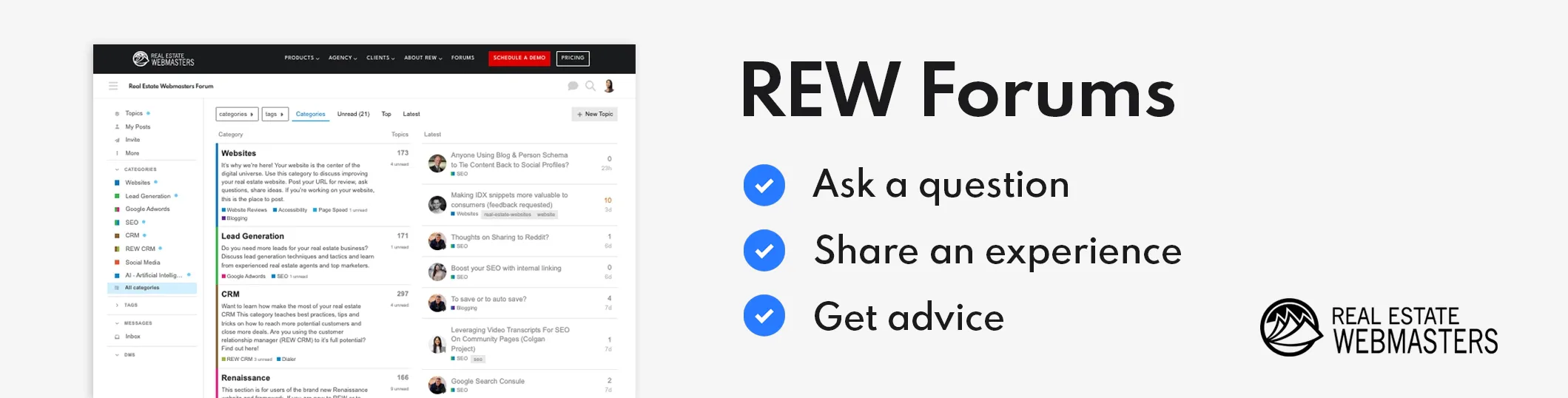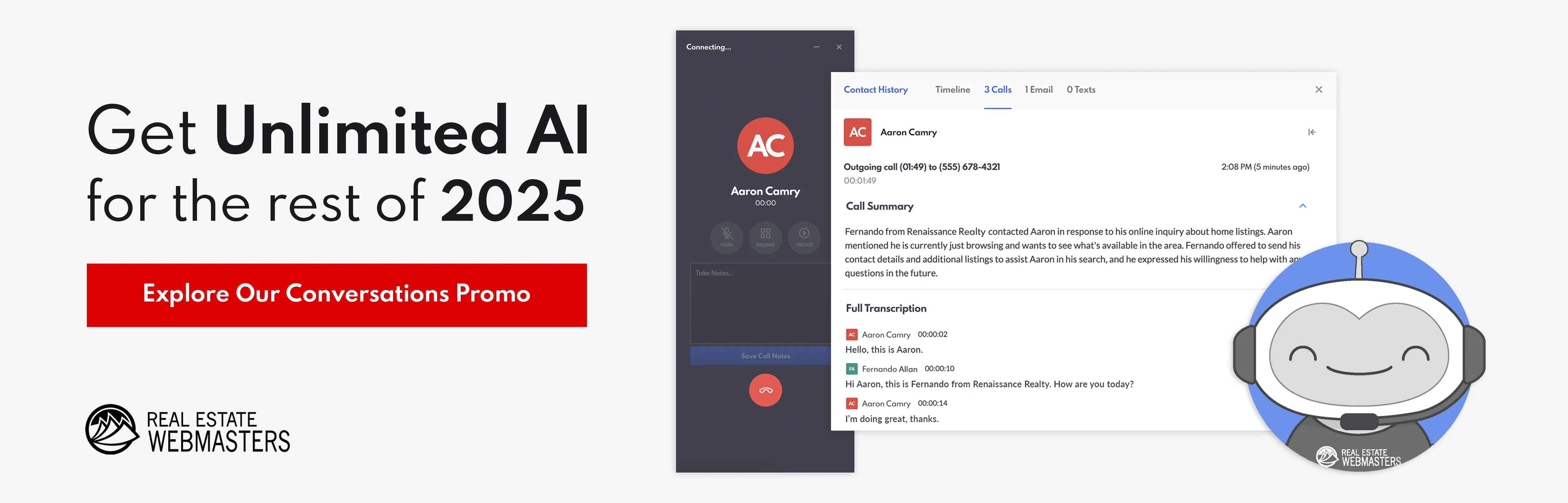Work Less and Achieve More with Automations Phase 2
Automations in REW CRM is one of the most exciting and powerful updates we’ve released in the past year. With agents juggling so many tasks and the pressure to hit their goals, having a tool that saves them time, streamlines their workflow, and makes them more efficient is a life-saver. Automations Phase 2 adds even more ways for us to make agents’ work days more productive and easier.
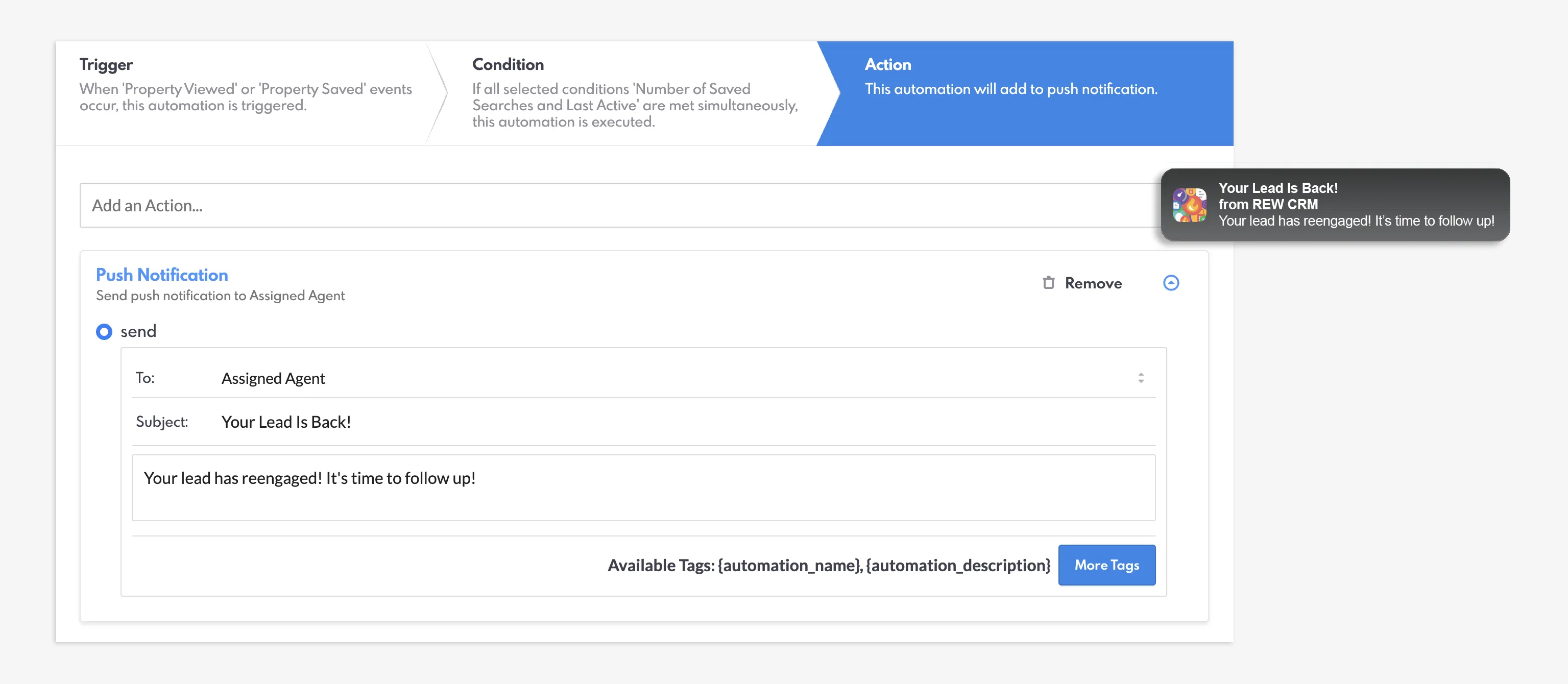
Setting up an automated action on REW CRM.
Table of Contents
What’s New?
The Automations feature works through a framework that uses triggers, conditions, and actions. A trigger starts the automation, such as a new lead being created or a form submission on your website. Conditions filter your trigger, like last active or last touch, and actions are what automatically happens when triggers and conditions are met, such as sending an email or text, or adding a lead to a group.
Phase 2 introduces new triggers, conditions, and actions, which allow you to create more advanced automations based on CRM or website events. Here are what's new:
New Triggers
- Lead Created
- Form Submissions
- Lead Deleted
- Lead Rejected
- Lead Saves a Search
- Lead Unsubscribed
- Lead Messaged Agent
- Deal Closed- Won or Lost
- Deal Created
- Appointment Created
- Offer Created
New Conditions
- Last Active
- Last Touch
- Phone number status
- Last Call Made
- Last Email Sent
- Last Email Received
- Last Text Sent
- Last Text Received
- Last Conversation
- Last Inquiry
New Actions
- Push Notification
- Add Group
- Add Tag
- Add Pool
- Email (now supports emailing buyer or seller lead)
- Text (now supports emailing buyer or seller lead)
Some of these new Automation elements were suggested by our clients and one of our incredible product advisors, Ken Pozek. Ken and his team shared valuable use cases related to deals and lead assignments, helping us complete phase 2. Feel free to explore our Automations blog post for the step-by-step guide on how to set up your own automation rules, or watch our REW Academy Automations Phase 2 video for a walkthrough.
Automations Phase 2 video tutorial.
Try These Sample Automations
Are you thinking of what new automations you can set up on REW CRM? Here are some examples you could try:
1. Description: Send an email to buyer and seller when a deal is created.
Trigger: Deal Created
Condition: None
Action: Email buyer and seller lead
2. Description: Send a welcome email and add the lead to a group in REW CRM.
Trigger: Form Submission
Condition: None
Action: Add to group + Send email
3. Description: Send a push notification when a lead registers.
Trigger: Lead Created
Condition: None
Action: Send Push Notification
4.Description: Send a text to a lead about their appointment.
Trigger: Appointment Created
Condition: Phone Status - Verified
Action: Send text
5. Description: Send a push notification to the team when a lead messages an agent.
Trigger: Lead Messaged Agent
Condition: None
Action: Send Push Notification
6. Description: Email buyer and seller when an offer is created.
Trigger: Offer Created
Condition: None
Action: Email buyer and seller lead
What other automations would you like to add in your CRM? Share them with us on the REW Forum!
Benefits for Agents and Teams
It’s essential to work efficiently when you're busy, and REW CRM’s Automation helps with that. This feature has many benefits that you can enjoy:
- Save time: You can spend less time on repetitive tasks and use your time and energy to build relationships with leads.
- Ensure work is always done: With Automations, you’re assured that the automated tasks you set up are always accomplished. Plus, humans make errors when they're tired and busy, and this feature helps lessen the workload.
- More bandwidth: With less work on your plate, you can focus on making more meaningful conversations and closing more deals.
- Consistent workflow: Team leaders can make sure that there is consistency in their team’s process and that key tasks are done according to plan.
- Prompt communication: Automations allow you to send and receive timely updates, which improves your service and clients’ trust.
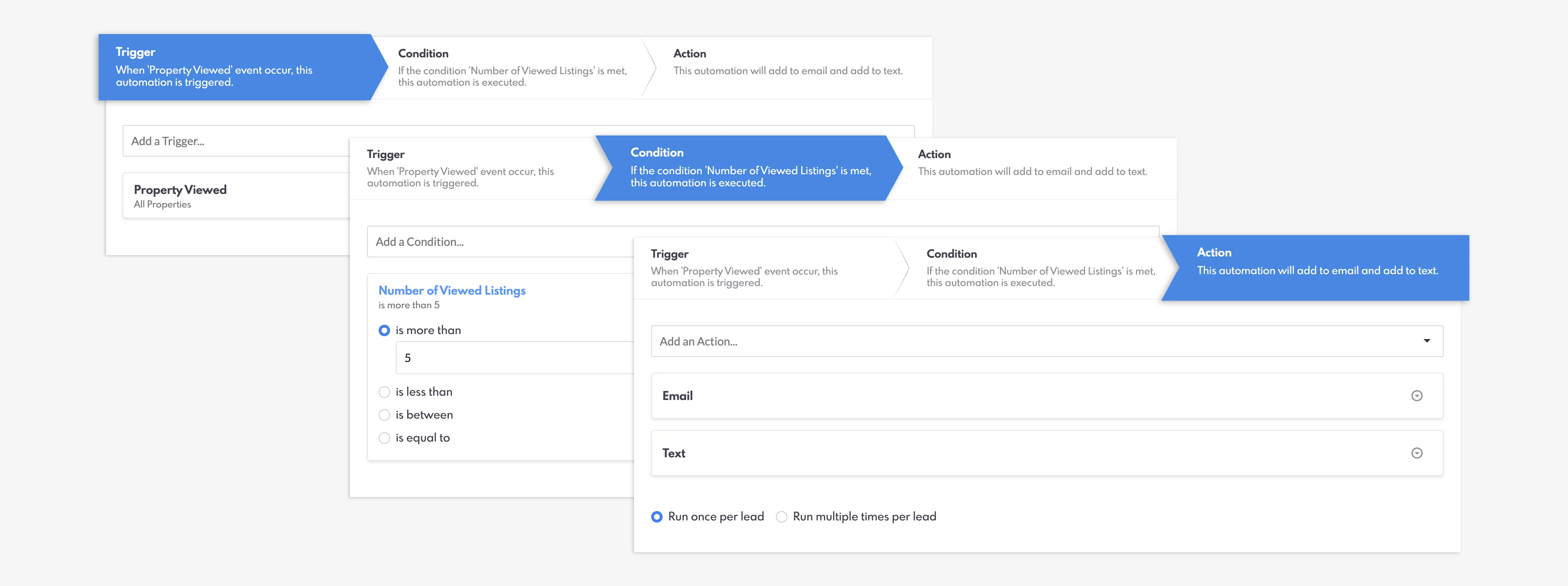
REW CRM Automations' trigger, condition, and action sections.
Be Part of the REW Forum
Are you excited to try out our new triggers, conditions, and actions? What new automations would you like to set up? We’d love to hear your thoughts on the REW Forum. When you join our community, you not only get to share your ideas but also suggest new features or product improvements. Automations Phase 2 is live, but we’re far from finished. We want to hear what other automations you’d like to create or what use cases you have in mind, so we can keep improving this feature. Stay tuned for more updates in the coming months!
Join the REW Forum and be part of the community.
Conversations Promo
Aside from releasing Automations Phase 2, we have another exciting update for you. We’ve launched the new Conversations promo, which offers a free upgrade to the REW LUX Renaissance website (worth $2,000), a 2 for 1 deal if you sign up with a friend (50% off base SaaS for an entire year), up to 30% discount on design and programming time, and unlimited AI for the remainder of 2025. That means no limit on our AI and usage-based tools like REWPert and REW Dialer!
Check out our Conversations Promo blog post for more details, and contact our team for the full terms and conditions. This promo is only available for a limited time, so make sure to grab these deals as soon as you can.
Enjoy unlimited AI for the rest of the year with the Conversations promotion.
Automations Phase 2 FAQ
I'm not technical, will I be able to set up automations?
Absolutely! REW CRM's Automations are designed to be user-friendly, and can be set up by all agents. All you have to do is choose from drop-down menus and fill in details to successfully create automations.
Can I stop or edit automations once they’re active?
Yes, you can disable or adjust any automation at any time, or whenever your worflow changes.
Can I choose multiple actions in one automation?
Definitely! For example, a single automation rule could have one trigger that adds a lead to a group, sends an email, and notifies an agent.