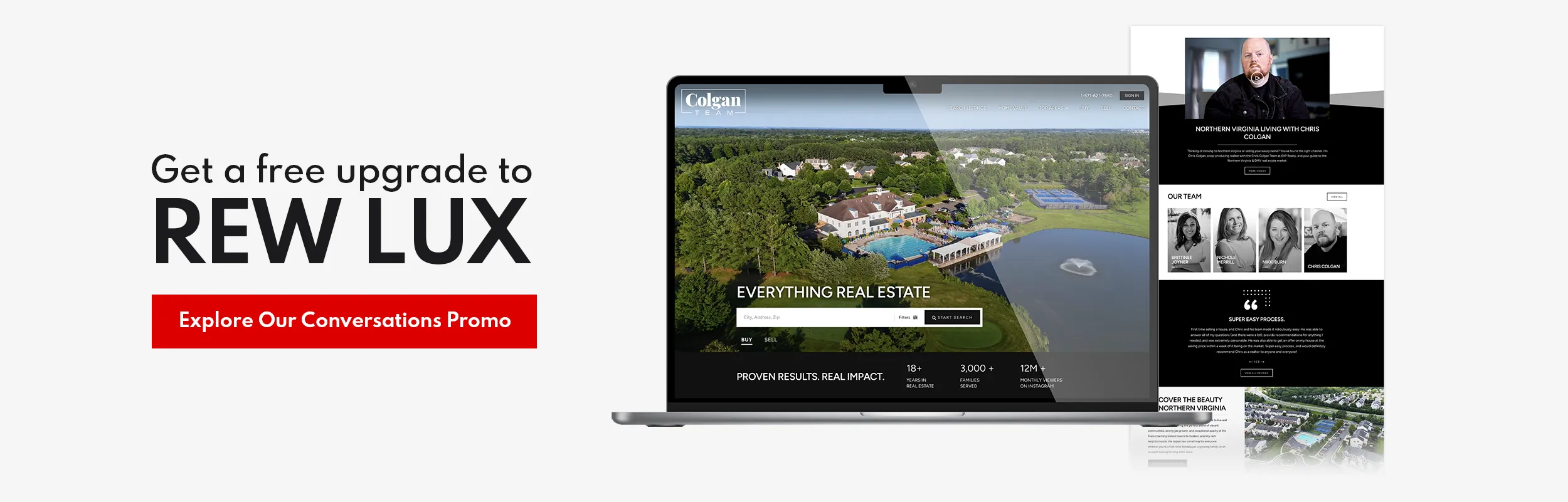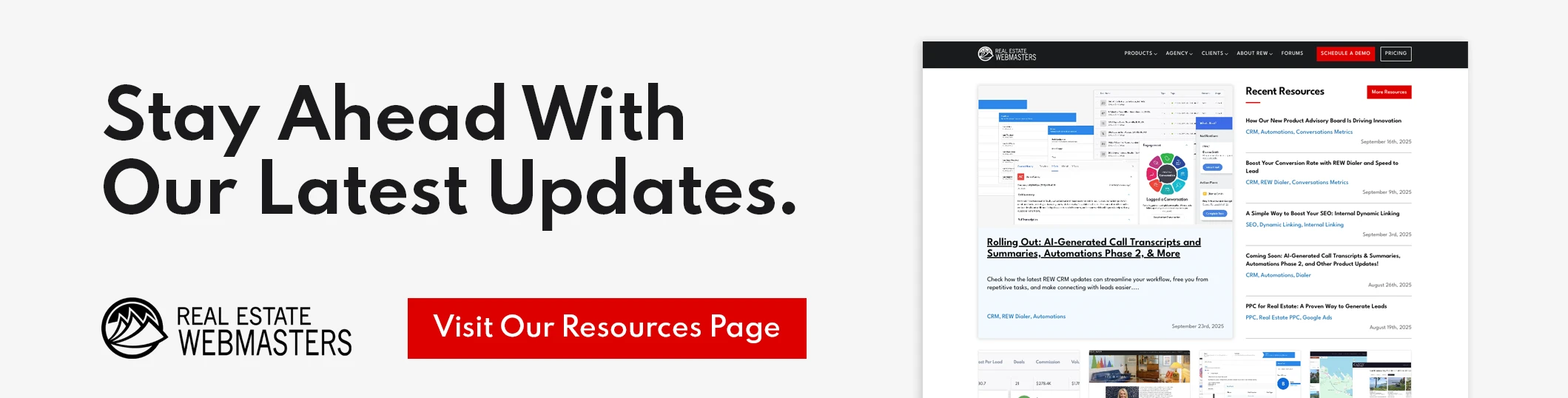Better Conversations with the New AI-Generated Call Transcripts and Summaries
Relationships matter, and they all start with a conversation. We know you want to give your full attention in every call, but with so many distractions at work, that’s not always easy. That’s why we built AI-Generated Call Transcripts and Summaries into REW CRM. This new feature takes care of the note-taking for you, so you can stay completely focused on your leads without worrying about missing important details.
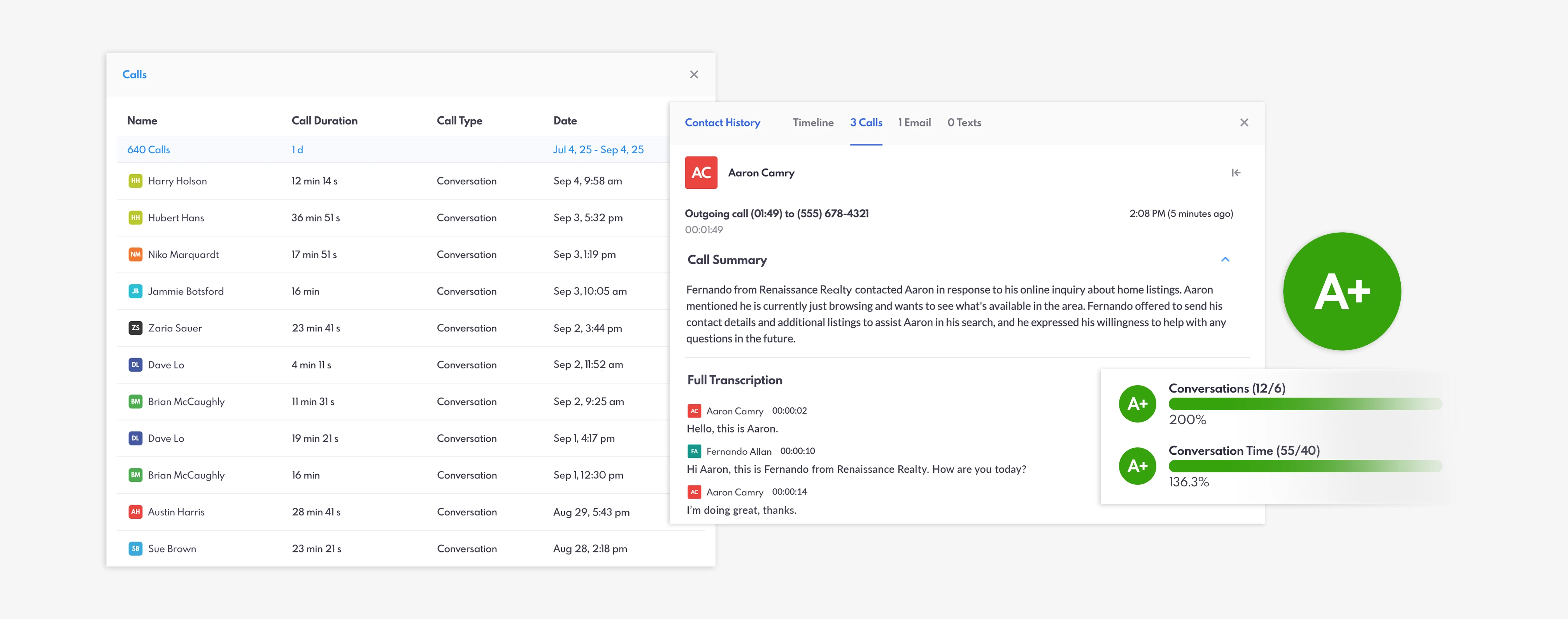
REW Dialer's call history, AI-Generated Call Transcripts and Summaries feature, and conversations grade.
Table of Contents
How Does It Work?
AI-Generated Call Transcripts and Summaries is the first step in our mission to bring the power of AI into the REW Dialer. We want to free up agents, so that they can allot more time and energy to do things that directly impact their conversion rates. Just like in so many other industries, AI has become an essential tool to help make that possible.
Taking notes is part of an agent’s job, but it can distract them from truly listening and building rapport with leads. So we wondered, what if the dialer can do it for them? And not just take notes, but generate a transcript of their calls? This means less stress about forgetting essential information, and having the peace of mind of having protection in case of disputes.
.webp)
The REW Dialer window with a sample call transcript and summary.
When you subscribe to REW Dialer, you automatically get a summary and transcript of your calls on REW CRM. The summary includes key details shared in the call, such as lead preferences, appointment dates, next steps, requirements, and more. The call transcript is found below the summary, which shows the full conversation between the agent and lead. Please take note that the accuracy of the transcript can be affected by poor internet or wifi connection. We recommend checking your signal before making a call to make sure there are no disruptions.
Check out our AI-Generated Call Transcripts and Summaries guide for the complete steps on how to access them on the CRM.
Conversations Over Calls
Earlier this year, we launched Conversations Metrics in REW CRM because we believe that agents should focus more on conversations over call volume. Instead of getting hung up on achieving your target calls per day, you should set your eyes on a better goal: number of conversations. It is real interactions that close deals, not the dials.
In one of our previous REW CRM coaching sessions, our CEO, Morgan Carey, discussed how achieving your daily conversation goal can impact not only your conversion rate, but also the effort required to achieve your desired results. Let’s say your goal is to successfully book 2 appointments per day, and if according to data you need 10 conversations to book those 2 appointments, and 5 calls to connect and have 1 conversation with a lead, this means you need to make 50 calls to successfully book 2 in-person meetings. Now imagine, instead of 10 conversations, you only need 5 conversations to book an appointment—you’ll only need to make 25 calls to hit the same goal!
By improving your conversation skills, you can get better results without having to put in extra effort. With AI-Generated Call Transcripts and Summaries, you can give your full attention to conversations without worrying about note-taking, build strong relationships, and close more deals.
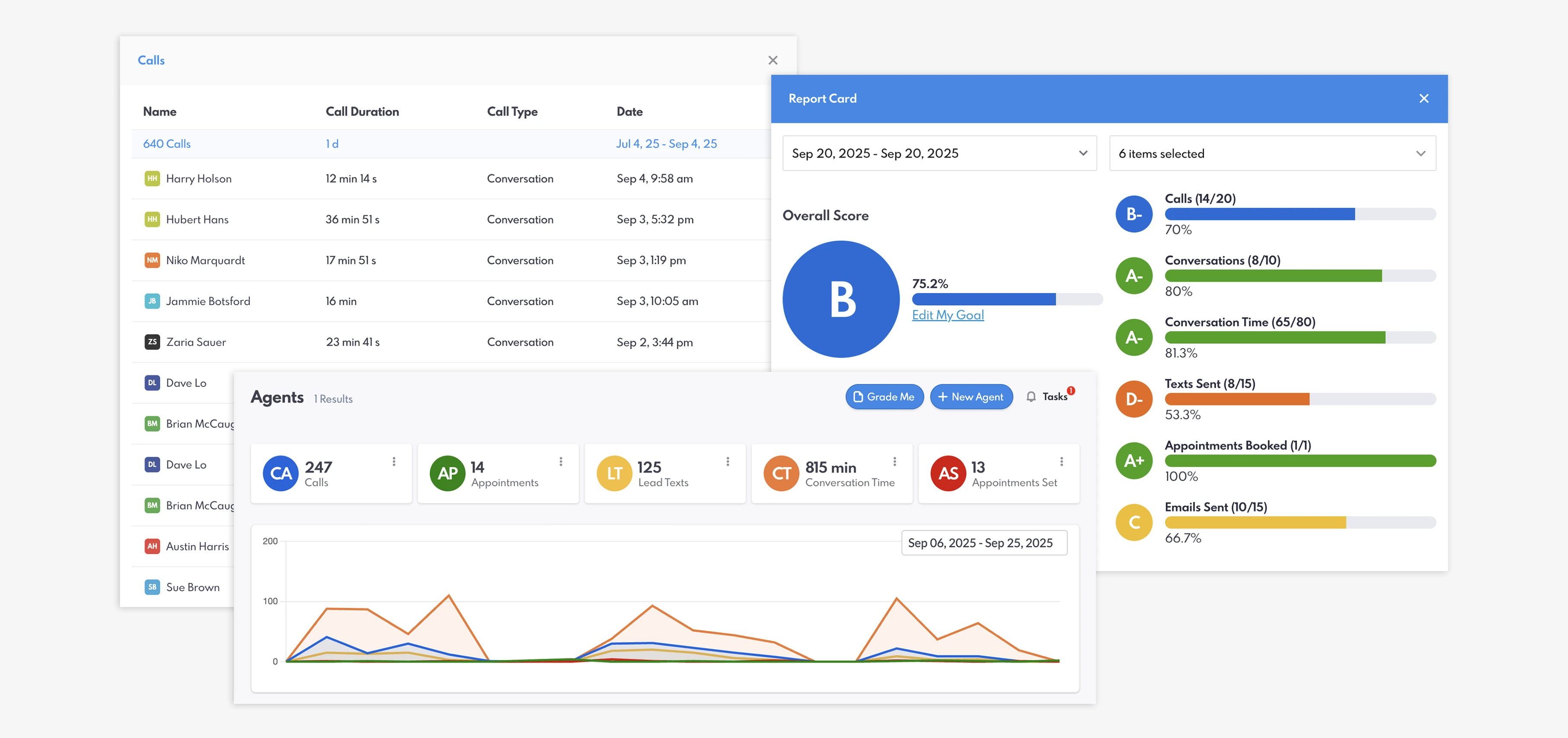
Call history and Agent Goals and Report Scorecards on REW CRM.
Improve Your Conversations
Improving your conversation skills takes time and effort, but AI-Generated Call Transcripts and Summaries can give you a boost. Follow these best practices to make the most of this new feature:
- Be 100% present: Since you don’t need to split your attention between taking notes and the conversation, make sure that you’re fully present and listening to your lead. Discover their preferences, ask good follow-up questions, acknowledge their concerns, and really engage in what they’re saying. Don’t simply follow a script, actively listen and present yourself as a reliable partner for their real estate needs.
- Review your call summaries: Make sure to review the AI-generated call summary before a follow-up call. People would know if you’re not on top of your game and you’re repeating things that were already mentioned, or asking questions that were already addressed in the previous call.
- Use call transcripts for feedback: Call transcripts are not only used for protection in case of disputes. You can also copy and paste them on REWpert, our AI-powered robot, and ask it to give you feedback on how to improve. Feel free to write other prompts to get more specific feedback based on your concerns.
- Check your connection: Don’t forget to always check your wifi or internet connection to make sure that you have a good signal before making a call. Aside from getting more accurate transcripts and summaries, a good connection also ensures your call is not disrupted and you’re easily heard by your lead. Nothing is more frustrating than a call that keeps breaking up.
What’s Next?
The Phase 2 of our Dialer AI update is coming in November! Soon, you won’t need to paste your transcript on REWpert to get feedback, because REW CRM will have a Call Grading and Coaching feature. Once this is released, dialer users will see a letter grade on their calls based on specific categories—like a report card! This will make it easier to see where you’re doing well, and which areas you need to improve on.
This upcoming feature also covers Coaching, which is the part where you’ll find constructive feedback on how you can make your conversations better. This means having 24/7 coaching without the tension that can sometimes come with feedback sessions between agents and team leaders. Stay tuned for the release!
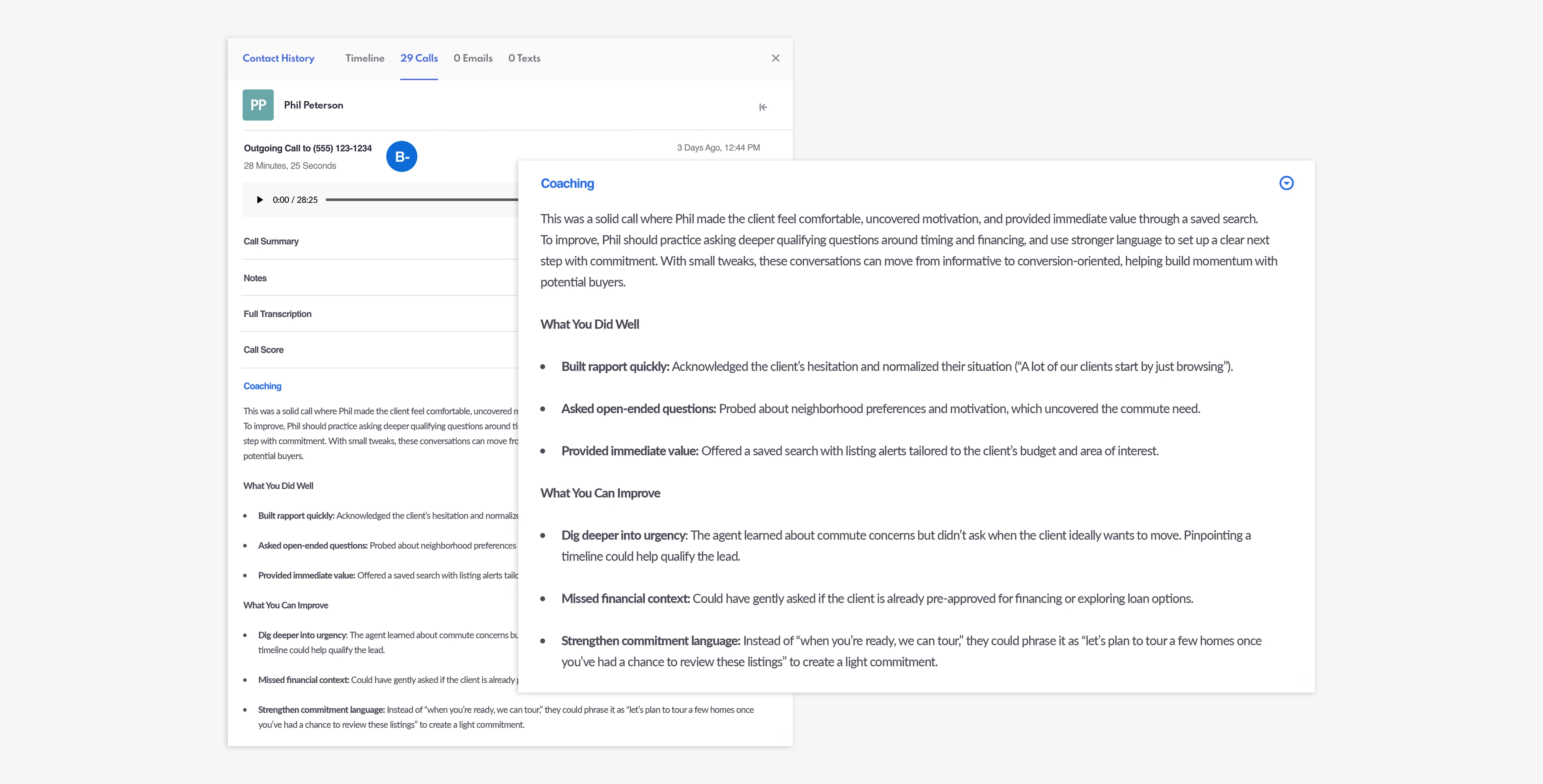
A sample call coaching feedback on REW CRM.
Conversations Promotion
Here's more exciting news! Alongside the launch of AI-Generated Call Transcripts and Summaries, we’re introducing our Conversations Promotion. For a limited time, new users who sign up for a 36-month contract will enjoy a free upgrade to the REW LUX Renaissance website (worth $2,000), which includes up to 10 custom hours for colours and CTA’s. If you sign up with a friend, you can split the cost of the first year’s term, giving you both 50% off base SaaS for an entire year.
That's not all! The promotion also includes discounts on design and programming time: 10% off up to 25 hours, 20% off for 26-50 hours, and 30% of for 51+ hours. Plus, we're offering unlimited AI for the remainder of 2025. That means no caps on AI-based tools like REWPert, AI Call Transcripts & Summaries, and our upcoming Call Grading & Coaching tool, along with usage-based services like REW Dialer minutes and texting.
Don't miss out on these deals. Connect with your Account Manager or contact our team for the full terms and conditions.
Enjoy a free upgrade to the LUX Renaissance website with the Conversations Promotion.
Learn and Be Part of Our Community
Do you want to learn more about the AI-Generated Call Transcripts and Summaries, REW Dialer, and REW CRM? Visit our Resources page and REW Academy to access educational articles, guides, and video tutorials. We continuously publish new content so you’re always updated with our current and new features.
Plus, don’t forget to join the REW Forum so you can connect with other real estate professionals, and be the first to know about our latest releases! It is also the best place to share your insights, or suggestions for new features you’d like to see in the future.
Leverage our Resources page to learn about our latest features.
AI-Generated Transcripts and Summaries FAQ
How accurate are the transcripts?
Accuracy depends on the quality of your internet connection. A strong signal helps ensure undisrupted calls and more accurate transcripts.
How do I get access to this feature?
If you’re subscribed to the latest version of REW Dialer, you already have access to transcripts and summaries directly inside REW CRM.
How can I use transcripts for coaching?
Copy and paste them into REWpert for instant feedback, or once Phase 2 launches, Call Grading and Coaching will give automated performance grades and actionable tips on REW CRM.