Best Practices for Tracking Deals and Sources on REW CRM
You can’t improve what you don’t measure, and you can’t measure what isn’t logged in your CRM. This is why we always advocate for agents to consistently track their deals and lead sources. With REW CRM, this task can be easily managed to ensure you have a clear understanding of your pipeline and ROI. Take full advantage of the benefits of REW Deals and Sources by following the best practices in this blog!
.webp)
REW Sources' dashboard and REW Deals' card totals.
Table of Contents
REW Deals and Sources Overview
REW Deals allows REW CRM users to streamline their deal management and transaction reporting. Composed of five buy-side stages (Appointments, Buyer Contract, Offers, Pending, Closed) and six sell-side stages (Appointments, Listing Contract, Go To Market, Offers Pending, Closed), Deals contains key information that will be used to generate valuable insights. On the other hand, REW Sources gives you the ability to track the ROI of your lead marketing sources. With this feature, you can pinpoint which of your channels are actually paying off, empowering you to make better decisions. When used together, Deals and Sources can give you a clear picture of your business performance and help you identify opportunities.
Check out our REW Deals and REW Sources blog post for a more detailed guide on how to leverage these powerful features.
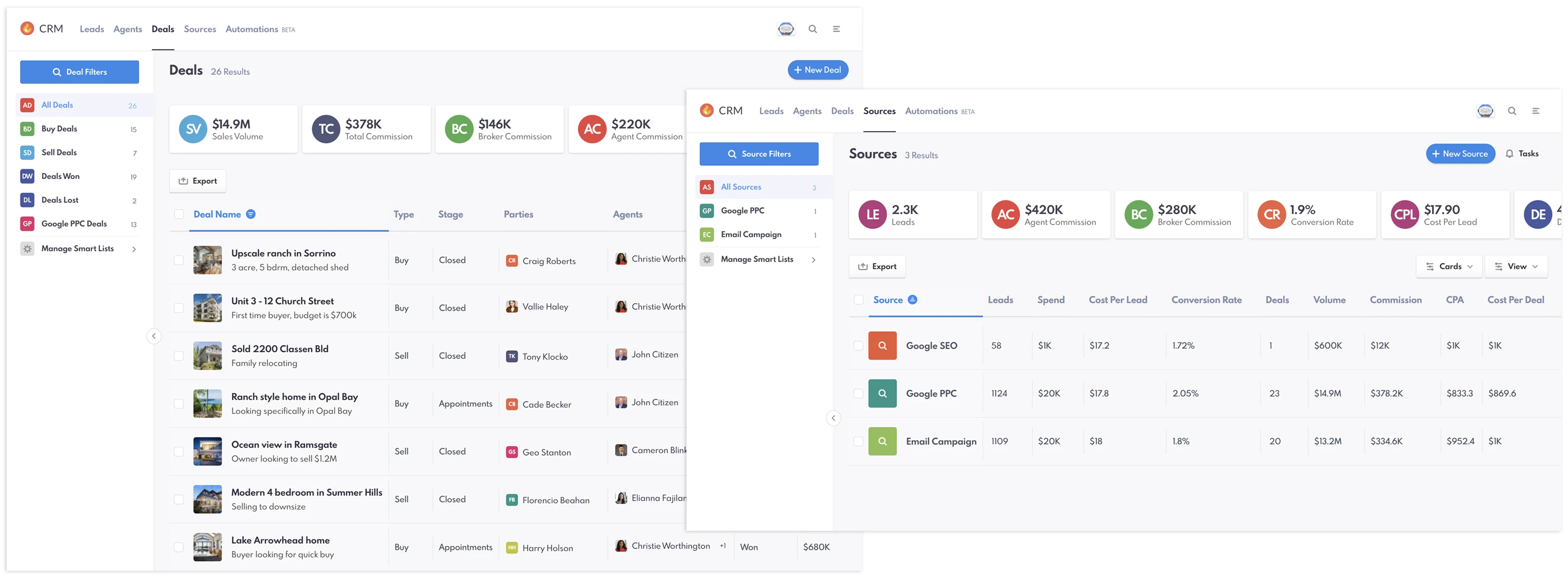
REW Deals and Sources' dashboard.
Review Deals and Sources Regularly
One of the best practices you should follow is reviewing your deals and sources regularly. Set a convenient time to check your deals and sources, ensuring that all data is up to date and you don't miss logging anything important. Commit to the date and time you chose, preferably several times a week, and hold yourself accountable. While we always strive for perfection, don't stress over it. Just focus on progress over perfection and notice even a few minutes a week can make a difference. Start it now, and your future self (or team) will thank you!
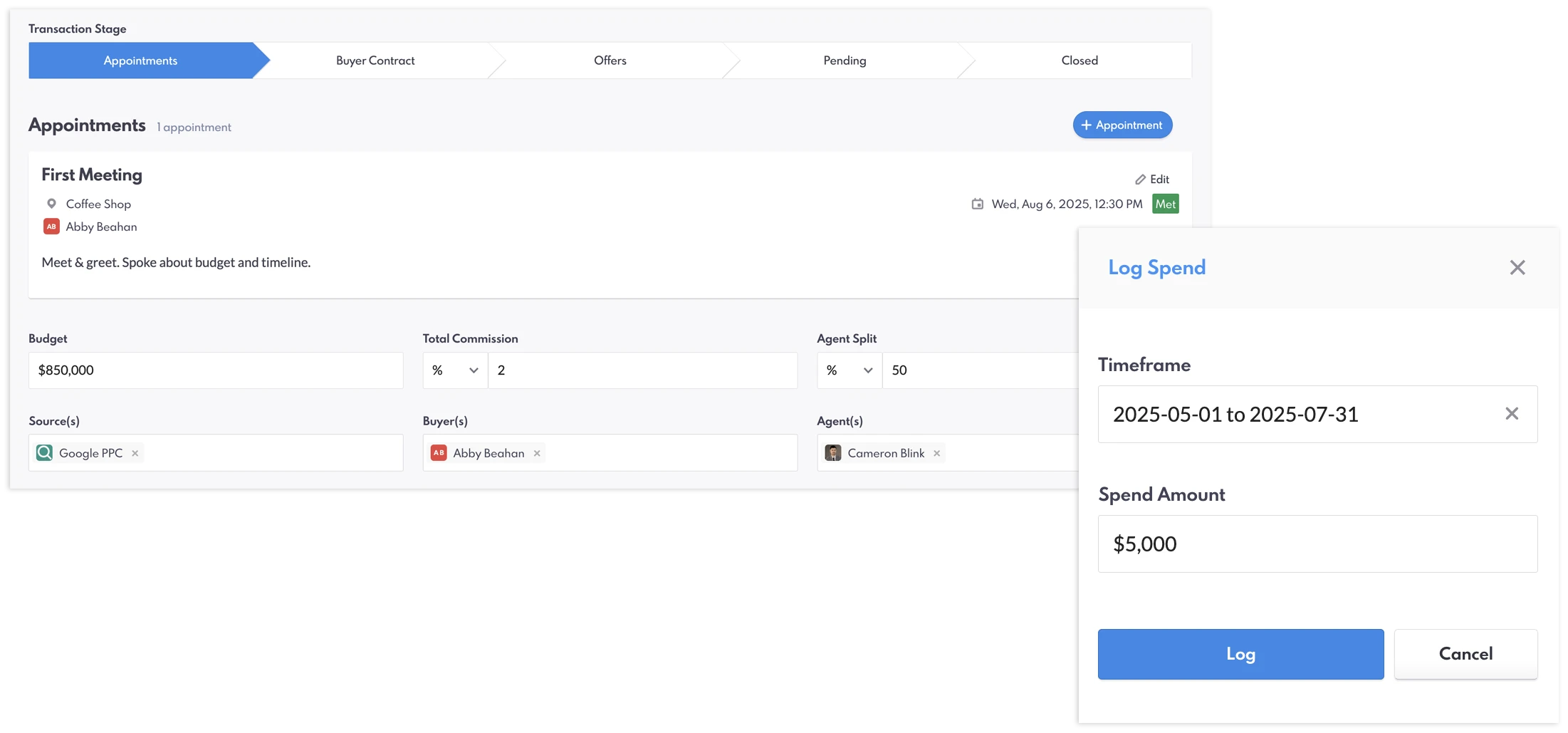
The five stages on REW Deals and logging marketing spend on REW Sources.
Practice Good CRM Hygiene
While REW CRM is a powerful tool in your arsenal, you can only reap its full benefits with good CRM hygiene. A messy CRM with outdated data or incomplete fields can cause inefficiencies, missed opportunities, and inaccurate reporting. Here are a few tips on how to practice good CRM hygiene:
- Fill out all essential fields: Empty fields will cause inaccurate reporting and confusion. Imagine some of your deal transactions missing key information, such as total commission, or your lead source’s budget–that would give you false totals on your CRM dashboard.
- Update transient fields: Some fields, such as pin notes, deal outcome, and timeframe, need to be updated or even changed over time. When you review your deals and sources, do not only look for empty fields, but also those that require updating.
- Use a clear and consistent name: Don’t use random names when labelling your deals and lead sources on REW CRM. For deals, we suggest using the property address as the name, especially with our upcoming Deals CSV Import Tool. With this feature, you can bulk upload your deals on REW CRM, which will automatically use the property address as the deal name. For sources, it’s better to stick to the marketing channel or effort you’re using, such as Google PPC, SEO, or Facebook ads. Feel free to make tweaks, as long as the final results are understandable and consistent.
Make it a habit to follow these best practices, and they will automatically be a part of your routine. Once you’re used to doing these things, you’ll get better analytics and find insights you might have missed otherwise.
.webp)
Filling out the fields on REW Deals' Closed stage.
Utilize Quick Notes
REW CRM’s Quick Notes is a simple but helpful feature that cannot be overlooked. On the Deals page, you can quickly add short notes on each deal with a simple click. We recommend noting past happenings and future actions (for example: Appointment booked on August 10 at 12PM; Follow up ID request before viewing). By doing this, you can swiftly recall the recent updates to the deal and your next steps. No need to scan through long notes if you need a quick update on a specific deal.
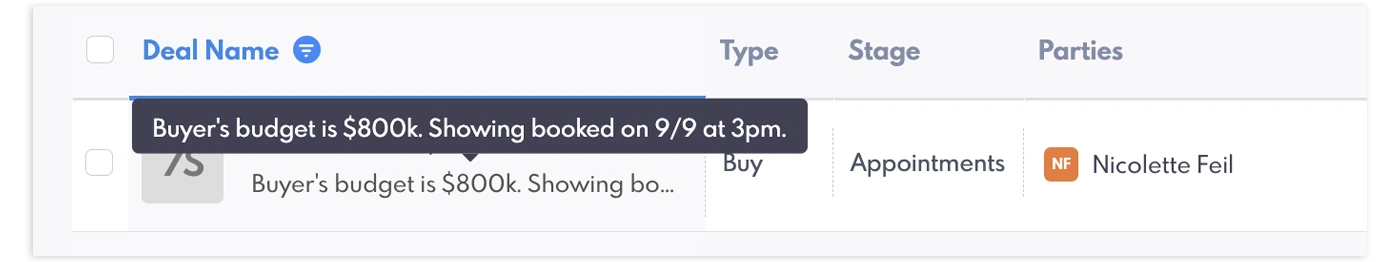
Adding a quick note on a deal.
Leverage Smart Lists and Views
Do you want to know your deal pipeline's total value? Or maybe you're interested in knowing your sources' cost per deal? You'll find those answers, and a lot more, on the Deals and Sources page. When you follow the best practices and CRM hygiene tips we shared above, your reports become much more accurate. The CRM does the math for you—automatically calculating key metrics, as long as you're consistently logging your deals and sources.
But it's not just about the numbers. You can also generate Smart Lists of deals and sources based on your chosen filters and arrange them in different Views. We have dozens of filters to choose from, so you can create many complex lists–deals from the last 30 days, pending deals, lead sources with a certain gross ROI, and more. Check out our Smart Lists and Views blog post for the complete instructions on how to set this up.
As a best practice, regularly check your Deals and Sources dashboard to find opportunities or room for improvement. Use the data to fine-tune your strategy and let it inspire you to reach new levels of growth.
.webp)
Setting up a Smart List on REW Deals.
REW Academy and Resources Page
If you want to learn more about REW CRM and how to take full advantage of its features, visit REW Academy and the Resources page. We’re continuously updating these platforms with new content to make sure you have the resources you need to master REW CRM. Head over to REW Academy to access walkthrough videos, webinars, and tutorials. Don’t forget to also bookmark the new Resources page to find comprehensive guides and articles about our products and services. We created all this content to support your goals and educational needs.
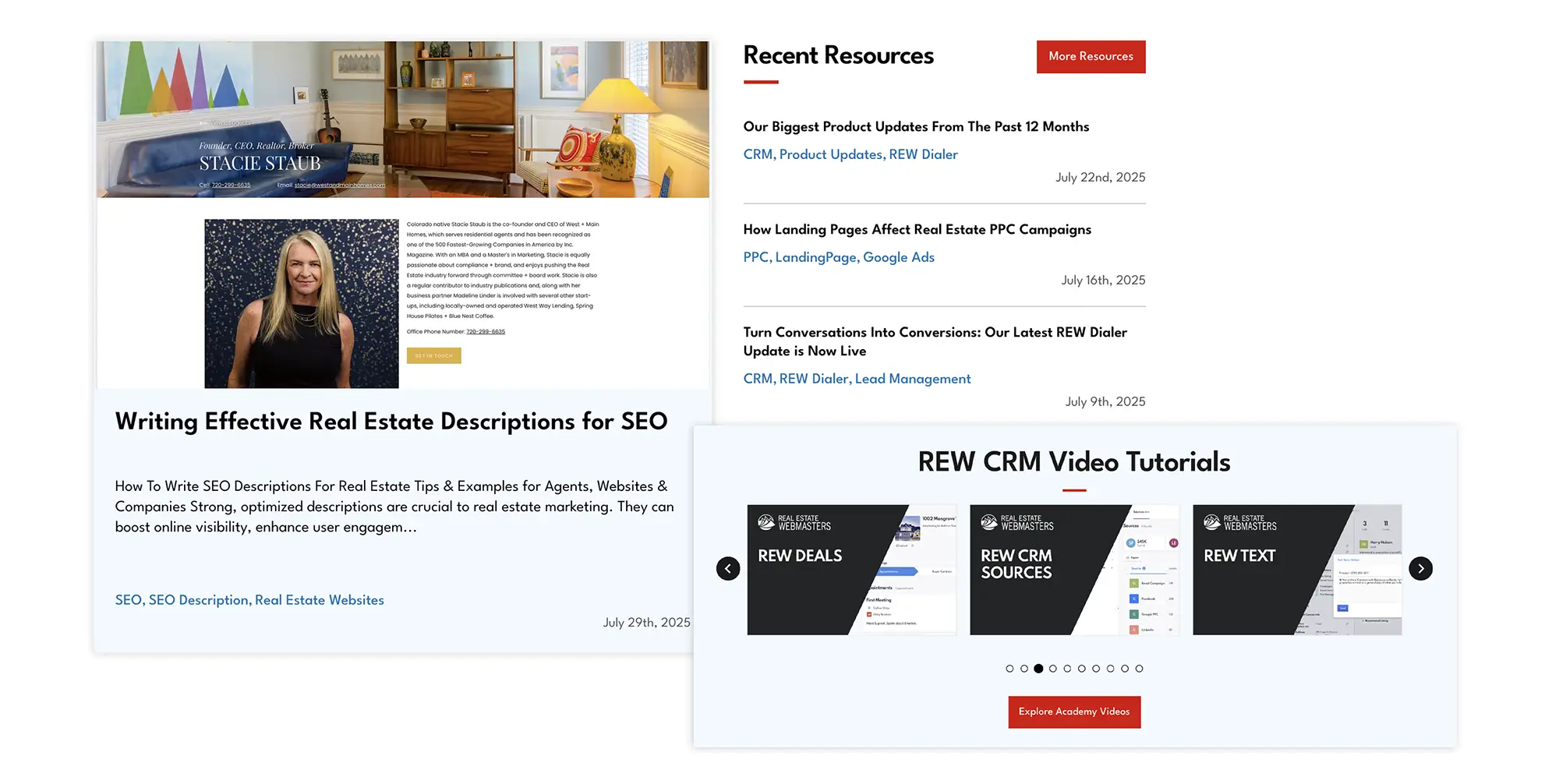
The Resources page and REW CRM tutorial videos on REW Academy.
REW CRM Coaching Session
Every month, our CEO, Morgan Carey, hosts live CRM coaching sessions to help agents understand how to leverage REW CRM to achieve their goals. We recently covered REW Dialer, Deals, Sources, Automations, and Conversations Metrics in our previous sessions. We’re always planning ahead, and we want to hear your thoughts on which REW CRM feature you’d like us to feature in future sessions. Share your suggestions on the REW Forum and feel free to ask any questions you may have!
Plus, our next coaching session is happening on Wednesday, August 20, at 12PM PST. Register now and discover REW CRM's latest features.
REW Deals and Sources FAQ
Why is it important to log deals and sources on REW CRM?
Consistently logging your deals and lead sources on REW CRM gives you more accurate reports on your performance. You can use the data to find unique opportunities, improve your strategy, and celebrate wins.
Can I track both buy-side and sell-side deals on REW CRM?
Yes! There's a drop-down field on REW Deals that allows you to choose the type of deal you want to log.
Is there a way to import multiple deals at once?
This feature is coming soon! Our Deals CSV Import Tool is launching in September, allowing you to easily import multiple deals on REW CRM.
