Coming Soon: AI-Generated Call Transcripts & Summaries, Automations Phase 2, and More!
Big things are coming this September, and we can't wait to tell you all about them! So here's a sneak peek of the powerful features that we're launching in our next release—from the much-awaited Automations Phase 2, the game-changing AI-Generated Call Transcripts and Summaries, to the updated Engagement Wheel, and so much more. These REW CRM updates are developed from our customers' feedback and suggestions, as well as the insights from our new product advisors.
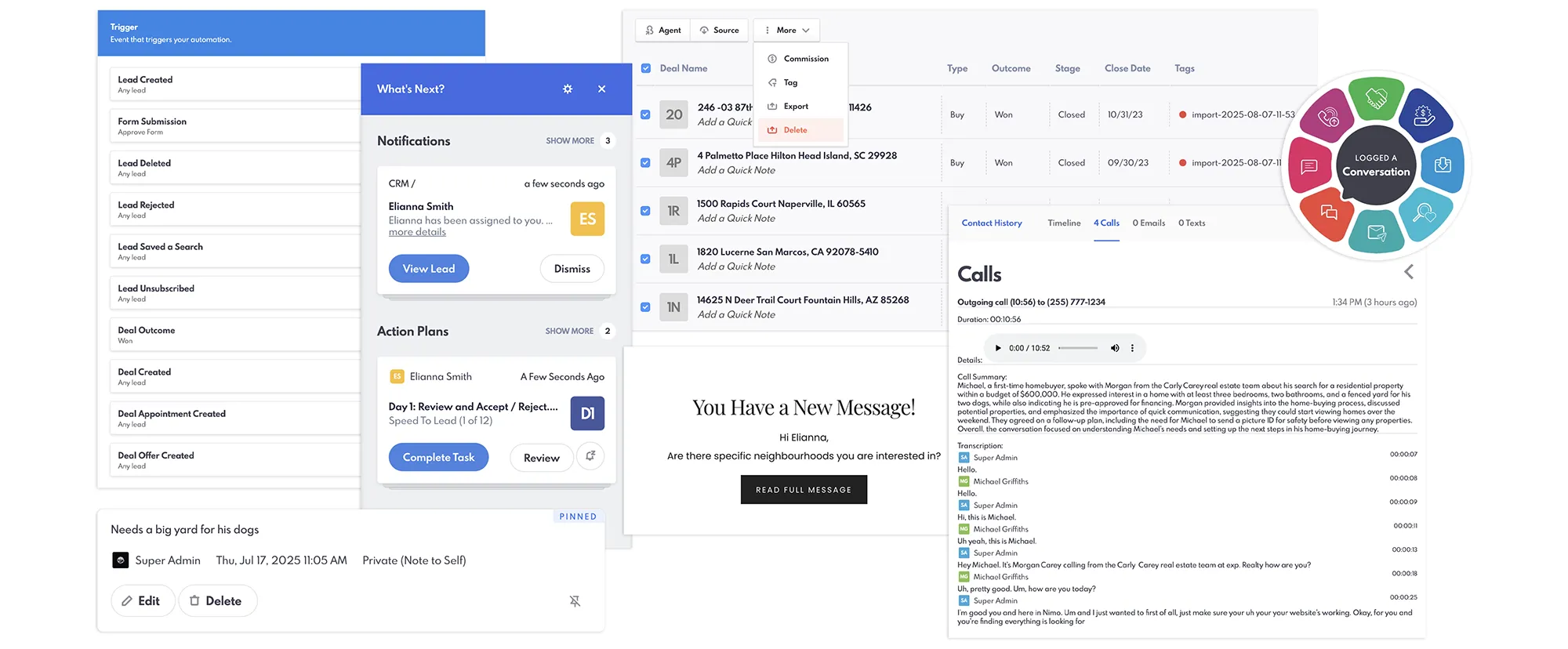
Upcoming product updates in September.
Table of Contents
AI-Generated Transcripts & Summaries
Earlier this year, we introduced Conversations Metrics and launched different features so you can easily track your conversations using REW CRM. We believe meaningful conversations, not call volume, greatly impact agents' ability to close deals. Because of this, we added Conversations Metrics to REW CRM features like Agent Goals and Report Scorecards, as well as the REW Dialer. We rolled out Conversations Mapping in the dialer, which allows users to automatically categorize their call outcomes and record Conversations Metrics.
Now, we're pushing things even further by building AI-Generated Call Transcripts and Summaries. With this upcoming feature, REW Dialer users will be able to give their full attention to their conversations with leads. Soon, the dialer will automatically generate call transcripts and provide a summary of your conversation (key takeaways, moving forward steps, commitments, etc.). There's no need to split your attention between engaging your lead and taking down notes, plus it ensures you don't miss any important details shared during the call.
.webp)
A sample AI-generated call transcript and summary on REW CRM.
One of our product advisors, Justin Havre, the leader of the #1 team in eXp Realty, inspired us to start tracking Conversations Metrics, which branched out to the development of AI-Generated Call Transcripts and Summaries. As an AI proponent, Justin supports this idea and says call transcripts are an insurance policy, which protects agents and teams.
Do you want to fully maximize the potential and benefits of this upcoming feature? Simply leverage REWpert, our custom-built AI robot, that's tailored to support real estate professionals. REWpert is typically used to help with content creation, but it can also be utilized to get feedback about your conversations. Copy the call transcript and paste it on REWpert with a prompt to provide feedback, and you can instantly get tips on how to improve your future conversations. We'll automate this process in our November release, giving REW CRM the ability to grade your calls. Stay tuned for that!
Automations Phase 2
The initial Automations feature was released last December, and Phase 2 will be launching in our upcoming September update. Automations is a powerful tool that allows agents to automate routine tasks, giving them more time to focus on important work that only they can do. Check out our Automations blog post to learn more about how to automate tasks on REW CRM.
With Phase 2, you'll access additional triggers, conditions, and actions that permit you to create more complex automation rules. Imagine getting instant push notifications when a deal has been won, or automatically adding a new lead to a pool when a lead is created. All these, plus so many more actions, can be automated so your workflow is streamlined. Doing this also ensures consistency and that no key routine tasks are forgotten.
.webp)
Additional triggers, conditions, and actions to be launched with Automations Phase 2.
Ken Pozek, a Real Estate Webmasters product advisor and a team leader of the #1 team in Keller Williams, worked with us in developing Automations Phase 2, and suggested new triggers, conditions, and actions that agents will find useful. Ken especially focused on deal-related automations, which are an important stage for all agents.
Pinned Notes on Lead Profile
Another exciting update you should watch out for is Pinned Notes, which was suggested by another Real Estate Webmasters product advisor, Gary Ashton, the founder and leader of the No. 1 RE/MAX team in the world. Found on REW CRM's Lead Details Page, users can pin notes to ensure that the most important information is always on top of the Notes section. With Pinned Notes, no critical data would be buried and forgotten.
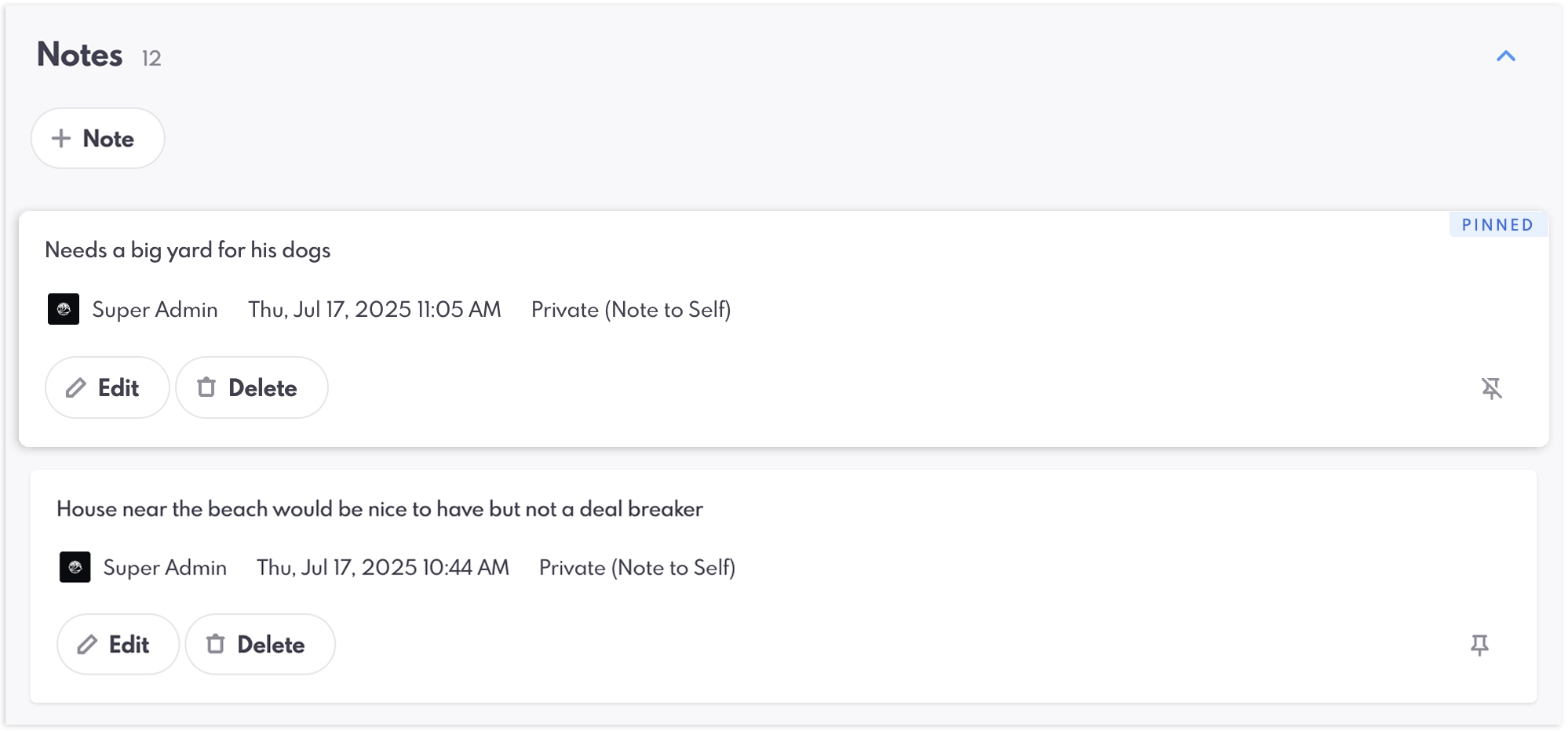
An example of a pinned note on a lead's details page.
Updated Engagement Wheel
The Engagement Wheel has always been one of REW CRM's powerful engagement and accountability tools. In line with our mission to always provide the best tools to agents, we updated the Engagement wheel to be even more agent-focused, adding tasks such as logging conversations, logging an offer, and closing a deal. We want users to look at the wheel and instantly know the key actions they need to take to engage, convert, and build a relationship with leads.
Each section of the wheel has a quick action button so you can easily accomplish the featured tasks. Once completed, the section will turn from grey to coloured, so you can easily see which actions are left pending. If you want to learn more about the benefits of using the wheel, explore our Engagement Wheel blog post.
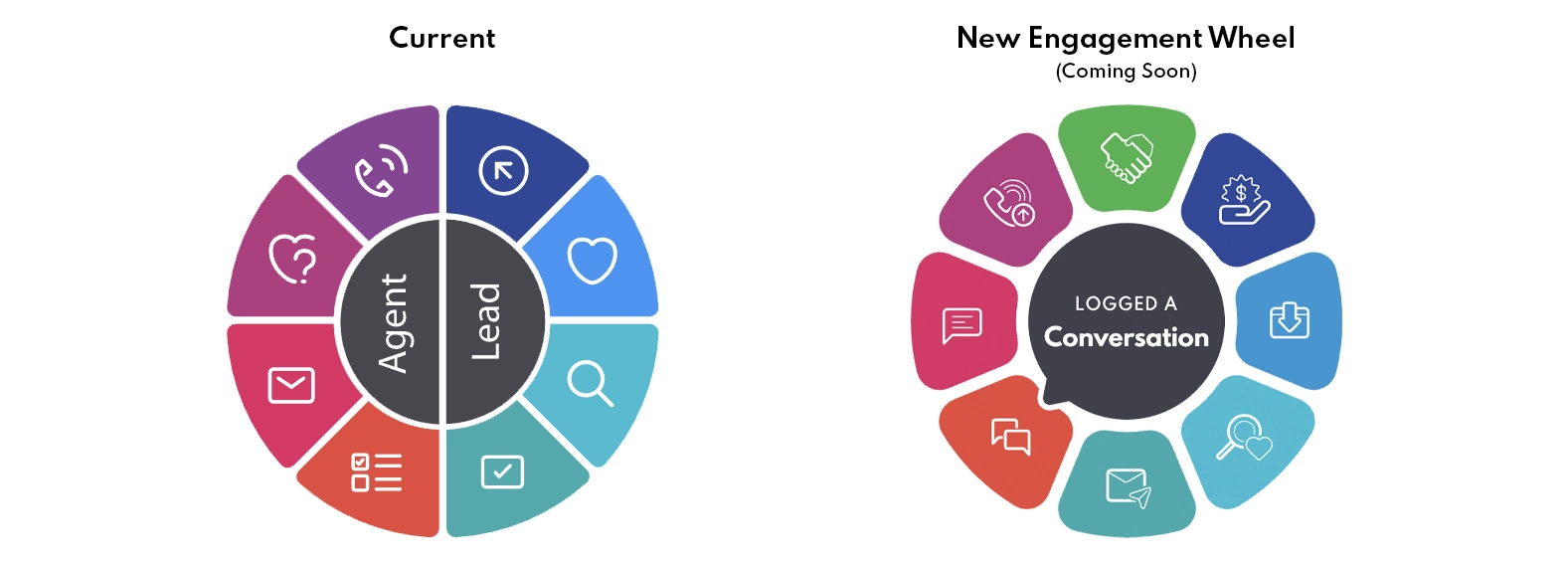
Current and upcoming new Engagement Wheel.
Deals Import Tool, Tags & Bulk Actions
Do you want to instantly upload your past closed deals to REW CRM? No need to log them one by one! With the upcoming CSV Import Tool, you can effortlessly move your past deals data to REW CRM (imported deals will automatically be set to the closed stage). Additionally, we created Deal Tags so you can easily categorize and organize deals. We also included bulk actions on Deals View, which means you can quickly tag, delete, export, or add commission information to many deals all at once. If you have dozens, hundreds, or thousands of deals to manage, these upcoming new features will surely make your life easier.
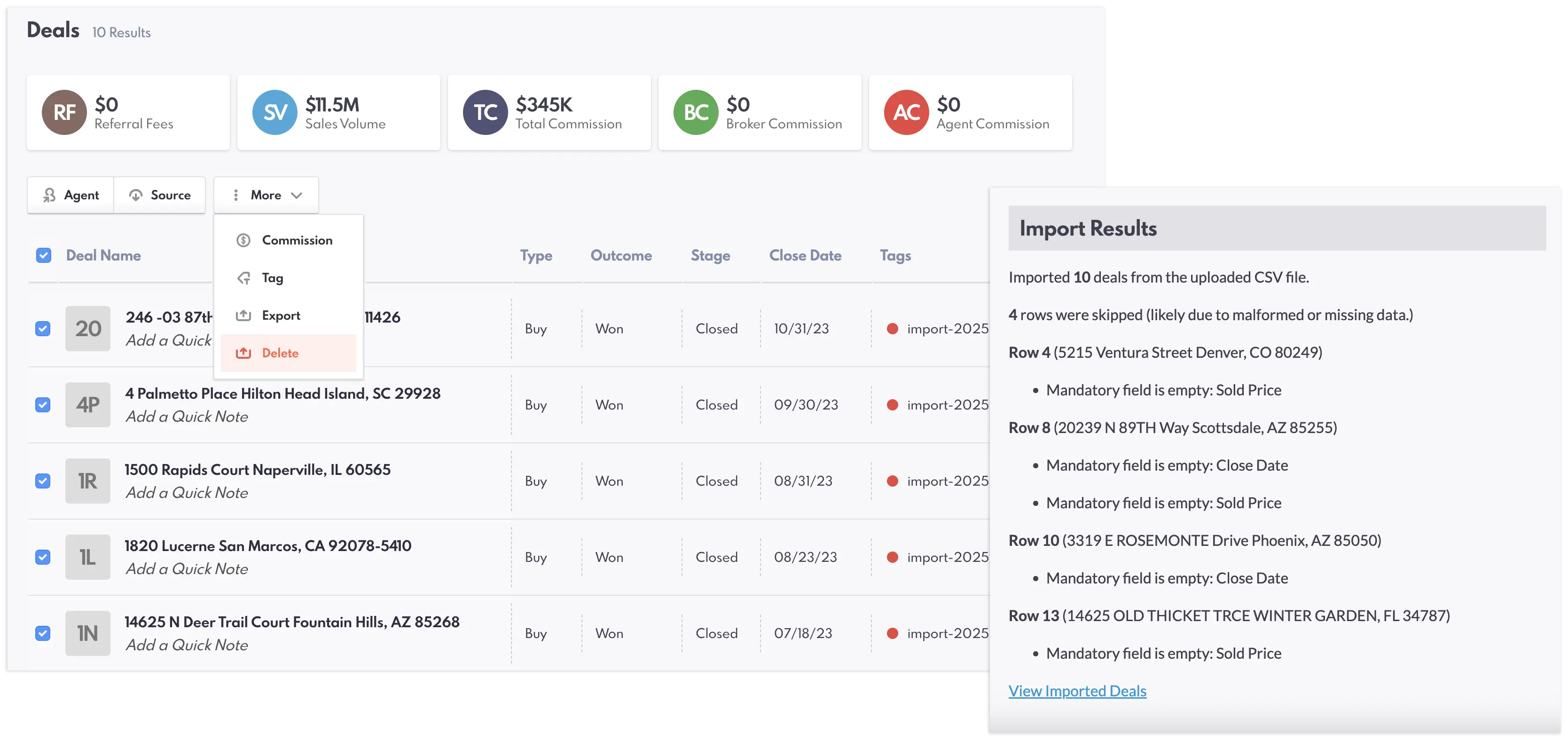
New bulk actions (left screen) and CSV import tool summary on REW Deals (right screen).
Updated REW CRM Notifications Center
We know agents are extremely busy (and that's how we prefer it!), so it's great to be notified of pending or upcoming tasks. With the September update, REW CRM's Notification Center will include both action plans and agent-related notifications. This means you'll minimize the risk of missing an important deadline, ensuring you're on top of your work.
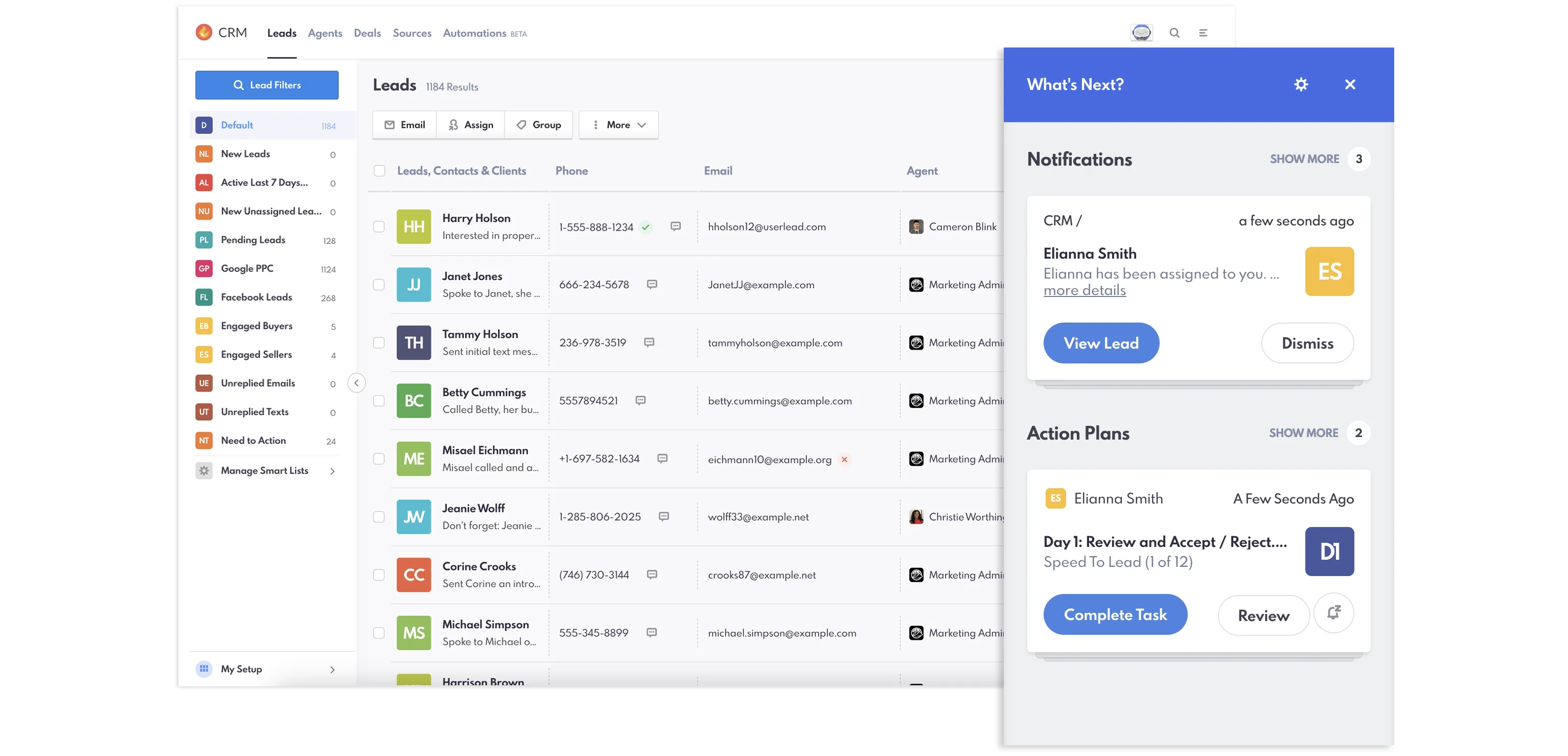
Updated notifications center featuring action plans and agent-related alerts.
New Renaissance Message Pop-Up
Do you want your leads to be notified when you directly message them on their Renaissance account profile? That's going to be possible with the upcoming release! Once the lead signs in or refreshes a page on Renaissance, a pop-up window will appear to alert them that they have a new message. This way, leads are less likely to miss a message from their assigned agent.
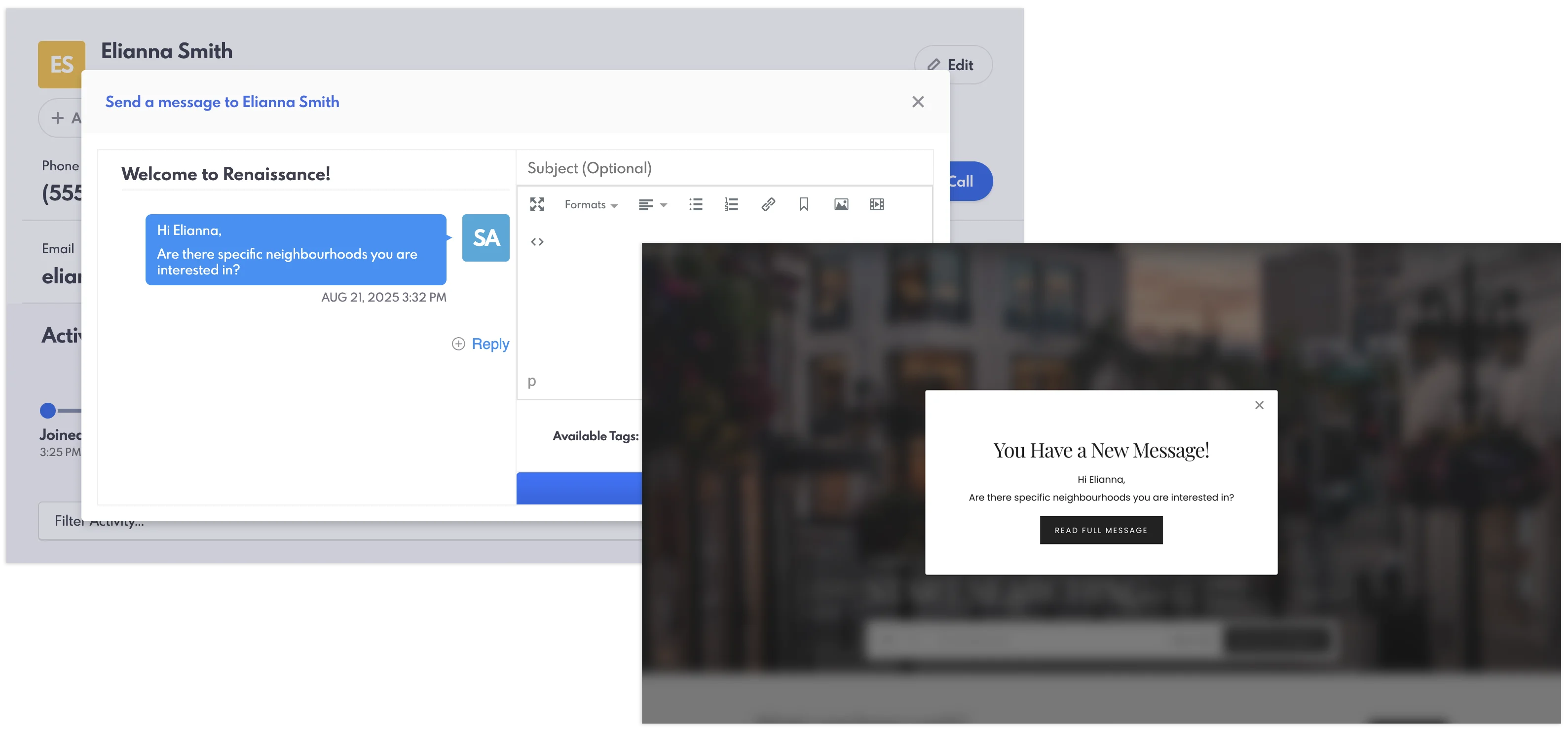
New message pop-up on Renaissance and the message modal on the backend.
Free Educational Platforms
We want you to always be in the loop with our current and upcoming features, which is why we encourage you to join the REW Forum. When you sign up for the forum, you'll be a part of a real estate professional community where you can connect, ask questions, share your insights, and get the latest updates. We also built a Resources page so you can easily access educational articles and materials about how to set up and utilize REW CRM's powerful features. Lastly, don't forget to also visit the updated REW Academy to watch in-depth tutorial videos and quick hits to learn more about REW CRM. These free educational platforms are available to you at any time.
REW CRM Coaching Session
Our CEO, Morgan Carey, hosts monthly REW CRM coaching sessions to help agents become more efficient and hit their goals. Over the past few months, we've explored features like Automations, Deals, Sources, Agent Goals, Conversation Metrics, and the REW Dialer. Now, we'd love to hear from you. What CRM feature should we cover next? Share your ideas with us in the REW Forum!
Suggest CRM topics you'd like us to cover in our future coaching sessions.
September Updates FAQ
What if I make multiple calls with the same client?
Each call generates a transcript, so you can track conversations individually and review them in full.
How accurate are the transcripts?
AI-generated transcripts are highly accurate, but please take note that background noise or unclear audio may affect the accuracy.
Do I need extra software to use the dialer?
No, the dialer works directly inside REW CRM.
Can I pause or adjust an automation?
Yes! You can edit, delete, or deactivate any automation whenever you need to. Just head to REW CRM's Automations dashboard to view and manage all your automation rules.
Is training available for new REW CRM users?
You can join our monthly REW CRM coaching session with our CEO Morgan Carey to learn more about how to fully utiilize the CRM. Feel free to also visit the Resources page and updated REW Academy to access tutorial videos and articles.

