Boost Your Conversion Rate with REW Dialer and Speed to Lead
Agents are constantly upgrading their skills to increase their ability to convert leads to clients, and Real Estate Webmasters is committed to supporting that goal. The real estate industry is very competitive and it is essential to have not just the skills, but also the tools, to help you boost your conversion rate. In this blog, we’ll explore how utilizing the updated REW Dialer and Speed to Lead strategy can make a huge difference in your efforts and results.
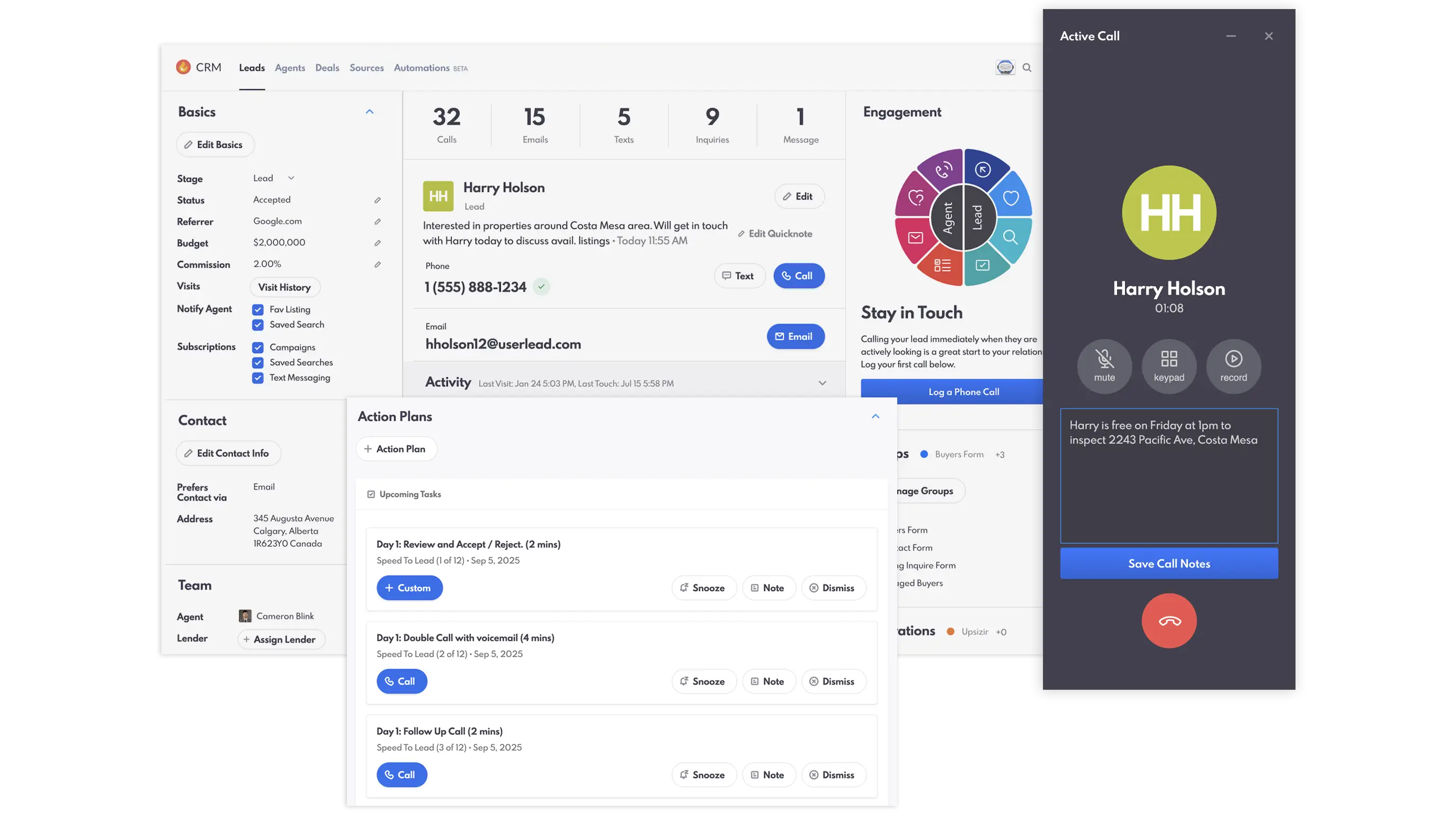
The Speed to Lead Action Plan and REW Dialer.
Table of Contents
Why Conversations Matter
Why do we allot so much of our time to calling leads? To connect with more people. The more we call, the more chances we have of connecting with prospective clients, and the more meaningful conversations we can have. The more conversations we have, the more appointments we can book, leading to more deal transactions. In short, our engagement efforts have a big impact on our results, which makes it extremely important to track our outreach performance.
While most agents put a heavy emphasis on calls, we believe that it’s conversations, not calls, that should be given more attention. Call volume is a critical metric, but should not misguide you on what has a more direct impact on your conversion rate—conversations. This is why REW CRM now has the feature to record and track Conversations metrics. We want agents to have the data needed to understand how many conversations it takes to close a deal. With this information, you can develop an optimal strategy that will give you the best results.
.webp)
Conversations metrics and agent performance report on REW CRM.
If you’re currently tracking your conversations on REW CRM, we’d love for you to join our Conversations metrics study! Let’s work together in answering the question, “how many actual conversations are needed to close a deal?”
REW Dialer Updates
At the risk of sounding like a broken record, we won’t stop repeating this: if it’s not in the CRM, then it did not happen. Without logging data, it is impossible to assess and improve agent performance, which is the issue addressed by one of our REW Dialer updates. Dialer calls and key Conversation metrics such as call outcome and duration are now automatically mapped on REW CRM, helping busy agents who do not have the time to manually log this information every time they call a lead. You can check out our Conversations Mapping blog post to learn more about how this feature works.
Additionally, REW Dialer now supports Caller ID. Agents and team leaders now have the option to use their personal phone number, establishing trust and increasing the likelihood of getting their calls answered. REW Dialer is currently the only dialer that combines automation and Caller ID, which makes it easier to start and log conversations.
At the end of September, we’re also launching AI-generated call transcripts and summaries. This feature will allow dialer users to get a transcript of their conversations, which is helpful if you need to review your calls and to protect yourself in the event of a dispute. One of our product advisors, Justin Havre, the leader of the #1 eXp Realty team in the world, describes transcripts as an insurance policy. This upcoming update also includes getting a summary of your calls, which means you don’t need to manually take notes of key takeaways, commitments, and next steps.
-1.webp)
REW Dialer recent updates—Conversations Mapping, Caller ID, and AI-Generated Call Transcripts and Summaries.
With these REW Dialer features, it’s easier to reach out to leads, record key information, and analyze what you need to do to boost your conversation rate.
Leverage Speed to Lead
Speed to Lead is an action plan we teach agents to follow to increase the chances of conversion. It prompts agents to immediately call leads within 5-10 minutes of receiving an inquiry (and verifying its validity), and the follow up steps to establish an initial connection. It involves a schedule of calling, texting, and emailing that spans a week. You can check out our Action Plans and Speed to Lead blog post for the detailed program.
.webp)
The Speed to Lead action plan and tasks on REW CRM.
Following Speed to Lead isn’t just about successfully connecting with leads, its impact lies on how it reduces the number of calls needed to make conversations and successfully close deals. To understand how this works, let's backtrack and analyze the efforts required to convert and close a deal. For example, if an agent needs to make 5 calls to get 1 conversation, 5 conversations to book 1 appointment, and 5 appointments to close 1 deal, that means doing a total of 125 calls to successfully close a single deal. I think we can all agree that we need more than one deal a month to survive, so you need to double or even triple the amount of calls you make to hit your target.
When you consistently follow the Speed to Lead plan and immediately reach out to new leads, your calls are more likely to get answered. The result? Less calls needed to make a conversation, which also means less time and effort dialing to connect, book appointments, and close deals. Of course, it takes more skill to book meetings and convert leads to clients, but simply doing Speed to Lead can improve your overall results by increasing your chances of making conversations.
If you’re a REW CRM user, we recommend adding the filter and column “First Call Time” on Leads View to check how fast you’re initially calling new leads. This will help you determine if you and your team are following Speed to Lead, and make adjustments if necessary. Read our Smart List and Views blog post if you need the step-by-step guide on how to set up your Lead View.
A snippet from our REW CRM coaching session about utilizing Speed to Lead to connect with prospective clients.
Review Your Report Scorecard
Whether you’re a team leader or not, it’s important to regularly track and review your performance. With REW CRM’s Agent Goals and Report Scorecards, you can check your daily goals (number of calls, conversations, appointments booked, etc.) in a report card layout and make sure you’re always on track. It is also a great accountability and coaching tool to help you keep your work commitments. With just a glance, you can see the effort required to achieve your desired results. Check out our Agent Goals and Report Scorecards blog post for the full guide on how to set this up on REW CRM.
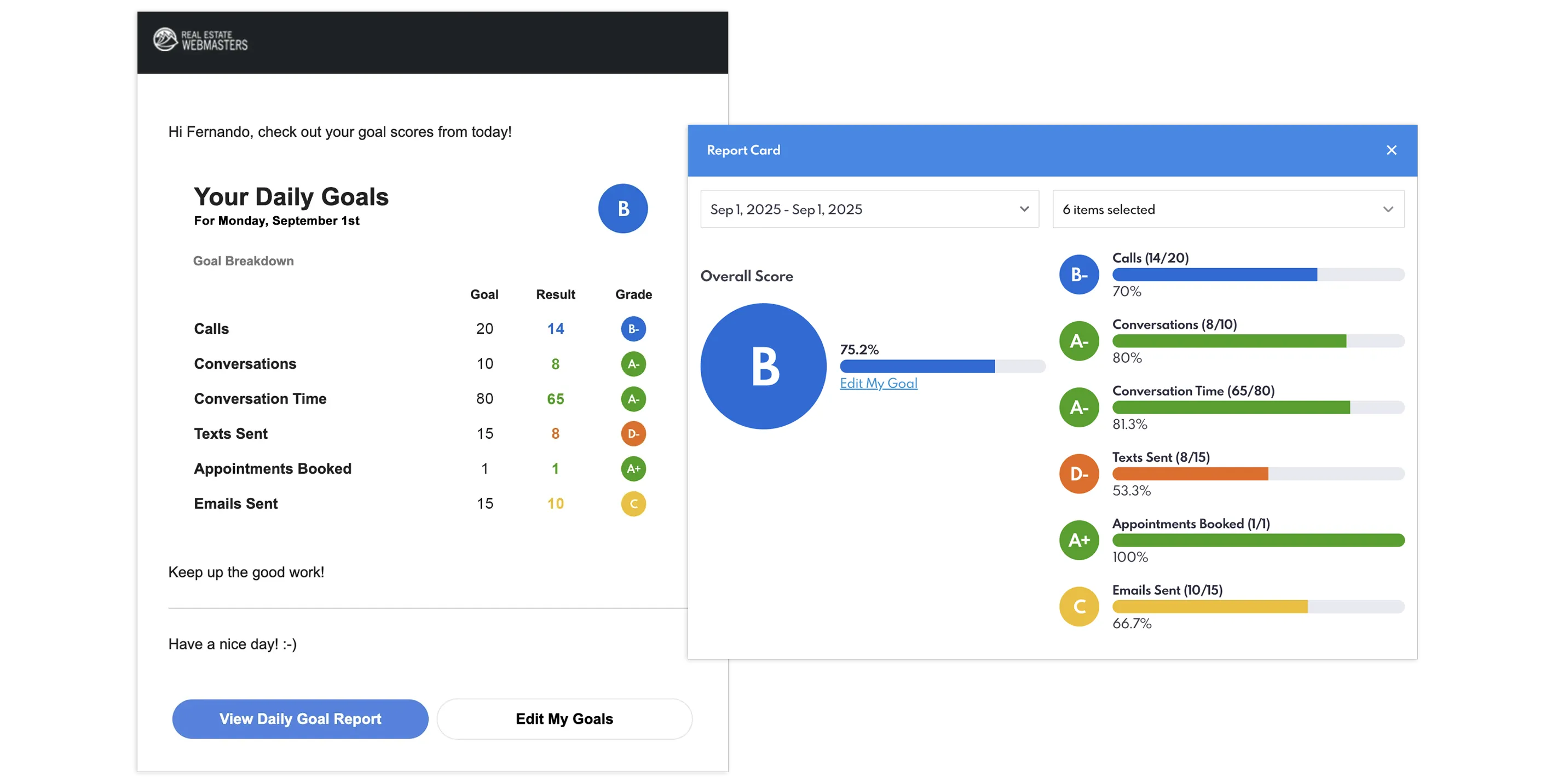
Agent Goals Daily Report Scorecard and email report.
Learn More
Every month, our CEO, Morgan Carey, hosts REW CRM coaching sessions to help agents boost their performance. Morgan explored Speed to Lead and REW Dialer in a past session, and more helpful discussions are coming soon! Make sure to follow Real Estate Webmasters’ Facebook, LinkedIn, and Instagram accounts for details on upcoming sessions and the registration link. Feel free to also suggest any CRM topics you’d like us to cover in future sessions. Join us in the REW Forum to share your suggestions and connect with other real estate professionals.
Share your CRM topic suggestions for future coaching sessions.
Speed to Lead and REW Dialer FAQ
Why do conversations matter more than call volume?
Because calls alone don’t close deals. It’s the conversations you actually have with leads that lead to appointments and, eventually transactions.
How can I check if I’m following Speed to Lead?
In REW CRM, add “First Call Time” to your Leads View as a column and filter. That way, you can see how quickly you’re getting back to new leads.
What’s a Report Scorecard?
It’s a feature in REW CRM that shows your daily agent goals: calls, conversations, appointments, and more. You can also have this report emailed to you so you won't forget to track your progress.

