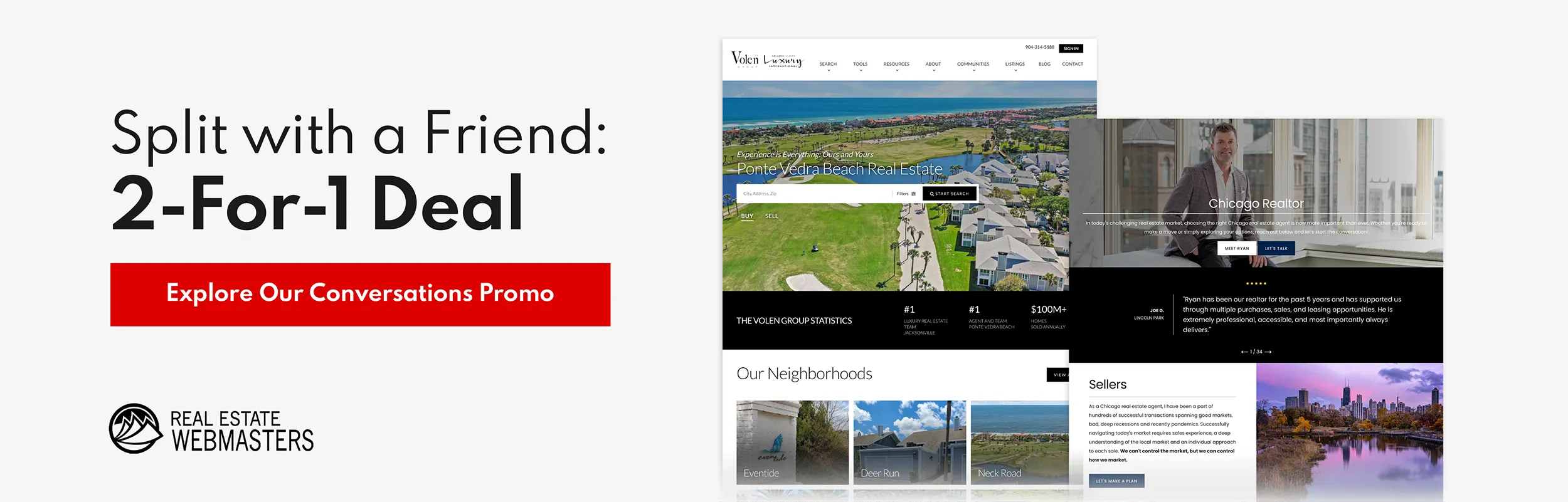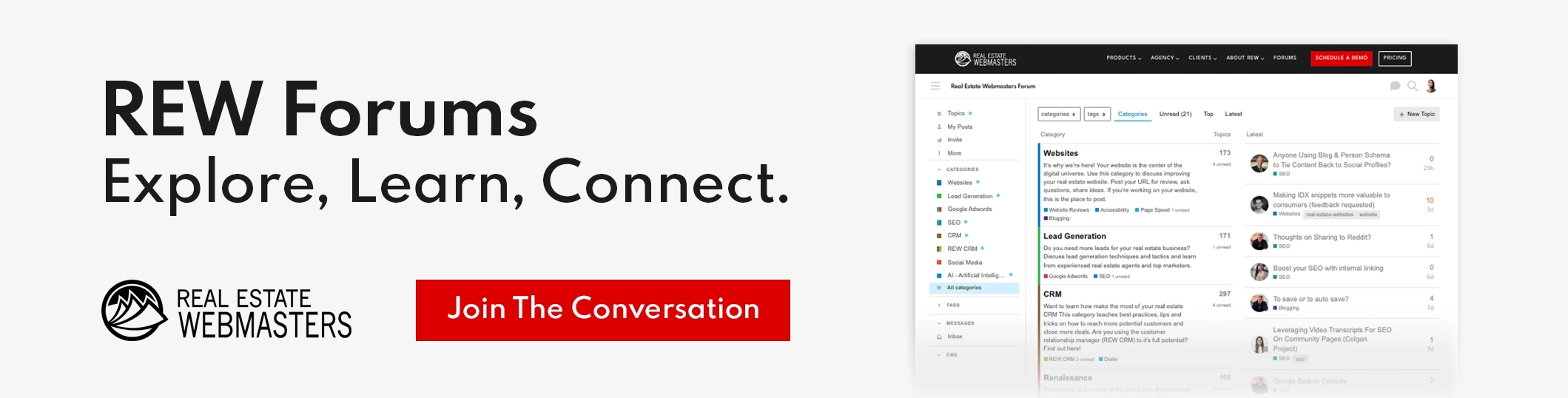Powerful REW CRM Features You Should Be Using
REW CRM is built to support every agent and team, so it's packed with many powerful features to streamline workflows and boost results. We've listed down the most impactful REW CRM tools in this blog to make sure you're taking advantage of all of them and ensure you've set them up properly. When you do this, it's easier to stay committed to your goals, track your progress, and hit your targets.
Let's dive into this checklist and see if you're making the most of your CRM!
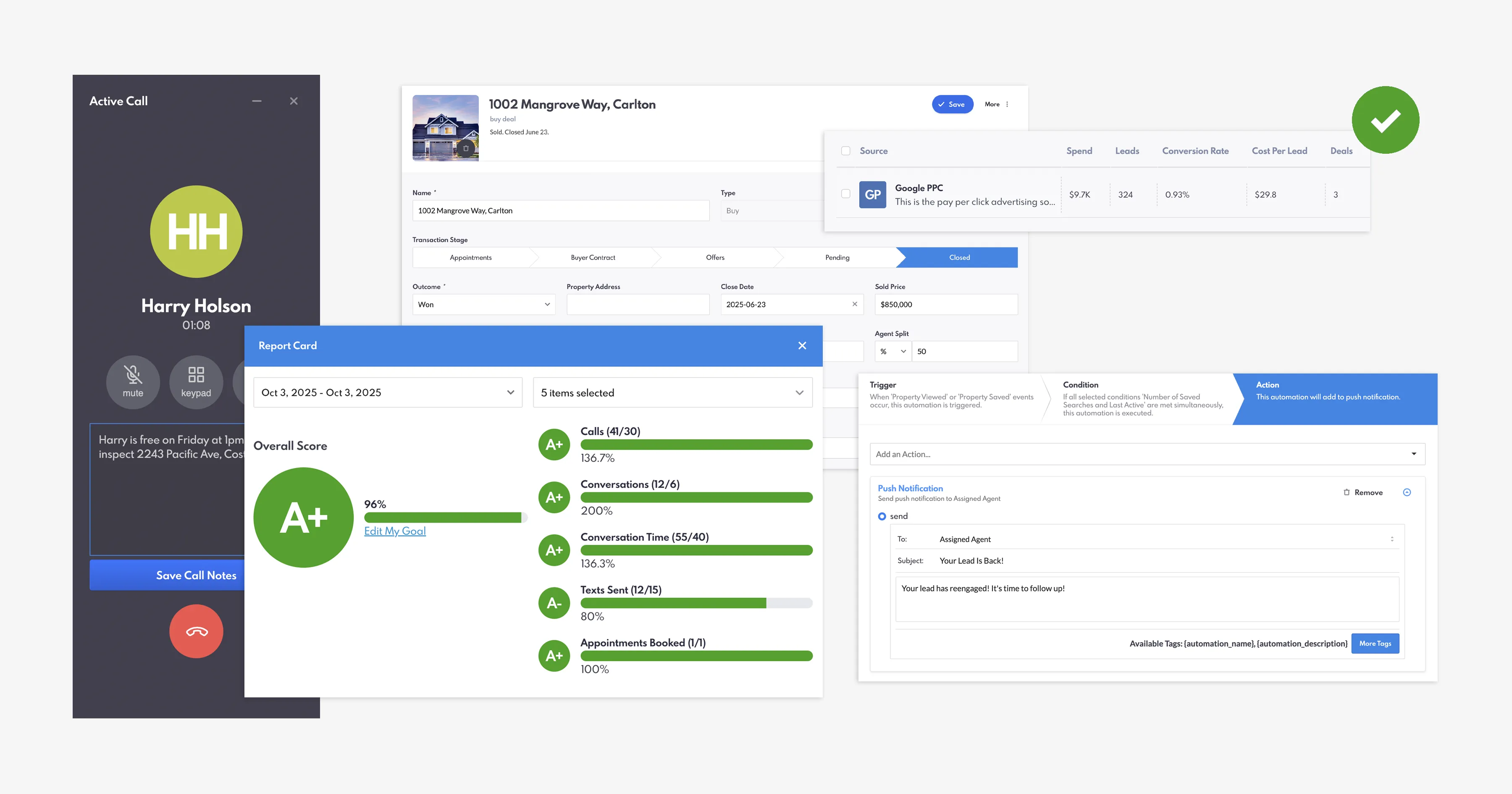
REW CRM's most powerful features.
Table of Contents
Agent Goals & Report Scorecard
Setting goals provides a clear roadmap to success. When you set your KPIs and consistently track your performance, you can immediately adjust your strategy to bring you closer to your goals. That's why we created Agent Goals and Report Scorecard in REW CRM. With this feature, you can set your daily and yearly goals in the CRM and easily measure your progress using Agents View on the dashboard. The Report Scorecard feature is also a quick visual way to assess how you're doing with your daily goals. Similar to a typical report card, it gives you a letter grade for key metrics such as conversations, calls, texts sent, and appointments booked. Agents also have an option to receive email reports of their scorecards, making it easier to check their daily performance even when they're on the go. Explore our Agent Goals and Report Scorecard blog for the complete guide on how to set up your goals on the CRM.
Beyond individual use, Agent Goals is a powerful tool for team leaders. It helps identify where an agent may be struggling, recognize areas of success, promote accountability, and provide motivation to keep striving toward goals.
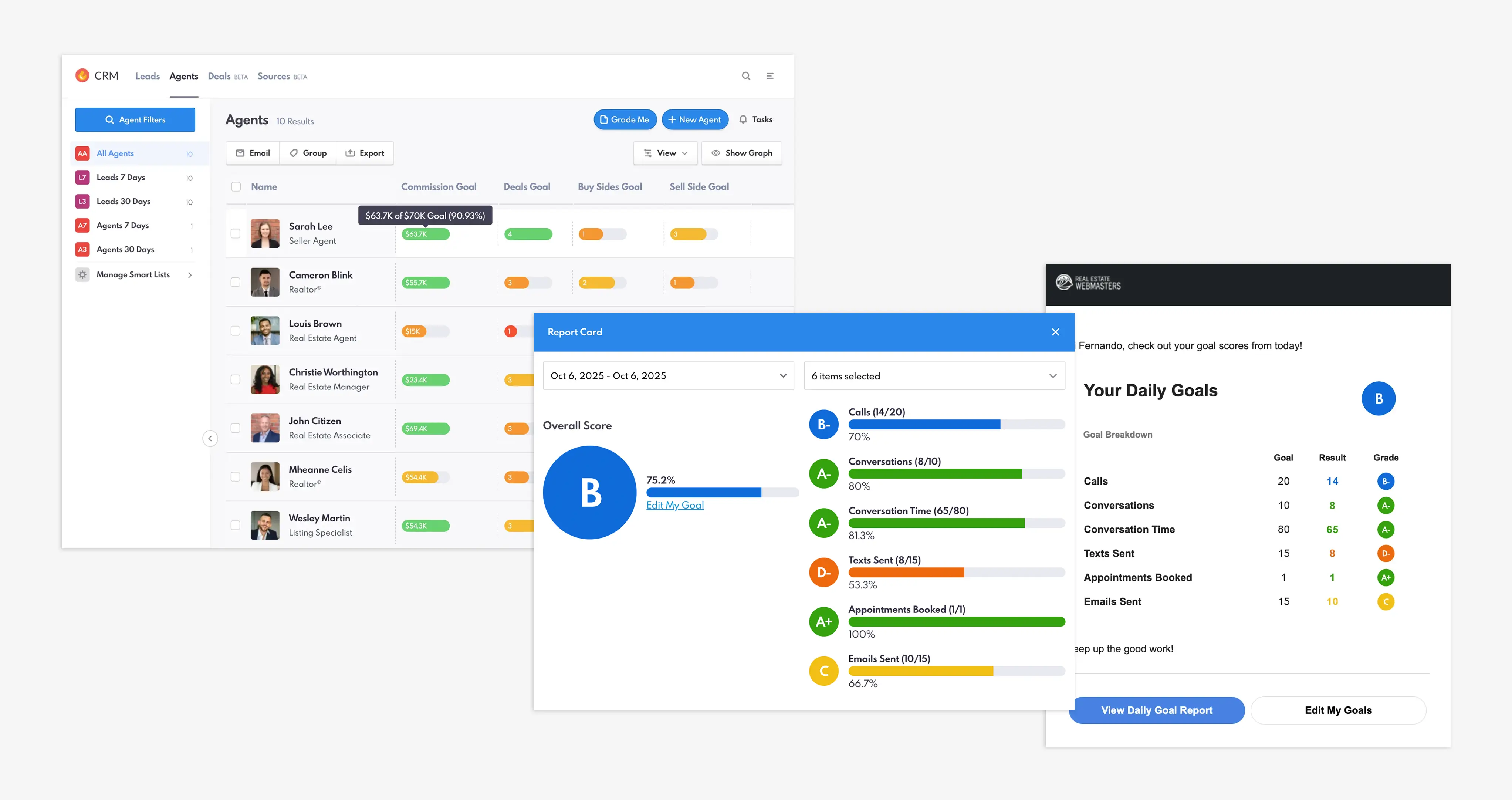
REW CRM's Agent Goals and Report Scorecard.
REW Sources
Do you want to know if your marketing efforts are paying off? That's what REW Sources is for. With this feature, you can track your marketing channels' ROI, giving you the insights you need to determine which channels are working and how you should allocate your marketing budget. Whether you're using SEO, PPC, social media, or traditional initiatives, you can log them on Sources, and REW CRM will automatically calculate their ROI.
We want you to get the most out of your marketing dollars, and Sources is the best tool to help you with that. Read our REW Sources guide to get the step-by-step instructions on how to use this feature.
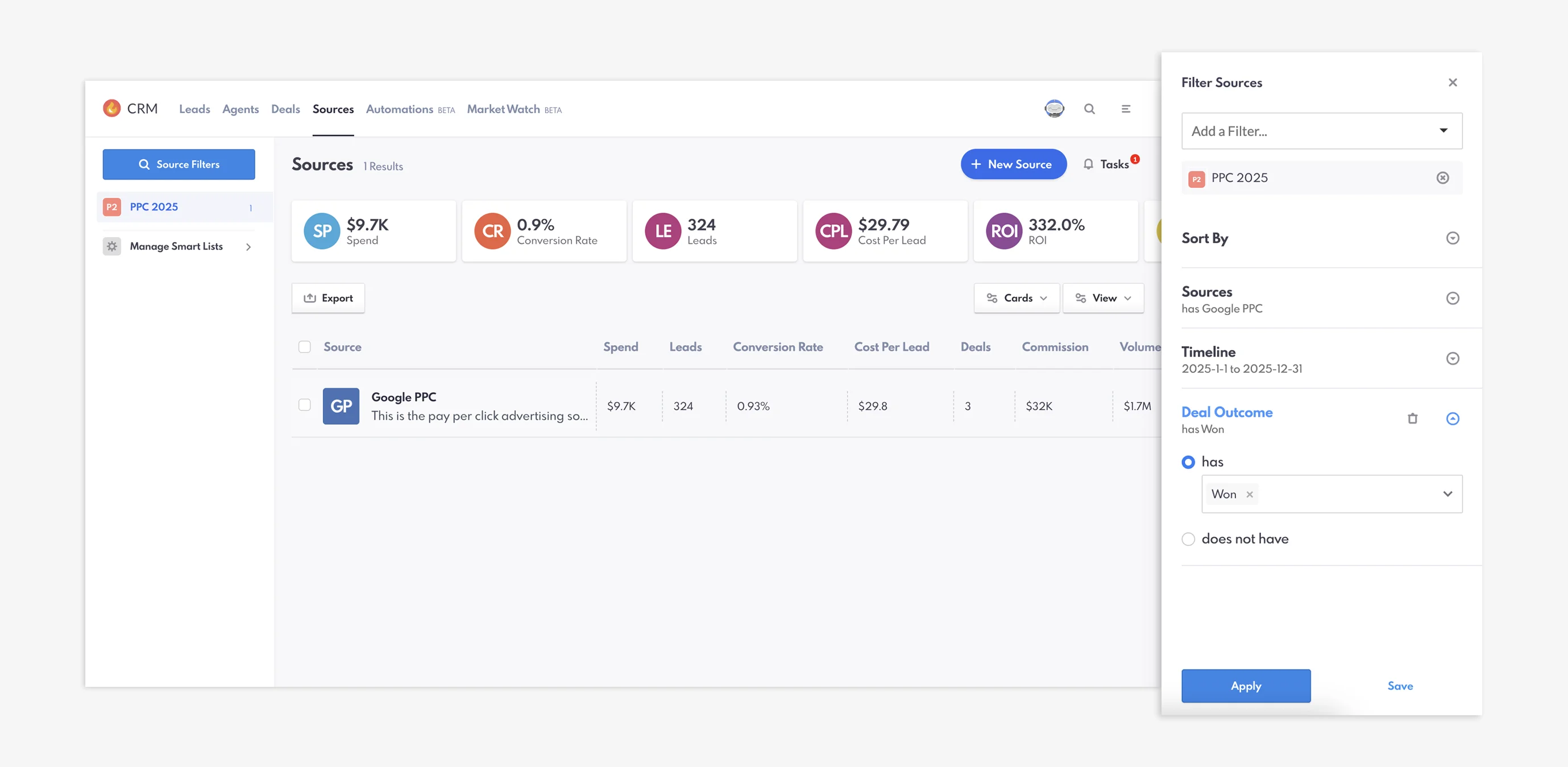
REW Sources dashboard.
REW Deals
REW CRM allows you to streamline your deal management activity for both the sell-side and the buy-side. It lets you track different deal stages–Appointments, Buyer Contract, Offers, Pending, and Closed for buy-side, and Appointments, Listing Contract, Go To Market, Offers Pending, Closed for sell-side. When you track your deals on REW CRM, you gain insights into your pipeline, sales volume, total commission, pending deals, and other key metrics. With just a glimpse at the Deals dashboard, you can see this critical information and spot opportunities that will help you grow your sales.
Consistently recording your deal information also helps you track your booked appointments in Agent Goals and your marketing ROI on Sources. Make sure to always fill out the important fields to get accurate calculations and totals. We've recently launched a CSV Import Tool that allows you to instantly upload numerous closed deals on REW CRM, which will help you get better analytics and insights.
Check out our REW Deals blog post if you want to learn more about how to add deals to the CRM.
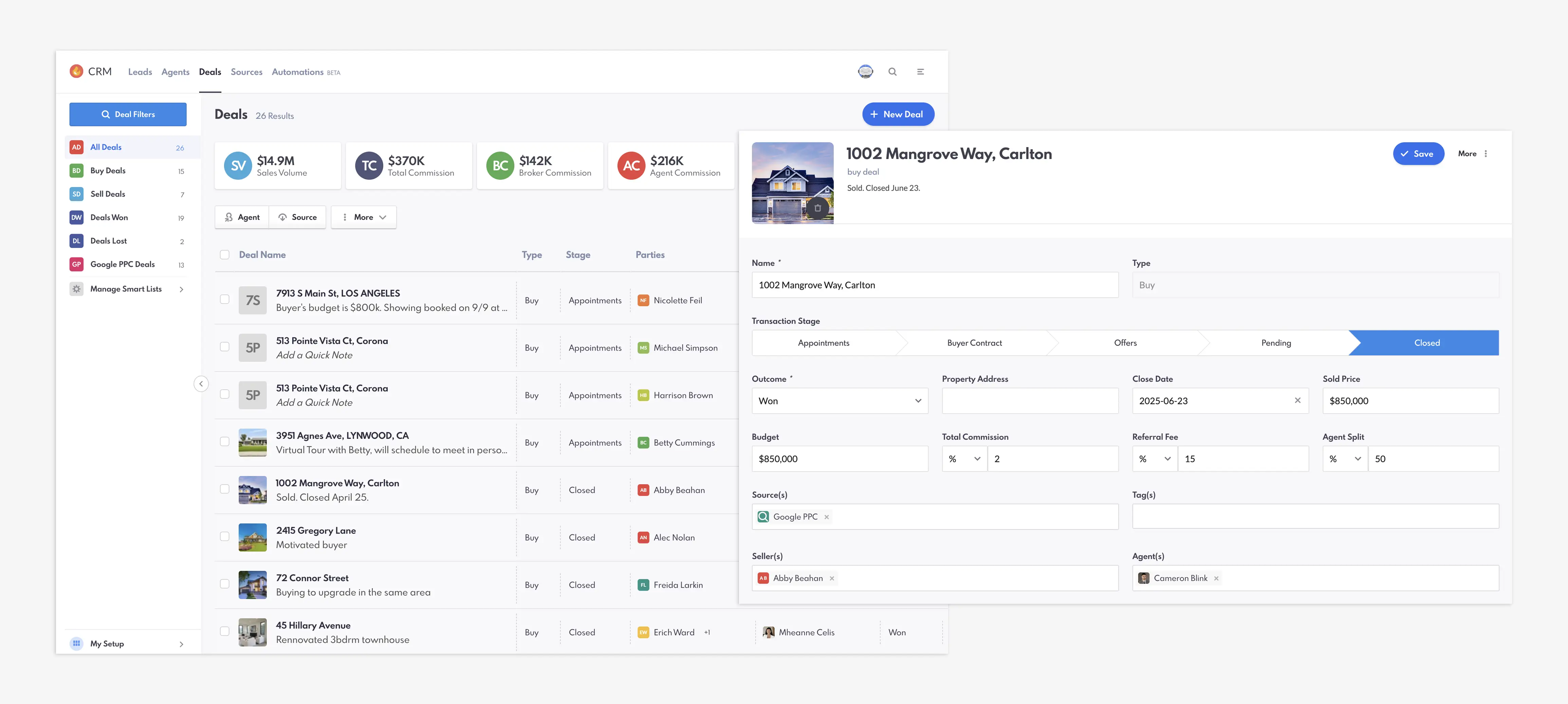
REW Deals dashboard and Closed stage section.
REW Dialer
Agents spend countless hours on calls, and the REW Dialer makes managing them easier. You can call directly from the CRM and automatically have your conversations mapped and key Conversations metrics such as call duration, date, and time, logged on the system. This makes it easier to keep your call records and information accurate, since you don't have to do it manually.
Recently, we added Caller ID on the dialer, allowing you to use your personal number when making calls. This helps prevent your calls from being marked as spam and helps build trust with your clients. Currently, REW Dialer is the only dialer that combines Caller ID and automations, making it a powerful tool worth trying.
Last week, we released the AI-Generated Call Transcripts and Summaries, which is one of our biggest AI updates of the year! With this feature, you don't have to worry about note-taking and can completely focus on your conversations with leads. Once your call ends, you'll automatically get a transcript of your conversation and a summary that includes key information such as appointment dates, next steps, preferences, and more. This November, we're launching another AI-powered update that will automatically grade calls and provide 24/7 coaching to help you improve your conversations and close more deals. Stay tuned!
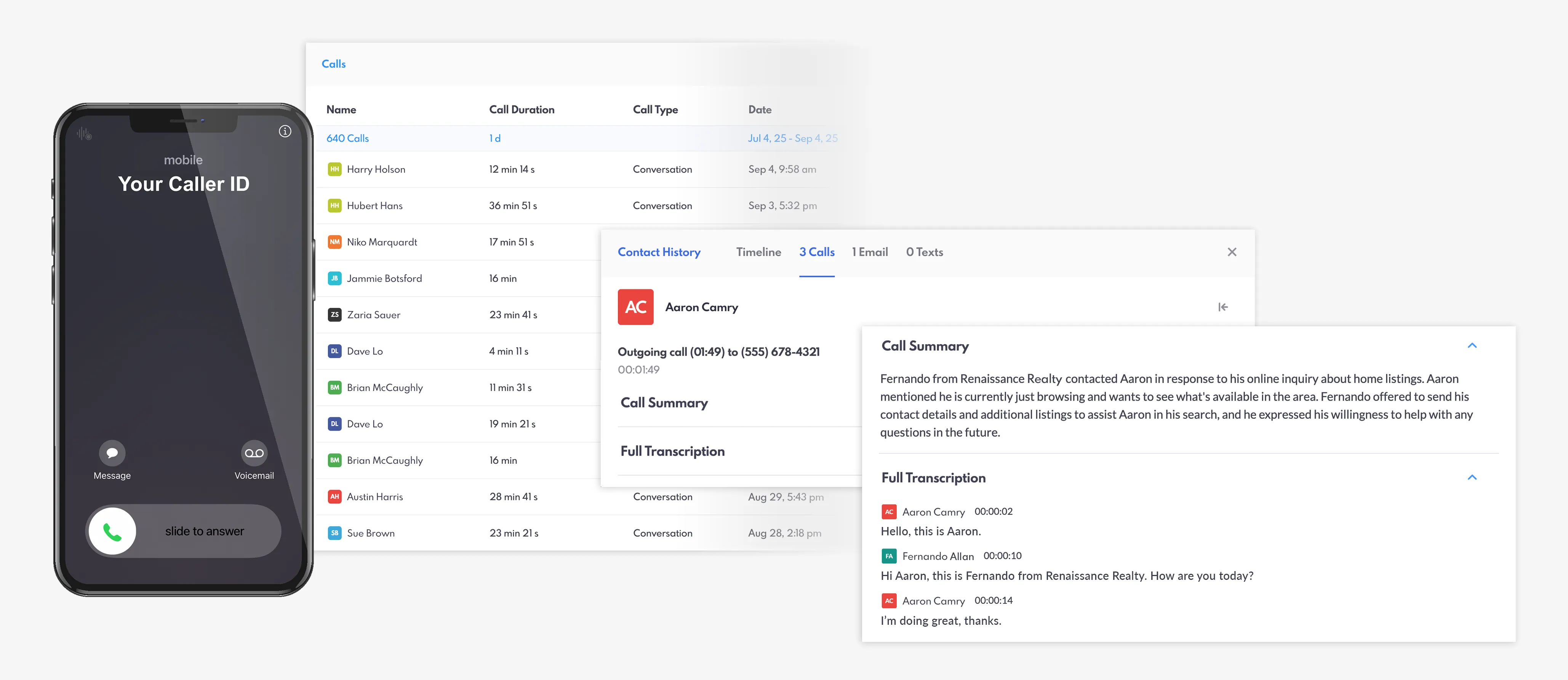
Call history on REW CRM and AI-generated call transcript and summary.
REW CRM's Automations
Agents are always on the go, and we want to lessen your workload to give you more time to focus on tasks that only you can do. That's the inspiration behind REW CRM's Automations feature. Using a framework of triggers, conditions, and actions, users can automate key tasks such as emailing and texting, adding/removing leads to groups, setting up notifications, and more. Once triggers (website and CRM events) and conditions (filters) are met, the action you set up will automatically happen.
With Phase 2 of Automations, you can now create more complex workflows. Shout-out to our product advisor Ken Pozek and his team for sharing deal-related use cases that helped expand our triggers, conditions, and actions.
Learn how to automate tasks on REW CRM in our Automations blog post, and don't hesitate to share your ideas and use cases on the REW Forum. We’d appreciate your help in continuing to improve the Automations feature!
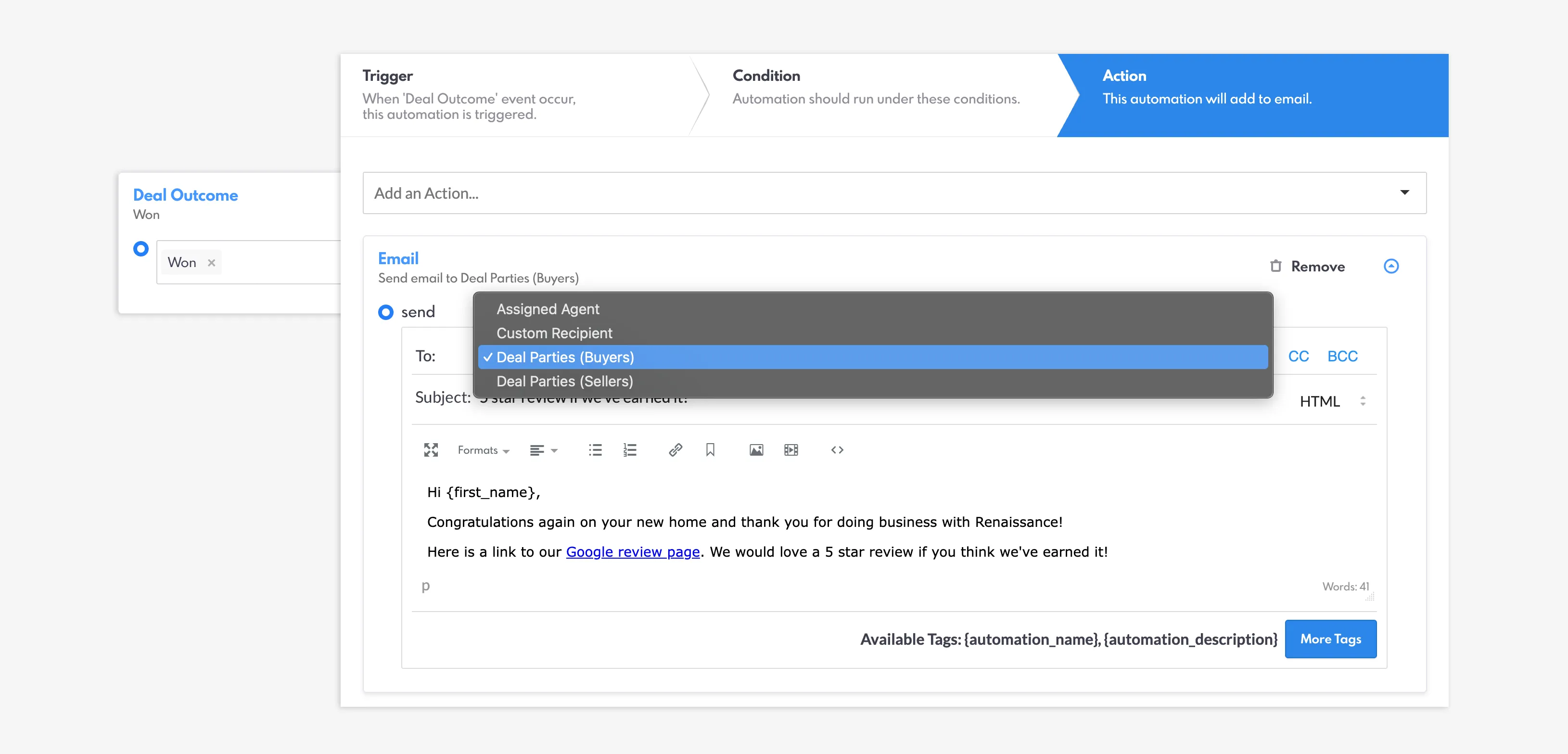
Setting up an automated action on REW CRM.
Enjoy Our Conversations Promotion
For a limited time, we're offering incredible deals to make it easier to switch to REW CRM, the Renaissance website, or start a new project. With our Conversations promo, you can get a free upgrade to the LUX Renaissance site, a 2-for-1 deal when you sign up with a friend, enjoy unlimited AI for the rest of 2025, and get up to 30% off on design and programming hours.
Check out the Conversations Promotion blog now for more details, or contact us for the full terms and conditions.
Grab the 2-for-1 deal before the Conversations promo ends.
Join the REW Forum to Learn More
Join the REW Forum if you want to learn more about REW CRM's powerful features and how they can help you hit your goals. This is also the best place to stay updated with our latest product updates, so you're always one of the first people to know about the cutting-edge tools that are changing the real estate tech industry. We'd love for you to be a part of our community and join the insightful conversations taking place there.
Be part of the REW Forum community.
REW CRM Features Checklist FAQ
What makes REW CRM different from other CRMs?
REW CRM is built specifically for real estate professionals. Our CEO, Morgan Carey, and his wife, Carly, run their own real estate team to better understand agents’ needs and apply those insights directly to REW CRM. It combines lead management, deal tracking, automation, and AI tools to boost productivity and results.
Does REW CRM integrate with websites or tools?
Yes, it integrates with our Renaissance website and other softwares through Zapier.
Is REW CRM mobile-friendly?
Absolutely! REW CRM is optimized for mobile so agents can stay on top of their work even when they're on the go.